Redialing a 10-4 call – Sanyo SCP-7300 User Manual
Page 111
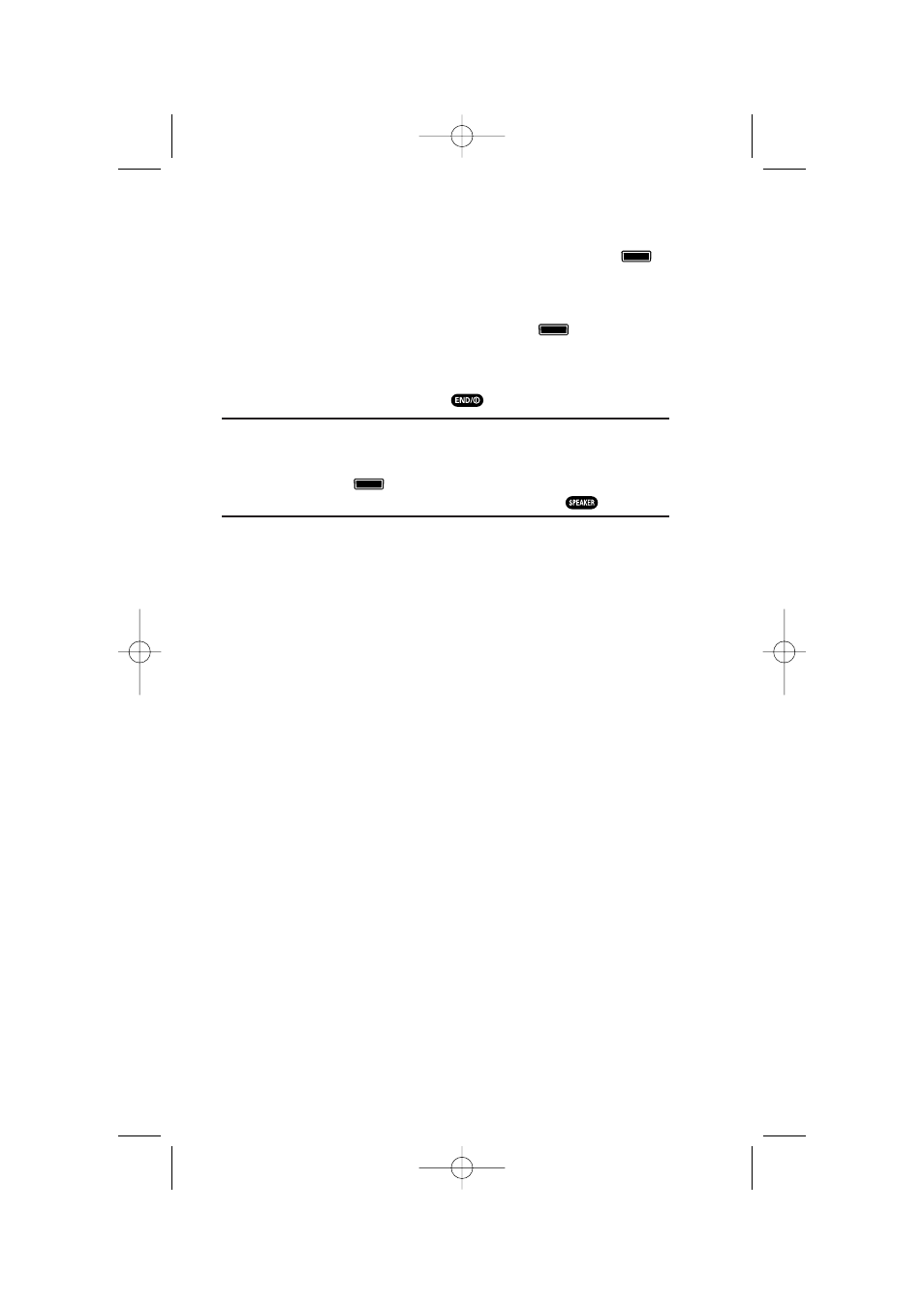
Redialing a 10-4 Call
1. From the 10-4 List, highlight Redial, and press and hold
.
ᮣ
You will see 10-4 redialing... and Connecting... followed by the
text “You have floor.”
2. Speak after the beep (keep pressing down
while you are
speaking). After speaking, release the button to allow others
to reply.
3. When you are finished, press
.
Note:
You can change the volume and the speaker setting while a 10-4
call is activated.
Volume:
Adjust the voice volume by using the Side
Volume key or the navigation key up or down except when you are
pressing and holding
. This doesn’t affect tone and beep volume.
Loudspeaker:
Switch the speaker On or Off by pressing
.
103
7300 Bell_EN_3b.qxd 05.1.14 13:37 Page 103
See also other documents in the category Sanyo Mobile Phones:
- Scp 8100 (115 pages)
- Scp 8100 (71 pages)
- SCP-2700 (139 pages)
- BELL SCP-2400 (140 pages)
- VL-2300 (286 pages)
- RL 4920 (258 pages)
- S1 (131 pages)
- MM-7400 (326 pages)
- scp 7500 (173 pages)
- SCP-6400 (100 pages)
- SCP-2300 (150 pages)
- EP92H (21 pages)
- PRO-700 (133 pages)
- VI-2300 (286 pages)
- SCP-8400 (282 pages)
- VM4500 (244 pages)
- SCP-2400 (140 pages)
- SCP-7050 (139 pages)
- SCP-6600 (133 pages)
- SCP200 (22 pages)
- MM-5600 (330 pages)
- SCP-3200 (281 pages)
- Katana Cell Phone (151 pages)
- QWEST SCP-8300 (310 pages)
- SCP-3100 (157 pages)
- PCS VISION RL-4920 (258 pages)
- SCP 4900 (202 pages)
- RL2500 (205 pages)
- MM-9000 (367 pages)
- M1 (284 pages)
- RL7300 (252 pages)
- MM-8300 (324 pages)
- SCP-4920 (230 pages)
- GH68-24473A (158 pages)
- MIRRO PLS-3810 (126 pages)
- SCP-7400 (293 pages)
- PRO-200 (236 pages)
- P260 (20 pages)
- Katana LX (165 pages)
- scp8300 (179 pages)
- PCS Vision PM-8200 (257 pages)
- Katana (216 pages)
