Setting 10-4 guard – Sanyo SCP-7300 User Manual
Page 123
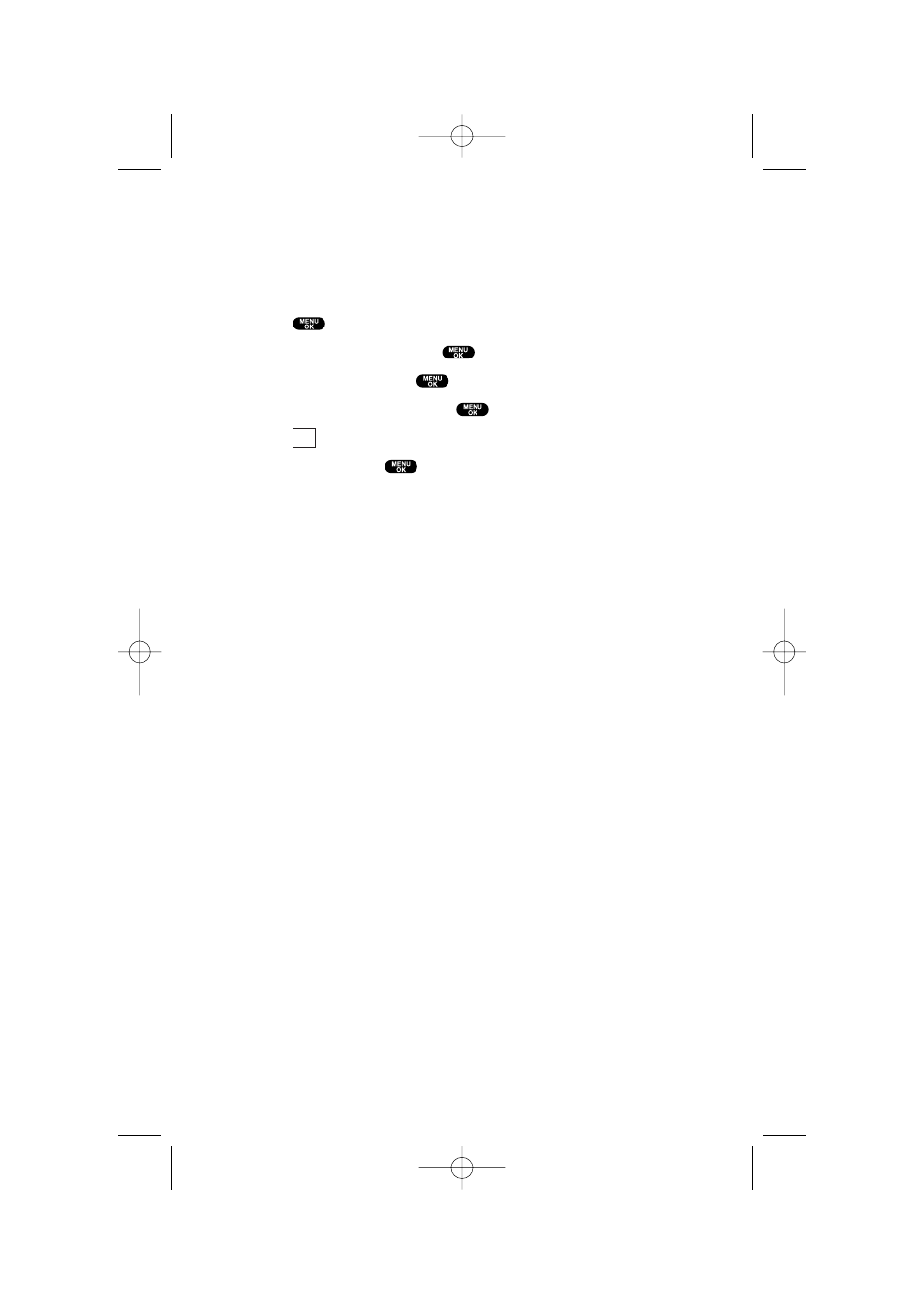
Setting 10-4 Guard
This feature enables you to display the warning message when
you cannot receive 10-4 calls. The warning message appear
when you are launching the Web.
1. Press
to access the main menu.
2. Highlight Settings and press
.
3. Highlight 10-4 and press
.
4. Highlight 10-4 Guard and press
. (A message will appear.)
5. Press
(left softkey) to continue.
6. Select On and press
.
ᮣ
To deactivate this feature, select Off during step 6 above.
OK
115
7300 Bell_EN_3b.qxd 05.1.14 13:37 Page 115
See also other documents in the category Sanyo Mobile Phones:
- Scp 8100 (115 pages)
- Scp 8100 (71 pages)
- SCP-2700 (139 pages)
- BELL SCP-2400 (140 pages)
- VL-2300 (286 pages)
- RL 4920 (258 pages)
- S1 (131 pages)
- MM-7400 (326 pages)
- scp 7500 (173 pages)
- SCP-6400 (100 pages)
- SCP-2300 (150 pages)
- EP92H (21 pages)
- PRO-700 (133 pages)
- VI-2300 (286 pages)
- SCP-8400 (282 pages)
- VM4500 (244 pages)
- SCP-2400 (140 pages)
- SCP-7050 (139 pages)
- SCP-6600 (133 pages)
- SCP200 (22 pages)
- MM-5600 (330 pages)
- SCP-3200 (281 pages)
- Katana Cell Phone (151 pages)
- QWEST SCP-8300 (310 pages)
- SCP-3100 (157 pages)
- PCS VISION RL-4920 (258 pages)
- SCP 4900 (202 pages)
- RL2500 (205 pages)
- MM-9000 (367 pages)
- M1 (284 pages)
- RL7300 (252 pages)
- MM-8300 (324 pages)
- SCP-4920 (230 pages)
- GH68-24473A (158 pages)
- MIRRO PLS-3810 (126 pages)
- SCP-7400 (293 pages)
- PRO-200 (236 pages)
- P260 (20 pages)
- Katana LX (165 pages)
- scp8300 (179 pages)
- PCS Vision PM-8200 (257 pages)
- Katana (216 pages)
