All ranges, Select the focus setting – Sanyo VPC-HD1010GX User Manual
Page 91
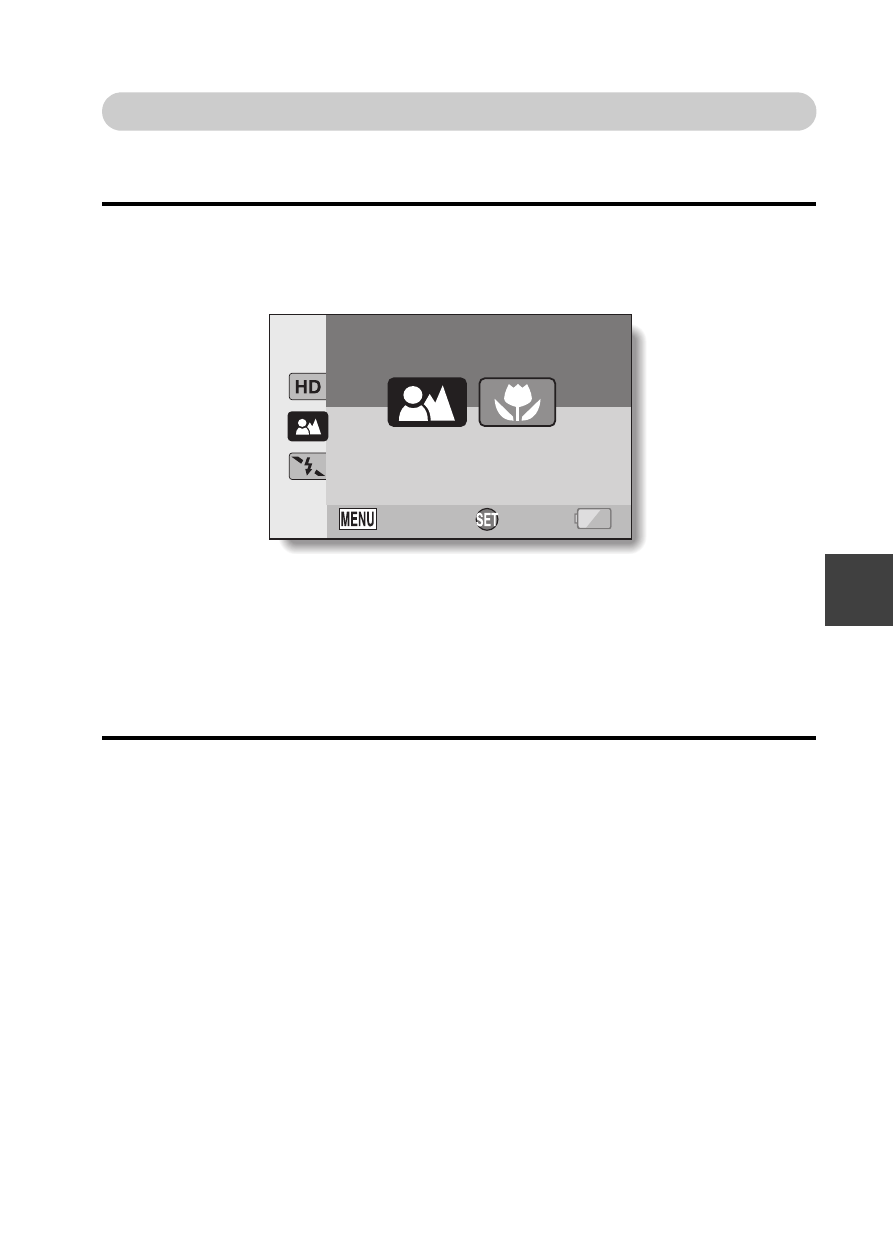
English
72
SIMPLE/SHOO
T
ING
Select the focus setting
Select the focus range corresponding to the distance between the camera
and the subject.
1
Display the SIMPLE Mode Shooting Menu (page 49), select the focus
setting, and press the SET button.
2
Select the desired focus range, and press the SET button.
h This completes the focus range setting.
7: The camera automatically focuses on the subject within a range of
80 cm (31.50 in.) to infinity (normal).
8: The camera focuses on a subject within a range of 1 cm (0.39 in.) to
1.0 m (3.28 ft.) (super macro).
OK
EXIT
All ranges
Automatic focus
(people, landscape, etc.)
This manual is related to the following products:
