English – Sanyo VPC-HD1010GX User Manual
Page 68
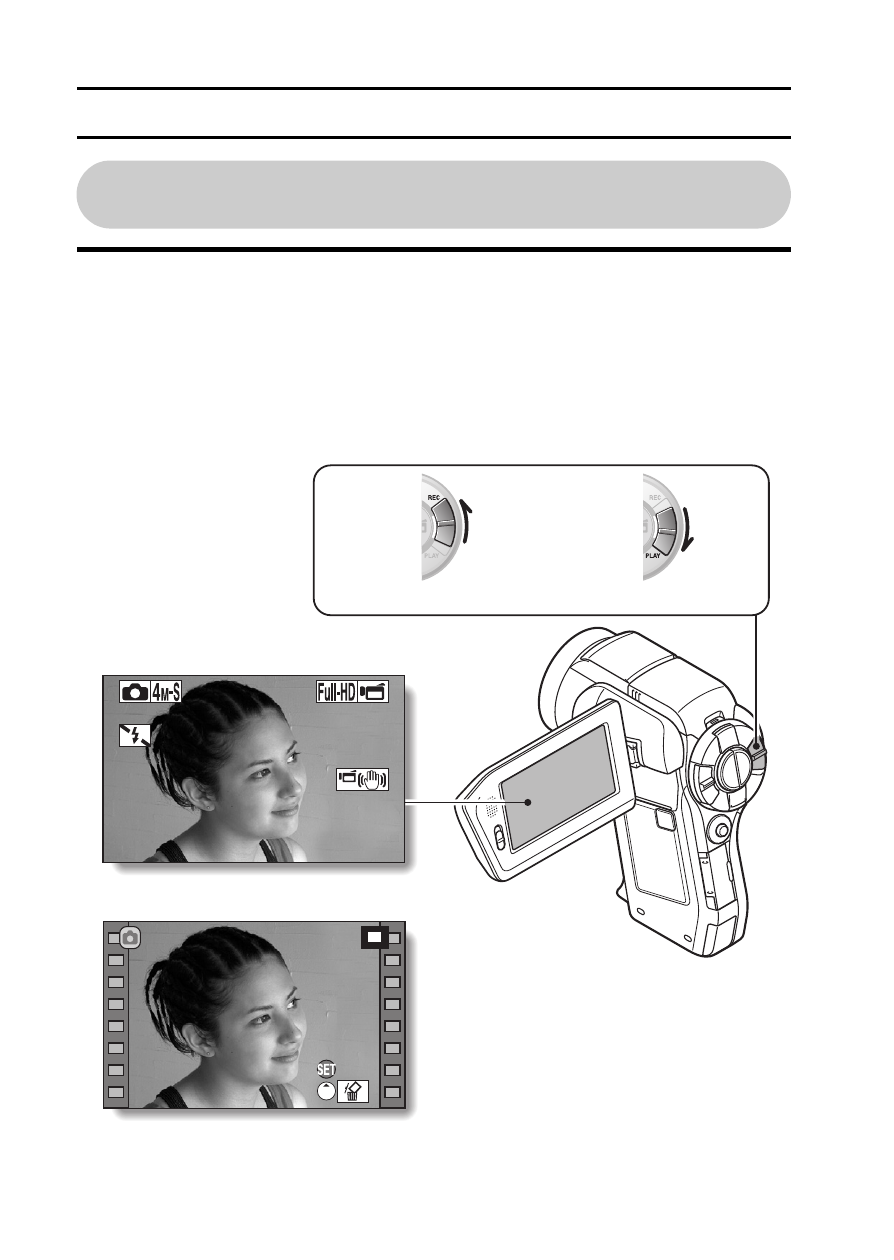
49
English
SIMPLE MODE/NORMAL MODE
Accessing/exiting the SIMPLE/NORMAL Mode
Menu Screen
1
Set the camera to the shooting or playback mode.
h Use the REC/PLAY switch to select the shooting mode or playback
mode.
To access the Shooting Menu:
Set the switch to REC.
To access the Playback Menu:
Set the switch to PLAY.
PLAY
PLAY
362 00:05:08
362 00:05:08
F1.8
F1.8
1/30
1/30
362 00:05:08
F1.8
1/30
PLAY
2008.12.24
2008.12.24
2008.12.24
SAVE
SAVE
SAVE
REC/PLAY switch
Shooting mode
Playback mode
This manual is related to the following products:
