Adjust the image quality – Sanyo VPC-HD1010GX User Manual
Page 174
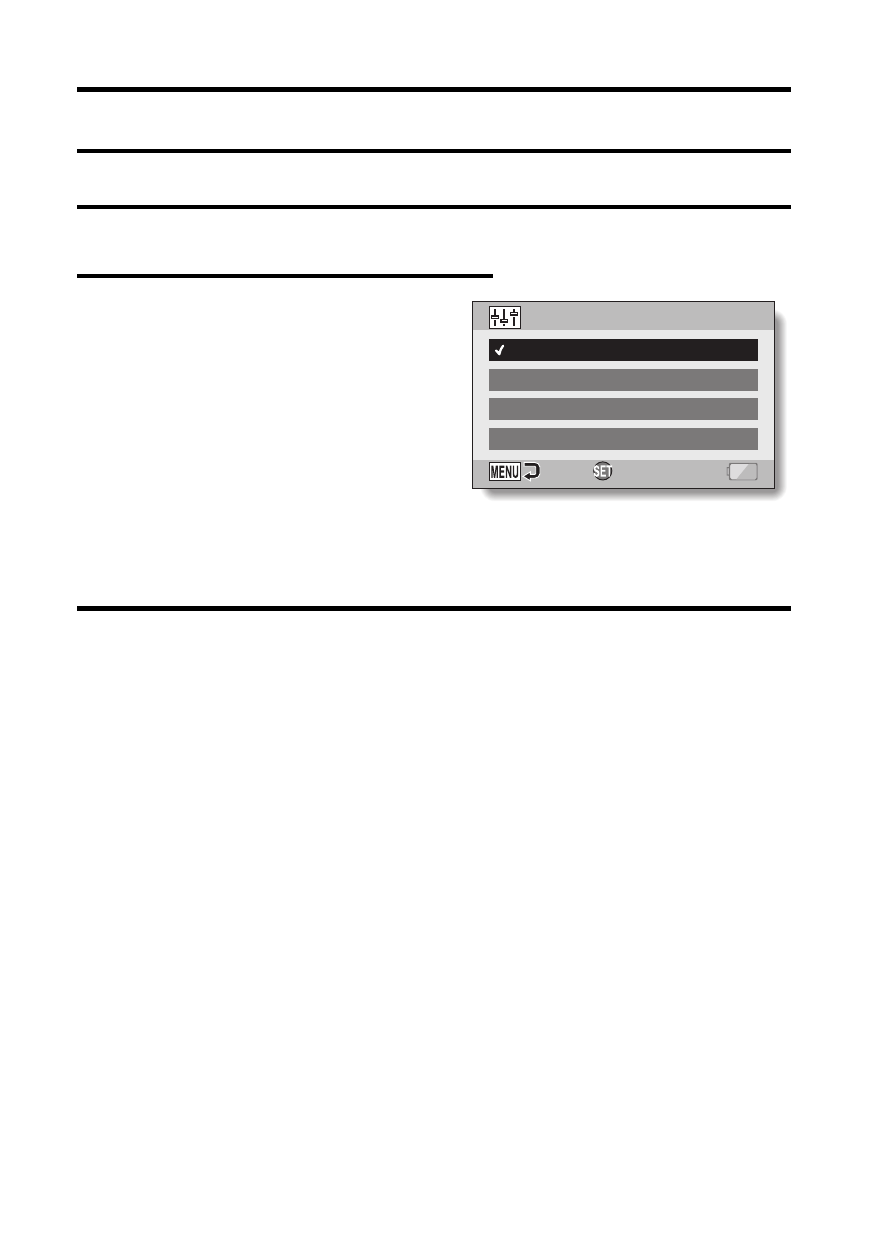
155
English
ADJUST THE IMAGE QUALITY
The camera can adjust the image quality as the image is captured.
1
Display the Option Setting Menu 2 (page 144).
2
Select “IMAGE SETTINGS”, and
press the SET button.
NORMAL:
Shoot with image quality at normal.
VIVID:
Color saturation is increased.
SOFT:
The sharpness is subdued for a
softer image.
SOFT&VIVID:
The sharpness is softened and
color saturation is increased.
3
Select the desired setting, and press the SET button.
h This completes the image quality setting.
OK
NORMAL
VIVID
SOFT
SOFT&VIVID
IMAGE SETTINGS
This manual is related to the following products:
