Adjust the volume of an external microphone – Sanyo VPC-HD1010GX User Manual
Page 177
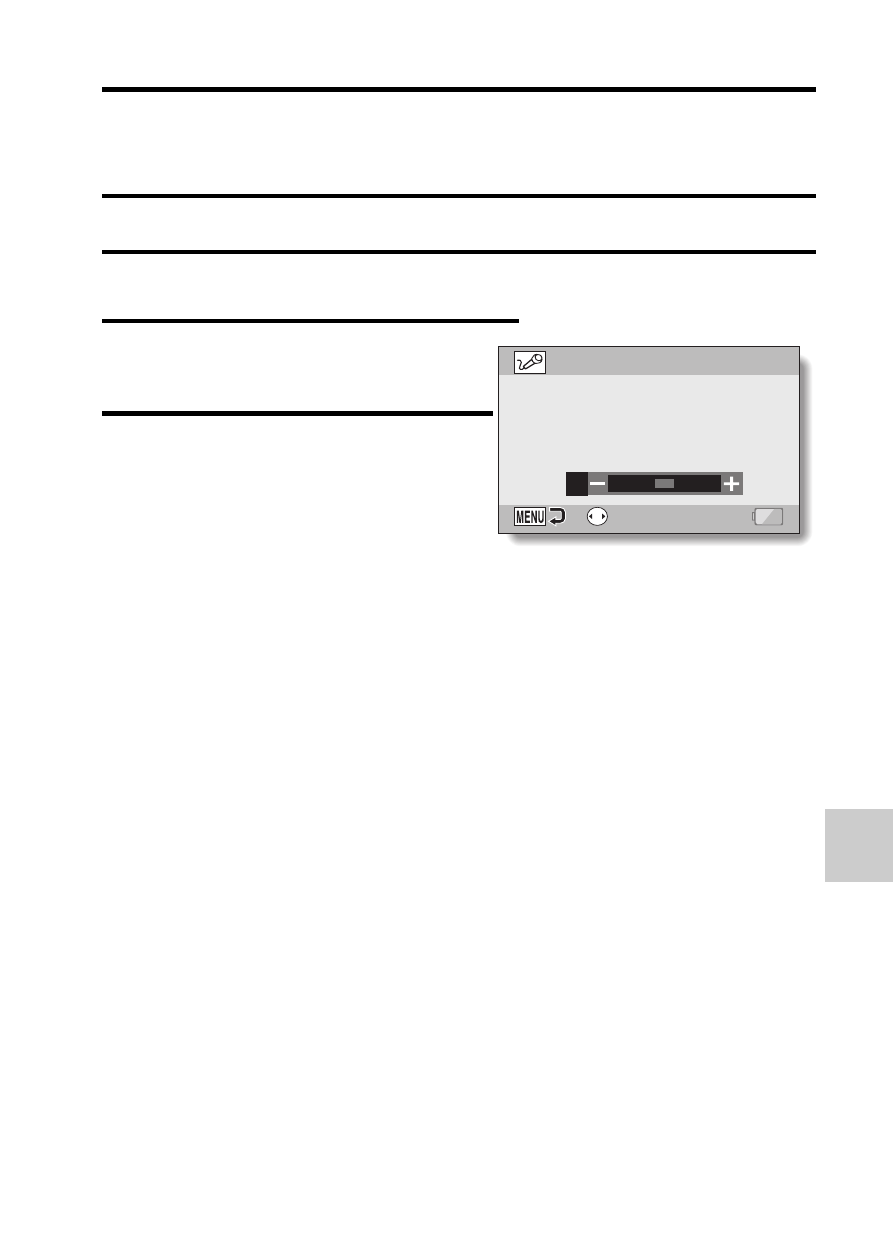
O
P
TI
ON SET
TING
S
English
158
ADJUST THE VOLUME OF AN
EXTERNAL MICROPHONE
The input level of a microphone connected to the camera can be adjusted.
1
Display the Option Setting Menu 2 (page 144).
2
Select “EXT MIC VOLUME”, and
press the SET button.
3
Toggle the SET button to the left
or right to adjust the input level,
and press the SET button.
h This completes the input level
setting for the external
microphone.
EXT MIC VOLUME
VOLUME SETTING
3
This manual is related to the following products:
