Digital zoom setting – Sanyo VPC-HD1010GX User Manual
Page 139
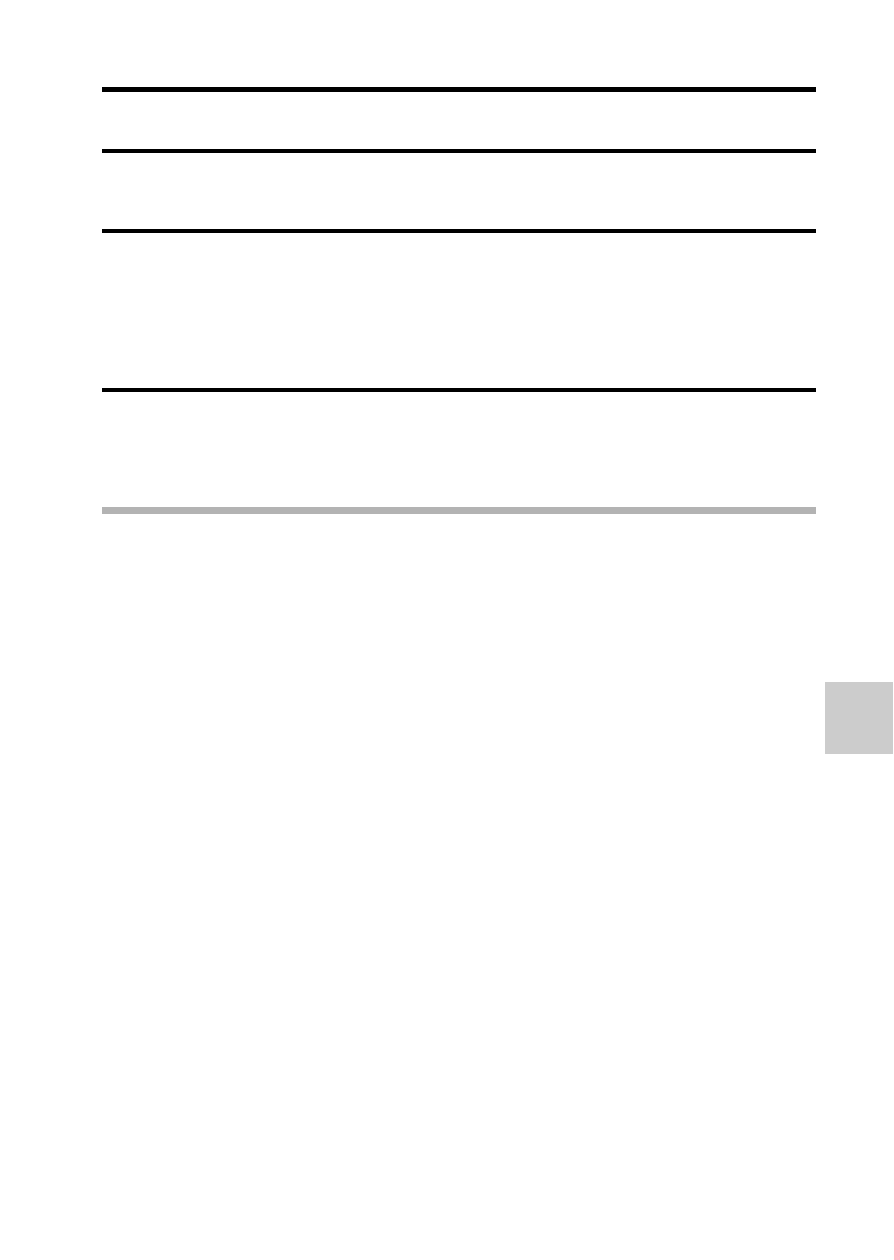
English
120
NORMAL
/SHOO
T
IN
G
DIGITAL ZOOM SETTING
This setting allows you to specify whether or not the digital zoom is enabled
during zoom shooting.
1
Display the NORMAL Mode Shooting Menu (page 49), select
“DIGITAL ZOOM”, and press the SET button.
2
Select the desired setting, and press the SET button.
h This completes the digital zoom
setting.
HINT
i The digital zoom does not function in the following situation:
When the still image mode is set to J.
Q: Digital zoom can be used.
B: Digital zoom cannot be used.
This manual is related to the following products:
