Resetting the camera settings – Sanyo VPC-HD1010GX User Manual
Page 191
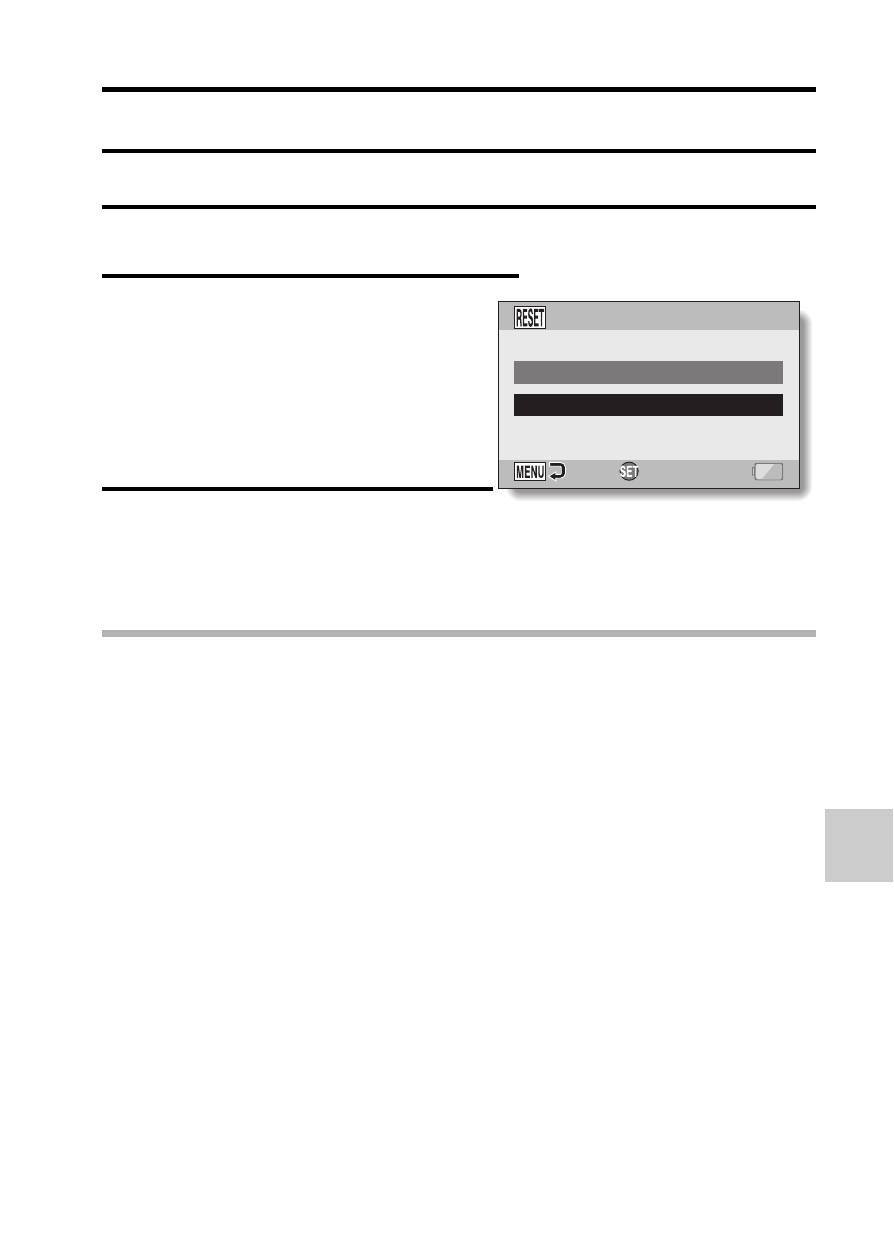
O
P
TI
ON SET
TING
S
English
172
RESETTING THE CAMERA SETTINGS
Reset the camera to the factory-preset settings.
1
Display the Option Setting Menu 3 (page 144).
2
Select “RESET SETTINGS”, and
press the SET button.
RESET:
Reset to the factory-preset settings.
EXIT:
Do not change the settings, and
return to the Option Setting Menu.
3
Select “RESET”, and press the
SET button.
h The camera settings are reset to
the factory-preset settings.
HINT
i Note that the following settings do not change with this procedure:
Date and time setting
Language setting
TV system setting
EXIT
RESET
RESET SETTINGS
OK
This manual is related to the following products:
