Motion compensation (image stabilizer) – Sanyo VPC-HD1010GX User Manual
Page 124
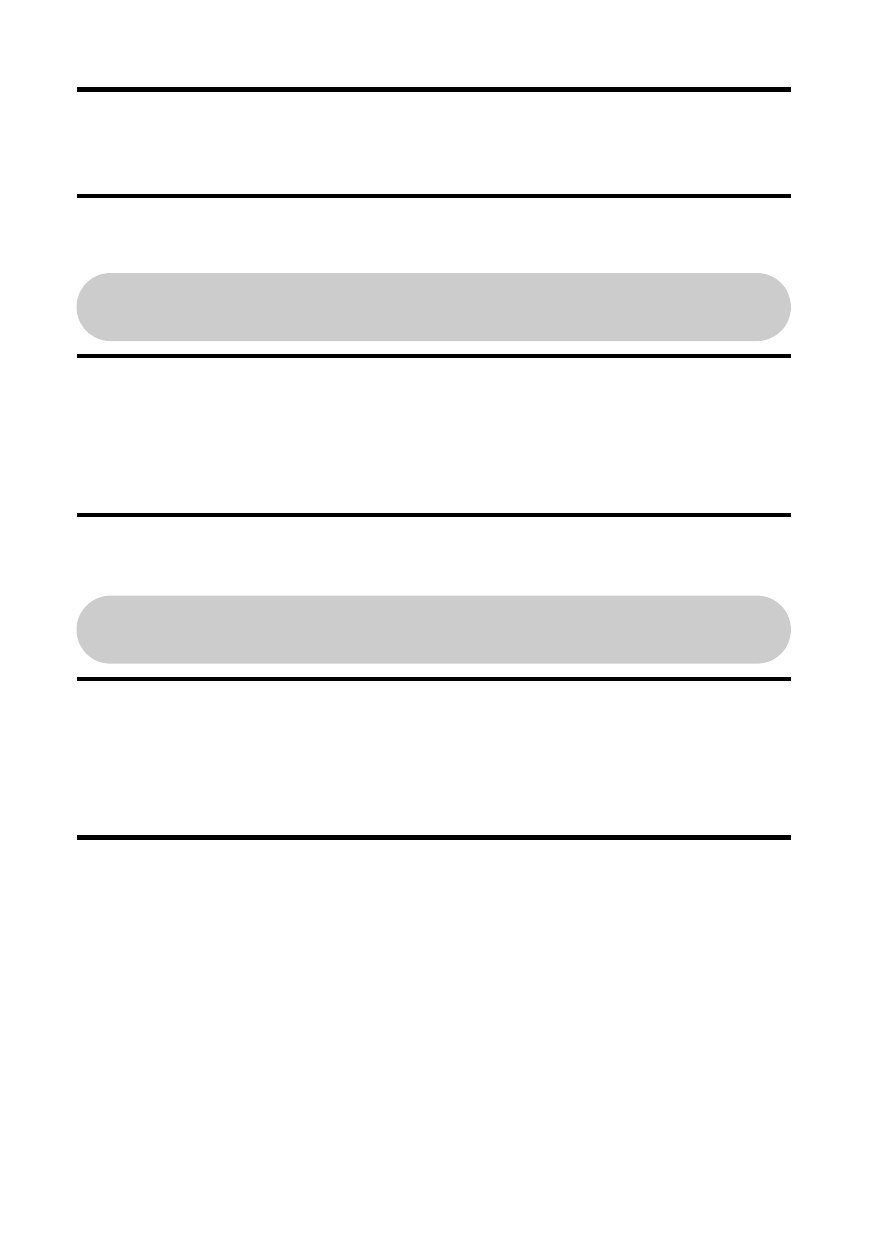
105
English
MOTION COMPENSATION (IMAGE
STABILIZER)
Your camera can minimize a jittery picture by compensating for unintentional
hand motion.
Compensate for camera shake when recording
movies
1
Display the NORMAL Mode Shooting Menu (page 49), select “MOVIE
STABILIZER”, and press the SET button.
2
Select the desired setting, and press the SET button.
h This completes the movie stabilizer setting.
Compensate for camera shake when shooting
still images
1
Display the NORMAL Mode Shooting Menu (page 49), select
“PHOTO STABILIZER”, and press the SET button.
2
Select the desired setting, and press the SET button.
h This completes the photo stabilizer setting.
\: Motion compensation is enabled.
]: Motion compensation is not enabled.
\: Motion compensation is enabled.
]: Motion compensation is not enabled.
