Sanyo VPC-HD1010GX User Manual
Page 71
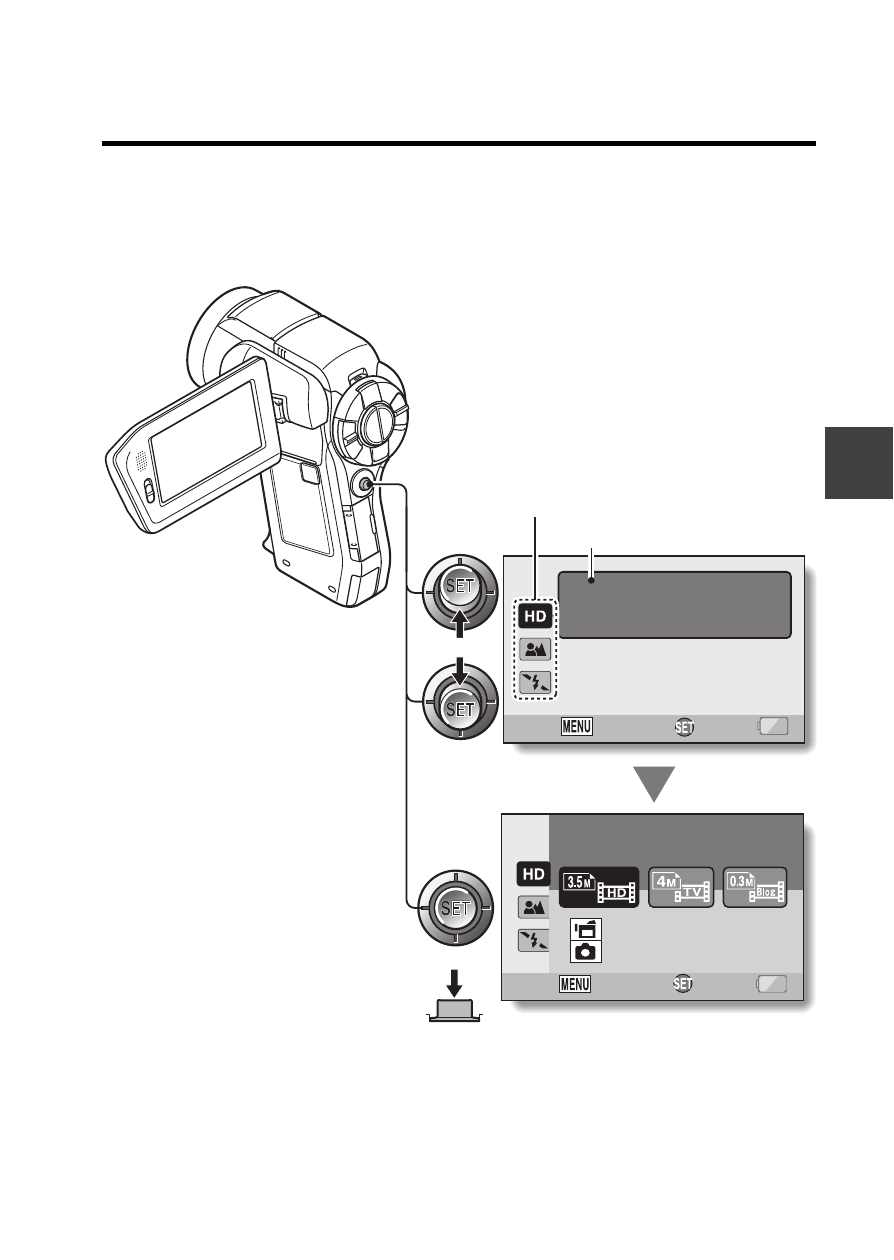
English
52
SE
T
U
P
To access the SIMPLE Mode Setting Menu Screen
4
Toggle the SET button up or down to select the item you wish to
change, and press the SET button.
h The Setting Screen for the selected item appears.
OK
EXIT
Select movie and
photo size
OK
EXIT
To keep in HDTV size
HDTV size
3.5M [16:9]
Select an item to change
Description of selected item
This manual is related to the following products:
