Connecting to a standard video input terminal, English – Sanyo VPC-HD1010GX User Manual
Page 196
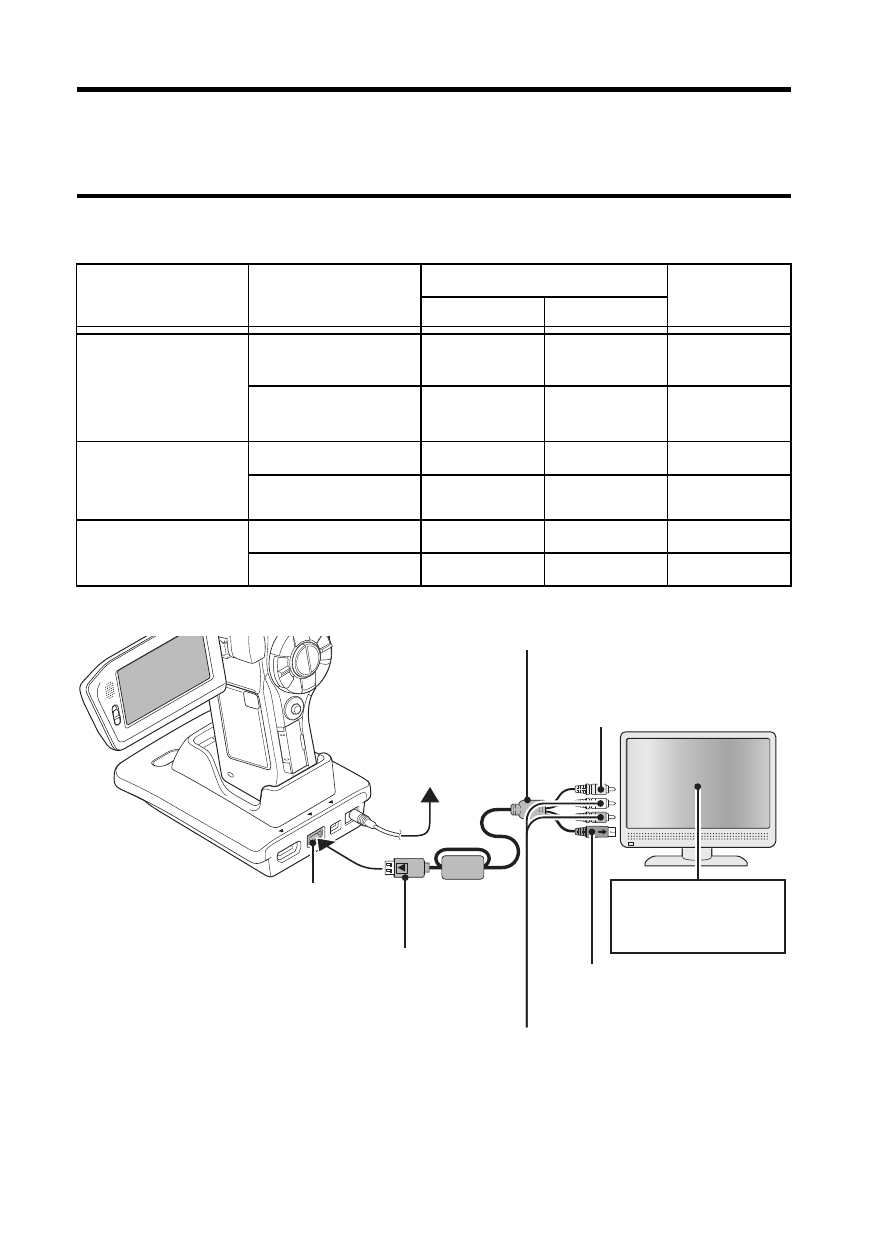
177
English
OTHER DEVICES AND CONNECTIONS
CONNECTING TO A TV
CONNECTING TO A TV
CONNECTING TO A STANDARD
VIDEO INPUT TERMINAL
About image output: The image output destination differs depending on the
connection cable.
m
: Images are output
n
: Images are not output
* When connected, the images are not produced normally on the TV monitor.
Connection
cable
Image output
destination
Recording mode
Playback
mode
Standby
Recording
Dedicated S-AV
interface cable
Camera monitor
NTSC: n
PAL: m
m
n
TV
NTSC: m
PAL: n
n
m
Dedicated
component
cable
Camera monitor
n
m
n
TV
m
n
m
HDMI cable
Camera monitor
n
m
n
TV
m
n
m
To AC adaptor
Yellow plug:
To Video Input terminal
Dedicated S-AV interface cable
i Insert the plug with the
[n] mark facing up.
COMPONENT/AV terminal
White plug: To Audio Input (L) terminal
Red plug:
To Audio Input (R) terminal
Not connected*
Set the input to
“VIDEO”.
