Turning the camera on and off, Turning on the camera – Sanyo VPC-HD1010GX User Manual
Page 59
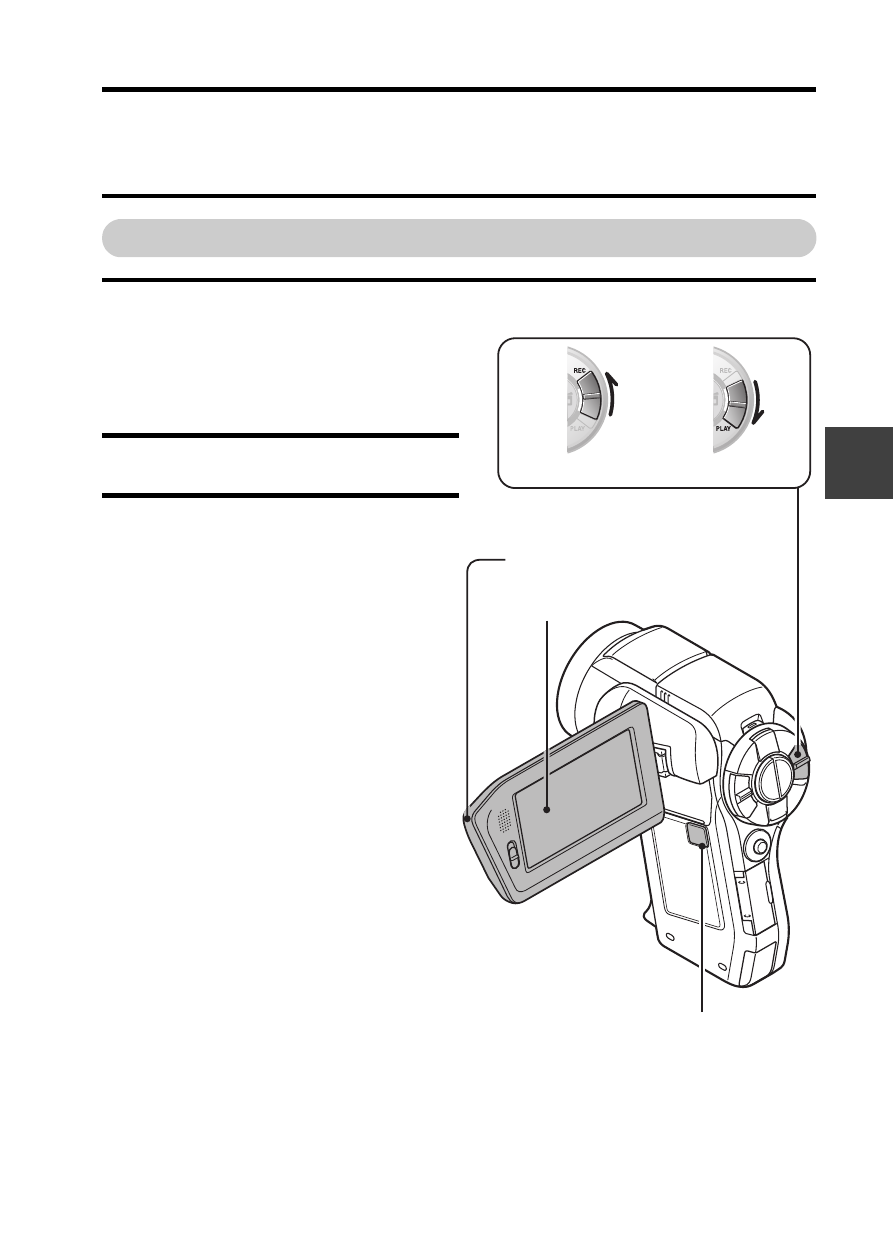
English
40
SE
T
U
P
TURNING THE CAMERA ON AND
OFF
Turning on the camera
1
Set the REC/PLAY switch.
To shoot pictures:
Set to REC.
To play back images:
Set to PLAY.
2
Open the monitor unit.
3
Press the ON/OFF button for
at least 1 second.
h The camera turns on.
h If the date and time have not
been set, the screen to set
the date and time is shown
on the monitor.
Monitor unit
Monitor
ON/OFF button
REC/PLAY switch
Recording
Playback
This manual is related to the following products:
