Screen display – Sanyo VPC-HD1010GX User Manual
Page 164
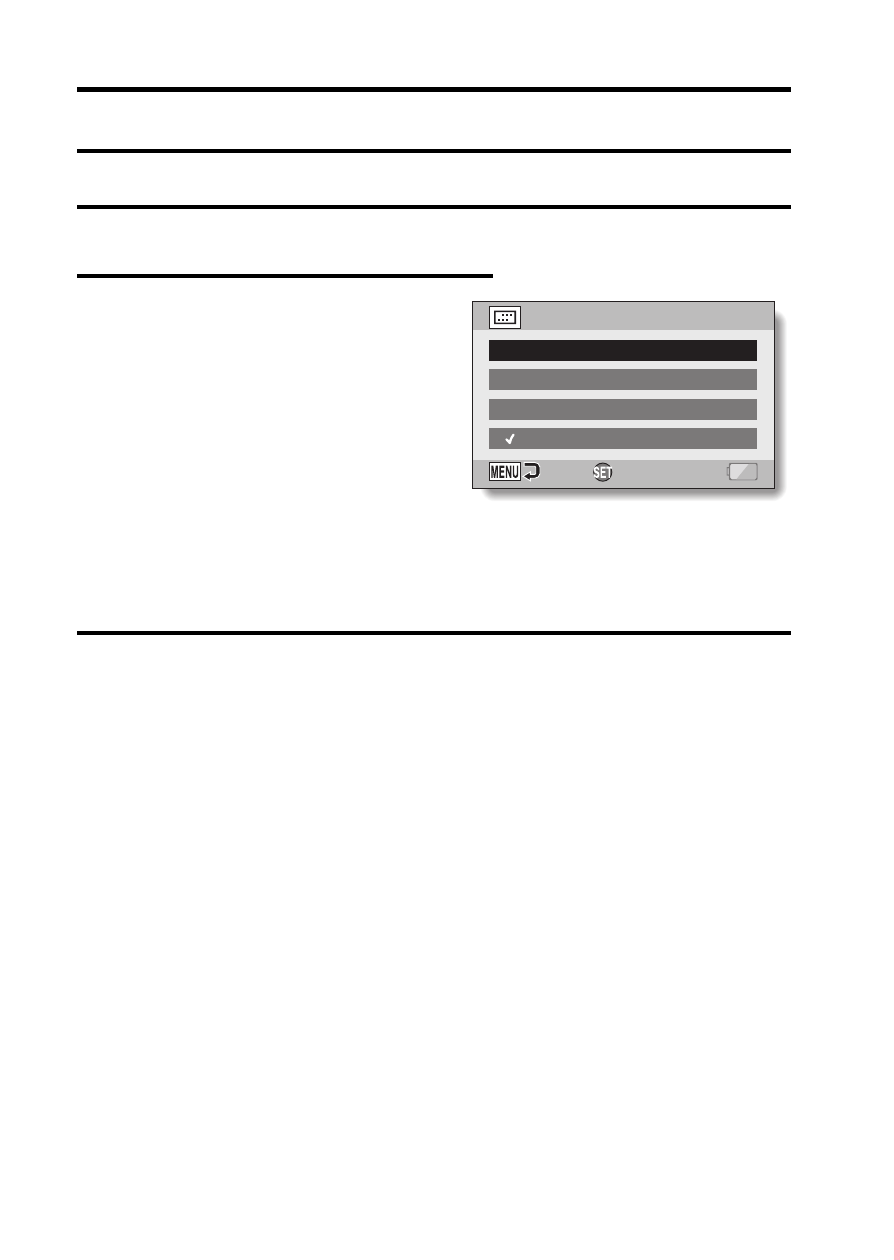
145
English
SCREEN DISPLAY
Specify what information is displayed on the Playback Screen.
1
Display the Option Setting Menu 1 (page 144).
2
Select “INFO DISPLAY”, and
press the SET button.
SHOW ALL:
Display the capture date and
playback time (for video clips).
DATE & TIME:
Display the capture date.
COUNTER:
Display the video clip playback
time.
OFF:
Do not display the capture date and
playback time.
3
Select the desired setting, and press the SET button.
h This completes the screen display setting.
DATE & TIME
SHOW ALL
INFO DISPLAY
OFF
COUNTER
OK
This manual is related to the following products:
