Sun Microsystems StorageTek L40 User Manual
Page 67
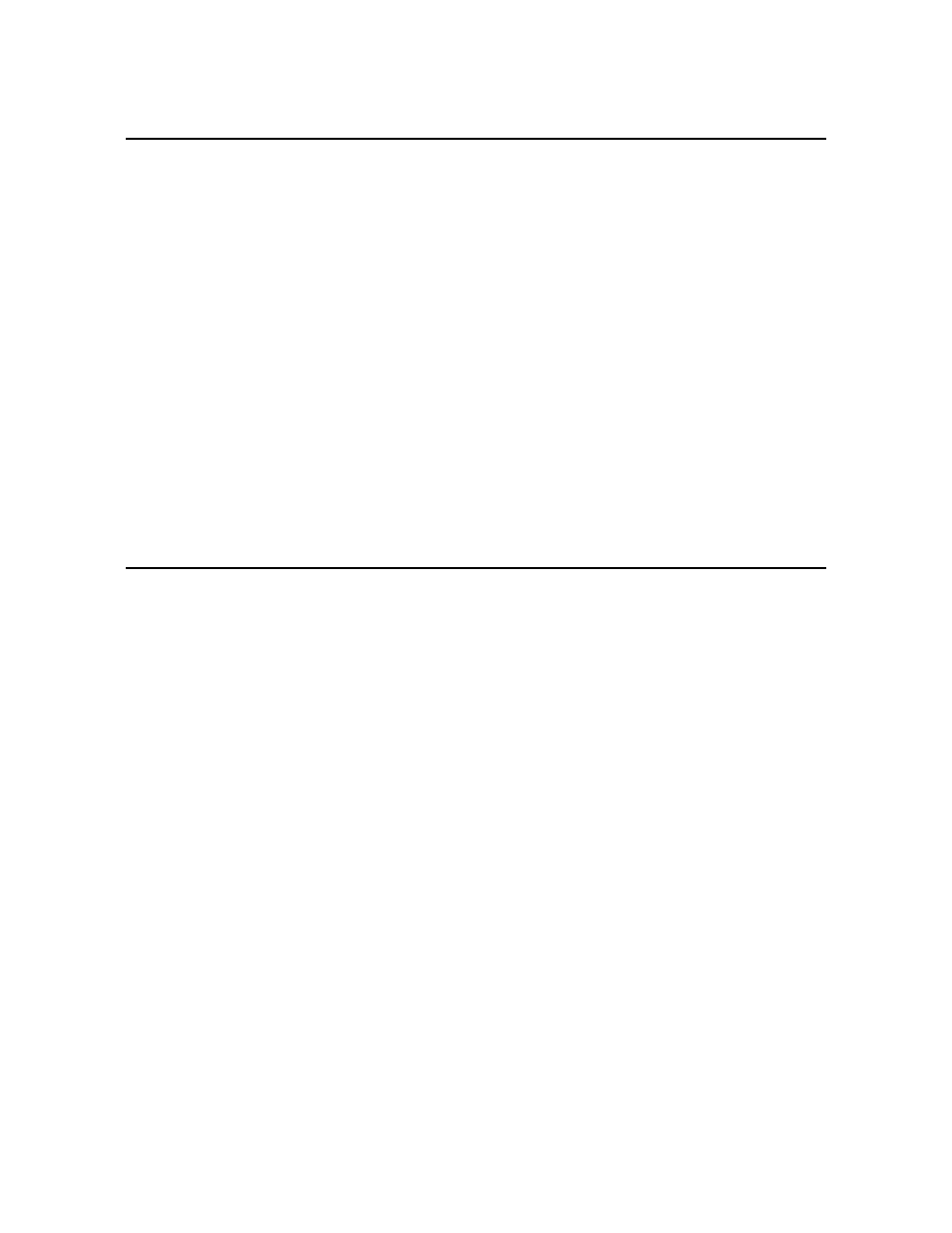
96053
Revision L
2-3
Locations
1. Power-on/off switches
2. Power receptacles
3. Standard power supply
4. Redundant power supply
5. Library RESET button—use a wooden pencil
(never a screwdriver or other electrically-
conductive item) to press this button
6. Ethernet/Web port
7. Library LVD/HVD SCSI ports
8. SCSI port for Drive 0 (See note.)
9. SCSI port for Drive 1 (See note.)
10. SCSI port for Drive 2 (See note.)
11. SCSI port for Drive 3 (See note.)
12. Fibre Channel router card SCSI ports
13. Reserved for development engineers, not for
customer use
14. Customer Services Engineering (CSE) serial
port
15. Personality module connector
16. Library serial number and agency label
17. Library warranty identification number
18. Dual power label
19. Fibre Channel router card (optional)
20. Fibre Channel router card port
21. Electronics module
22. Fibre Channel router card CSE serial port
23. External Fibre Channel Router (optional)
24. External Fibre Channel Router Power
Receptacle
25. External Fibre Channel Router Power Switch
26. External Fibre Channel Router Serial Port
27. External Fibre Channel Router Ethernet port
28. External Fibre Channel Router Fibre Channel
port
29. External Fibre Channel Router SCSI Bus ports
Note: The top drive that is installed is Drive 0. If all four drives are installed, the top drive is Drive 0
and the bottom is Drive 3. If drives are installed only in the two middle slots, the top drive
installed is Drive 0 and the drive beneath it is Drive 1.
Figure 2-2. Rear View of Components (Continued) (L201_062)
