Sun Microsystems StorageTek L40 User Manual
Page 61
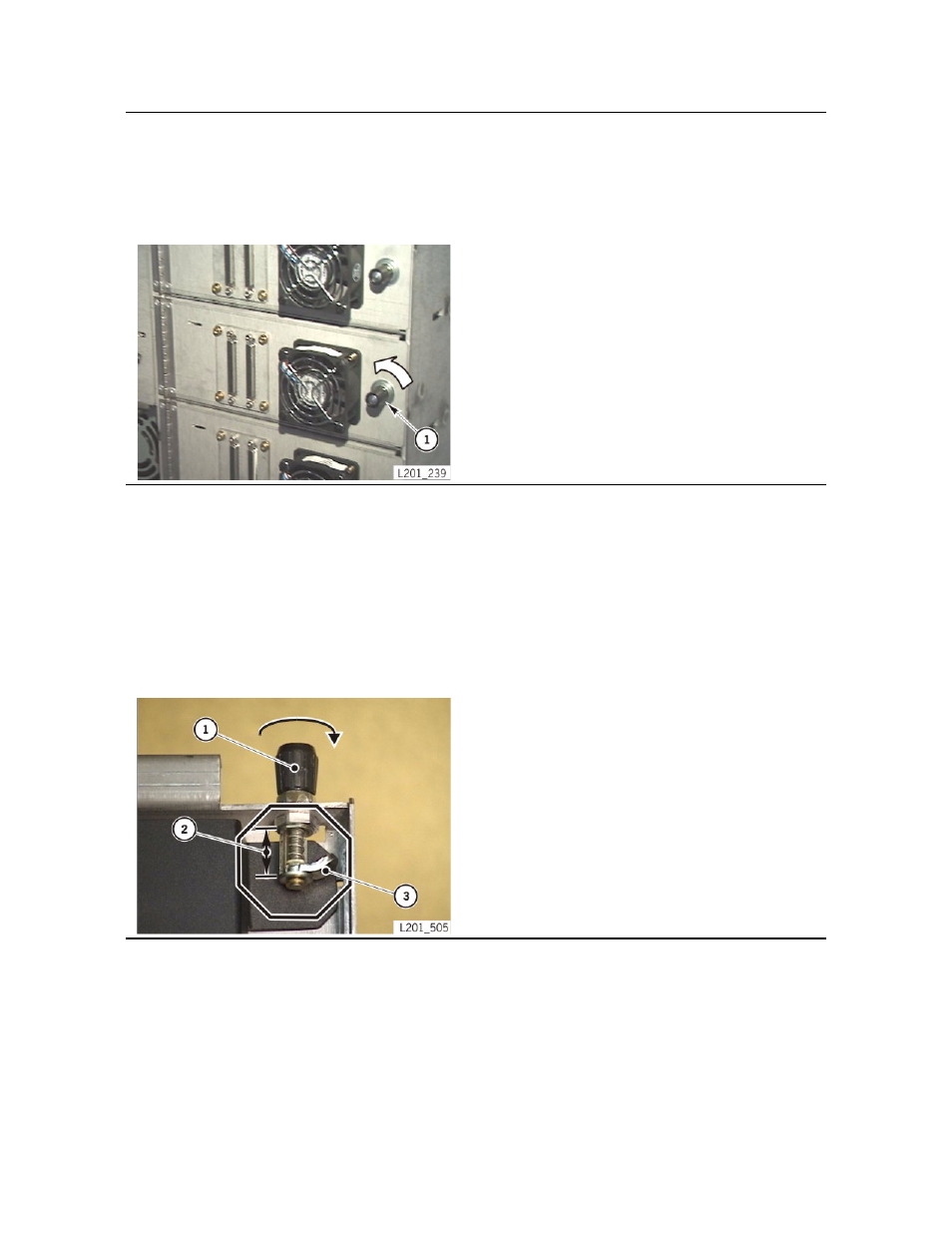
96053
Revision L
1-27
Standard Installation Procedure
CAUTION:
Possible component damage: Do not use a screwdriver for the drive door latch knob
or drive tray latch.
1. At the rear of the library, turn the drive door latch knob to your left to open the drive door.
1. Knob
CAUTION:
Load/unload problems: The drive tray latch must be fully loosened (disengaged)
before you slide the tray into the slot. If the latch arm contacts part of the library
frame as it is being tightened, it cannot be rotated to its fully locked position, and the
tray will not be firmly locked into the drive slot. This can cause alignment problems
and the camera can have problems reading the target.
2. Holding the drive tray assembly as shown in the figure below, turn the drive tray latch knob all the
way to your right so that it is in its fully disengaged position.
1. Knob
2. Range
3. Latch arm (shown disengaged)
- 6.0005E+11 (333 pages)
- SOLARIS 10 (121 pages)
- Sun Adapter TCP (150 pages)
- Sun Fire X4150 (150 pages)
- Sun StorageTek 5800 (136 pages)
- Virtual Tape Library (292 pages)
- eWay JDBC/ODBC Adapter (133 pages)
- LSI22320-SR (48 pages)
- Ethernet MMF/UTP Adapter (122 pages)
- SunSwift 600MP series (28 pages)
- 2.0 (60 pages)
- FASTETHERNET 6U (106 pages)
- Netra CP2500 (74 pages)
- 1.0 (182 pages)
- GigaSwift Ethernet Adapter (126 pages)
- SUN BLADE 150 (20 pages)
- X1150A (106 pages)
- Sun Quad (62 pages)
- VIRTUALBOX VERSION 3.1.0_BETA2 (283 pages)
- Ethernet PCI-X Adapter (78 pages)
- Sun StorageTek SG-XPCIE2FCGBE-E-Z (54 pages)
- SG-XPCIE2FC-EM8-Z (56 pages)
- STOREDGE A5000 (2 pages)
- THE SUN 805-7945-10 (24 pages)
- Sun FastEthernet PCI Adapter 805-1759-10 (38 pages)
- Sun Fire X4150 Server (80 pages)
- 805-1797-10 (65 pages)
- Sun StorEdge 5210 NAS (100 pages)
- Sun StorEdge A5000 (2 pages)
- StorEdge 3900 Series (162 pages)
- Sun PCI High Speed Quad Port Serial Interface Adapter 819-1207-11 (64 pages)
- Sun Fire X4200 M2 (50 pages)
- StreamLine SL8500 (200 pages)
- Sun StorEdge T3 (88 pages)
- TIMBERWOLF 9740 (100 pages)
- eWay SAP BAPI (123 pages)
- Ethernet PCI Adapter (10 pages)
- Smart Cards (14 pages)
- SUN STORAGETEK VSM GUI (68 pages)
- Gigabit Ethernet MMF/UTP Adapter (122 pages)
- Sun Fire X4100 M2 (50 pages)
- PCI (50 pages)
- StorageTek HP LTO4 (38 pages)
- Netra CP32x0 (66 pages)
