Feature access codes, Feature access codes -15 – Siemens 600Series User Manual
Page 29
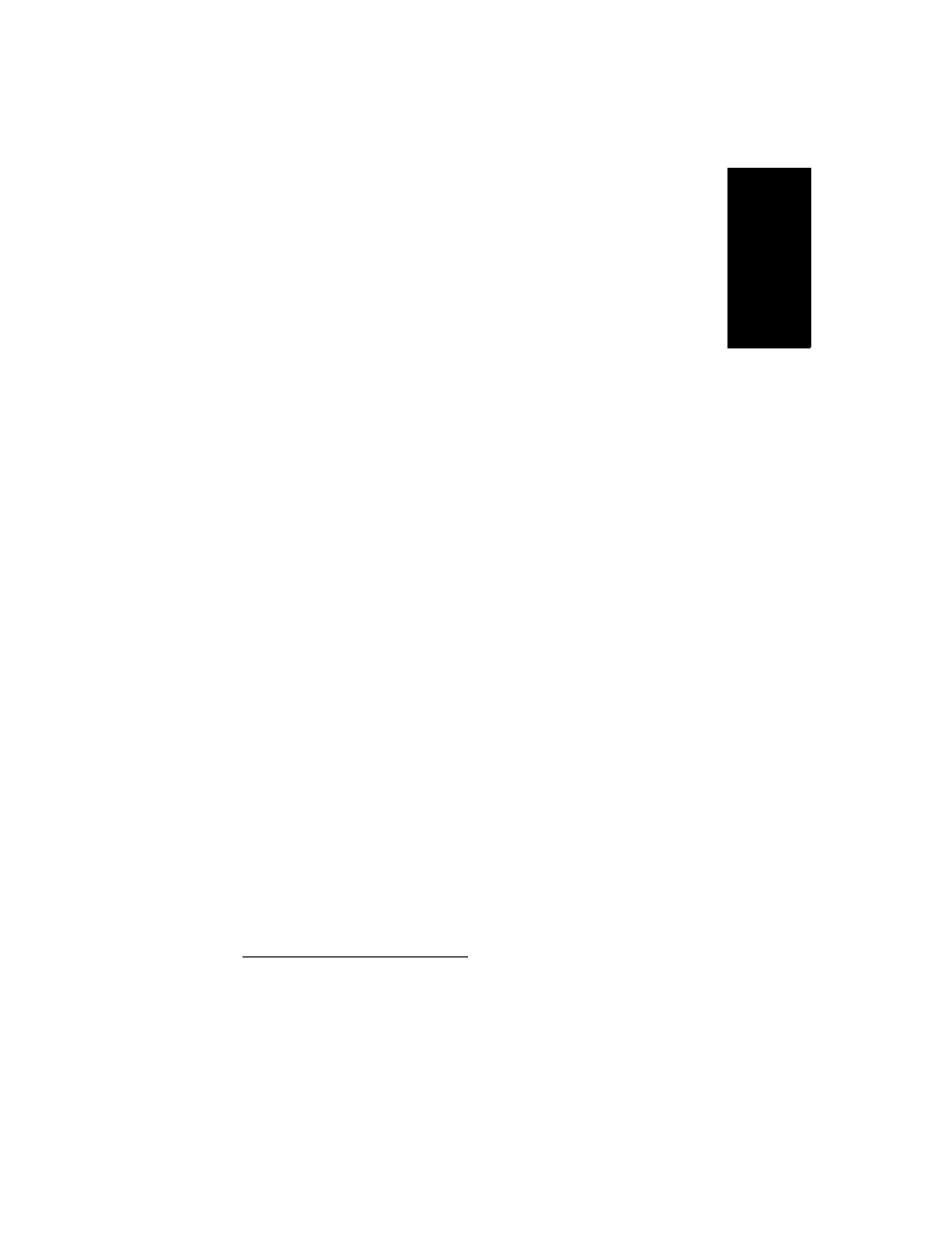
Introduction
1-15
1.
Int
roduc
tion
The Transfer key also places any call you have in progress on
temporary hold
1
and can be used to dial a feature access code or a
second party. (See “Feature Access Codes” on page 1-15.)
Finally, you can press the Transfer key to establish a conference call
including yourself, a party you have placed on consultation hold, and
a party you have dialed subsequently. (See “Consultation” on page
3-12.)
Feature Access Codes
Since a set of features has already been assigned to your telephone’s
feature keys, you may find that your telephone does not have feature
keys for some of the features described in this guide. However, you can
still use any of these features that are available on your system and
permitted by your class of service by dialing that feature’s access code,
if it has one.
Throughout the remainder of this guide, the steps described for using
each of the system features include the feature key you press to access
a feature and the feature code you can dial if you do not have that
feature key. If you need to know a particular feature access code in a
hurry, see Appendix A, “Feature Access Codes,” which lists these
codes alphabetically.
Note:
You must have a dial tone before entering a feature access
code. If you do not have a dial tone, press the Transfer key to
get one.
The feature access codes listed in this guide are the defaults
that come with your system. However, your system
administrator can configure them differently to suit your
company’s requirements.
1
This temporary hold lasts only until you hang up or reconnect to the call, or
for a predetermined length of time. If you press the Transfer key while on a
call and then hang up, the call immediately rings back on your telephone.
