Chapter 7 managerial features, Account number, Chapter 7. managerial features – Siemens 600Series User Manual
Page 129: Account number -1
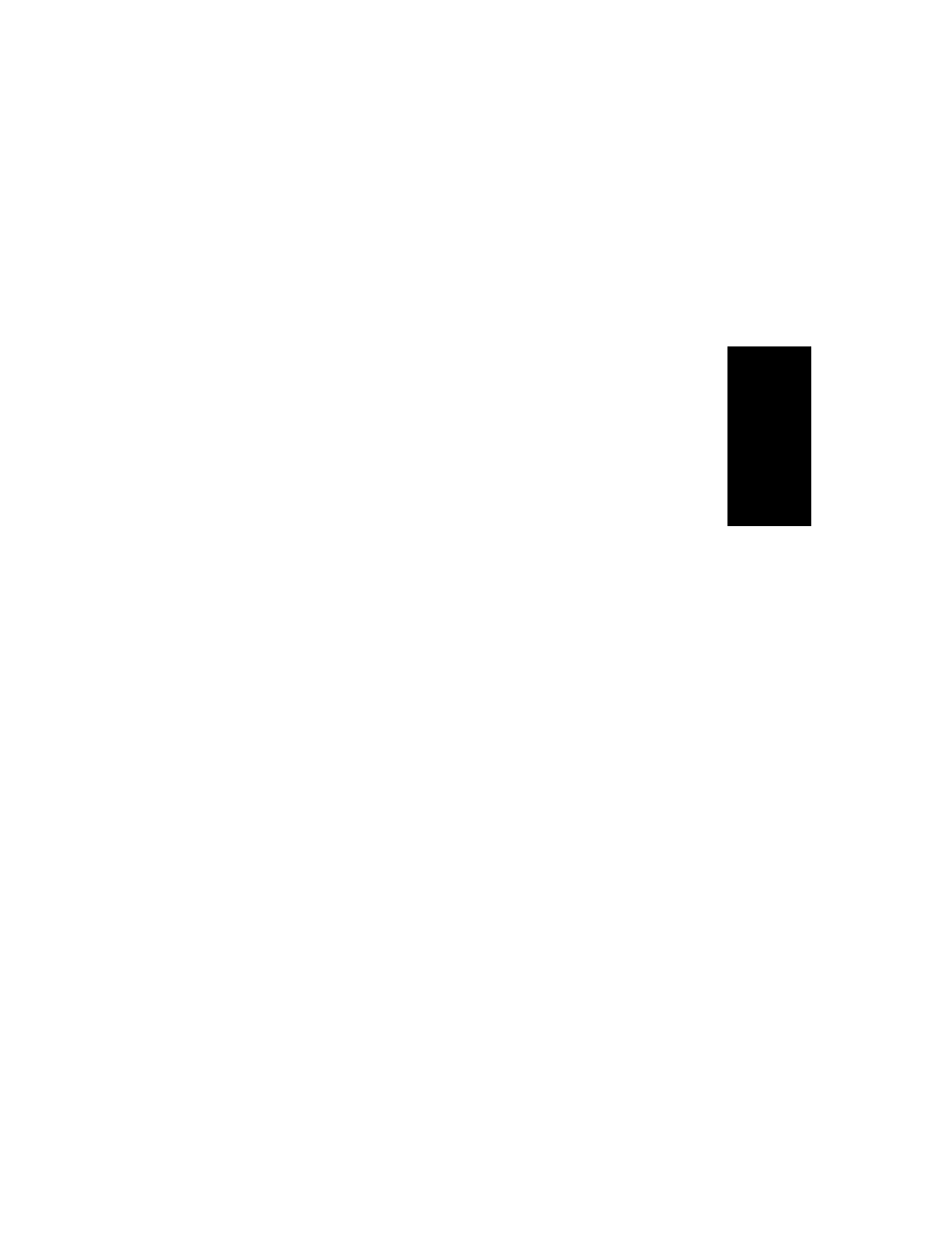
Managerial Features
7-1
7.
Mana
g
er
ial Featu
res
Chapter 7
Managerial
Features
Account Number
The Account Number feature lets you charge an external call to an
account by assigning an account number to the call. If the account
number is the proper length, it and other details about the call will then
be recorded at the communications server by the Call Detail Recording
(CDR) feature.
Your system administrator can use the CDR feature to charge specific
departments for the calls they have made or to let you bill clients for
telephone consultation time. This information includes the extension,
time, date, and duration of each call, as well as the called or calling
number. (The calling number is recorded only if it is made available to
the communications server through Automatic Number
Identification.)
If you routinely assign calls to the same account, your extension can
be set up at the communications server with a default account number.
All calls you make will then be assigned automatically to your default
account unless you assign the call to a different account.
If your system is set up to use the Forced Account Number feature, you
may be required (forced) to enter an account number after you dial an
outside number.
To assign a call to
an account
before making the
call
➩
Get a dial tone.
➩
Press the Account key or dial * 2.
➩
Dial the account number or dial # to use
your default account number.
➩
Dial 9 and the outside number.
