Sharp FO-1470 User Manual
Page 85
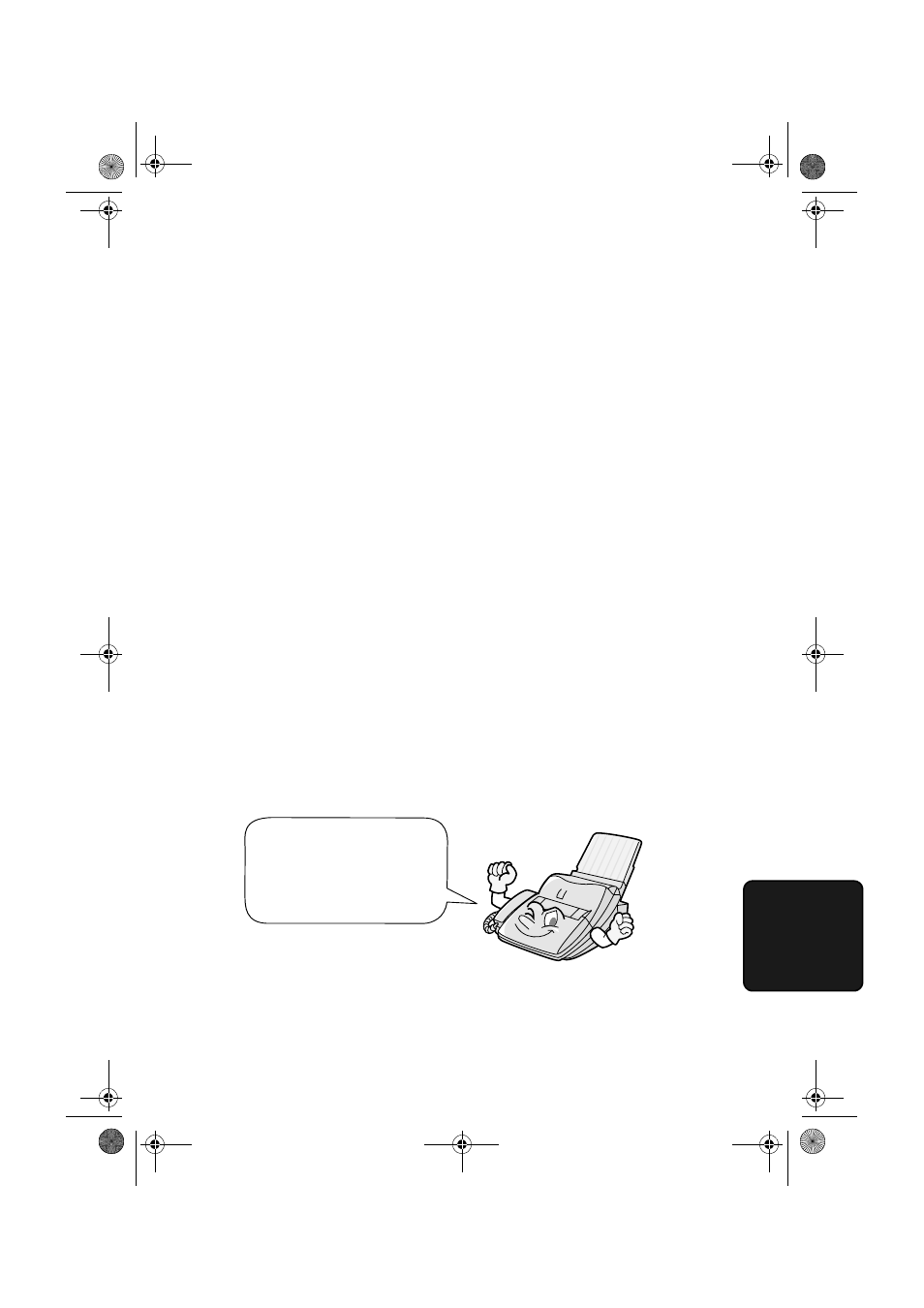
Connecting an Answering Machine
83
7. A
n
s
w
er
ing
Mac
h
ine
How the connection operates
While you are out, all of your incoming calls will be answered by
your answering machine and its outgoing message will play. Voice
callers can leave a message. During this time, your fax will quietly
monitor the line. If your fax detects a fax tone or a duration of silence
greater than four seconds, it will take over the line and begin
reception.
Your fax machine listens for a duration of silence because some
transmitting machines do not send a fax tone when the fax is sent
manually (this means that the person faxing uses the handset to dial
and then presses their Start key after listening to your outgoing
message). Pressing the Start key in this case causes the line to go
silent.
Note:
If your answering machine has a remote retrieval function, make sure the
code used to activate remote retrieval is different from the code used to
activate fax reception with an extension telephone (see page 71). If they
are the same, entering the code from an outside telephone to retrieve mes-
sages will cause the fax machine to be activated
When you return and turn
off your answering
machine, be sure to
change the reception
mode back to FAX or TEL!
all-ux510A.book Page 83 Thursday, September 14, 2000 9:05 AM
