Setting the date and time – Sharp FO-1470 User Manual
Page 27
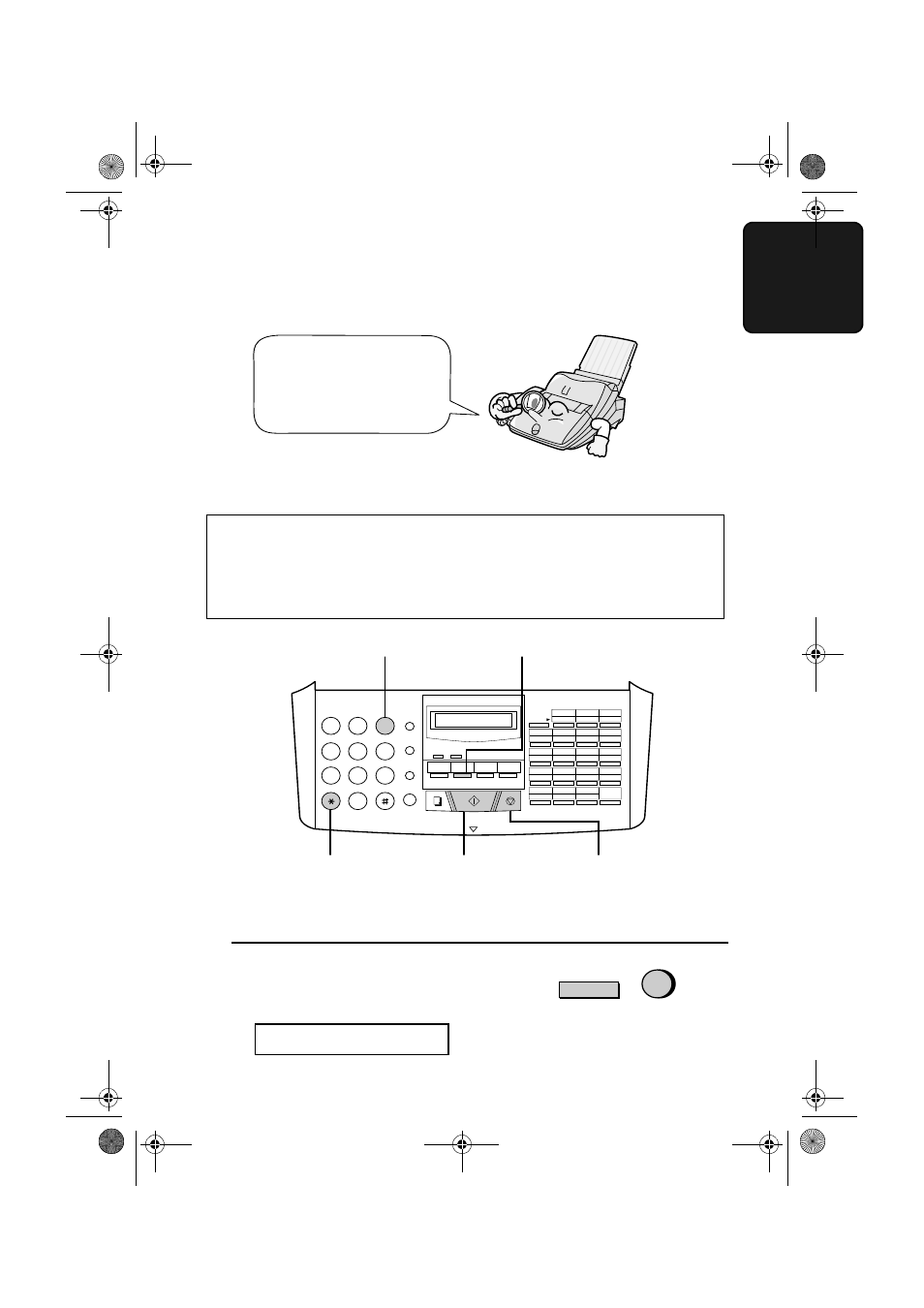
Setting the Date and Time
25
1. Ins
tall
a
tion
Setting the Date and Time
1
Press these keys:
The display will show:
Set the date and time by pressing the keys on the operation panel as
shown below.
ENTRY MODE
1
2
3
4
5
6
7
8
9
0
Note: The imaging film and printing paper must be loaded before the date
and time can be set.
Do not set the date and time if you are using OpenLCR!
OpenLCR automatically sets the date and time each time your fax calls
OpenLCR and receives rate data. To ensure accurate use of the rate data, do
not change the date and time setting yourself. OpenLCR also sets the date
and time for you if you perform the fax transmission test (see page 36).
The date and time
appear in the display and
are printed at the top of
every page you fax.
FUNCTION
3
3 key
* key
FUNCTION key
STOP key
START key
all-ux510A.book Page 25 Thursday, September 14, 2000 9:05 AM
