Savin 1075 User Manual
Page 75
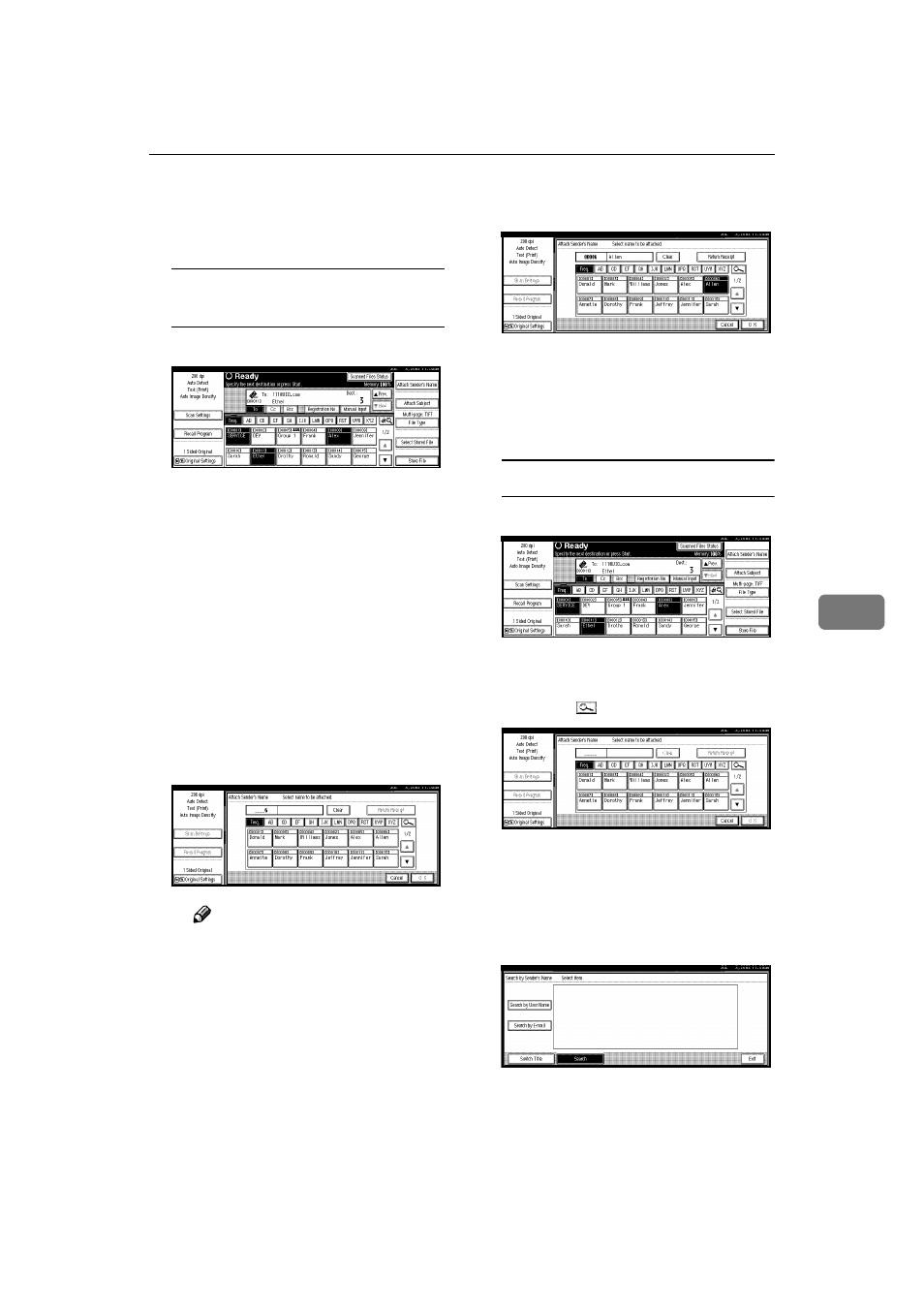
Procedure for Sending E-mails
71
6
D Press [OK].
The sender is displayed above
[Attach Sender’s Name]
.
Using a short ID number to select
a sender's name
A Press [Attach Sender’s Name].
The list of senders registered in
this machine is displayed.
B Use the number keys to enter
the 5-digit short ID number
that has been assigned to a
sender.
If the entered number is less
than 5 digits long, press the
{{{{#}}}}
key after the last number.
Example:
To enter 00006
Press the
{{{{6}}}} key and then the
{{{{#}}}} key using the number keys.
Note
❒ If a password has been set, a
screen for entering the pass-
word is displayed after se-
lecting the sender.
Enter the password, and then
press [OK].
After verification of the pass-
word, the sender name is dis-
played.
C To verify receipt, press [Return
Receipt]
.
[Return Receipt]
is highlighted.
D Press [OK].
The sender is displayed above
[Attach Sender’s Name]
.
Searching for a sender to select
A Press [Attach Sender’s Name].
The list of senders registered in
this machine is displayed.
B Press [ ].
The Search by Sender’s Name
screen is displayed.
C Press [Search by User Name].
To search using e-mail address-
es, press [Search by E-mail].
