Checking the status of delivery, 5checking the status of delivery – Savin 1075 User Manual
Page 66
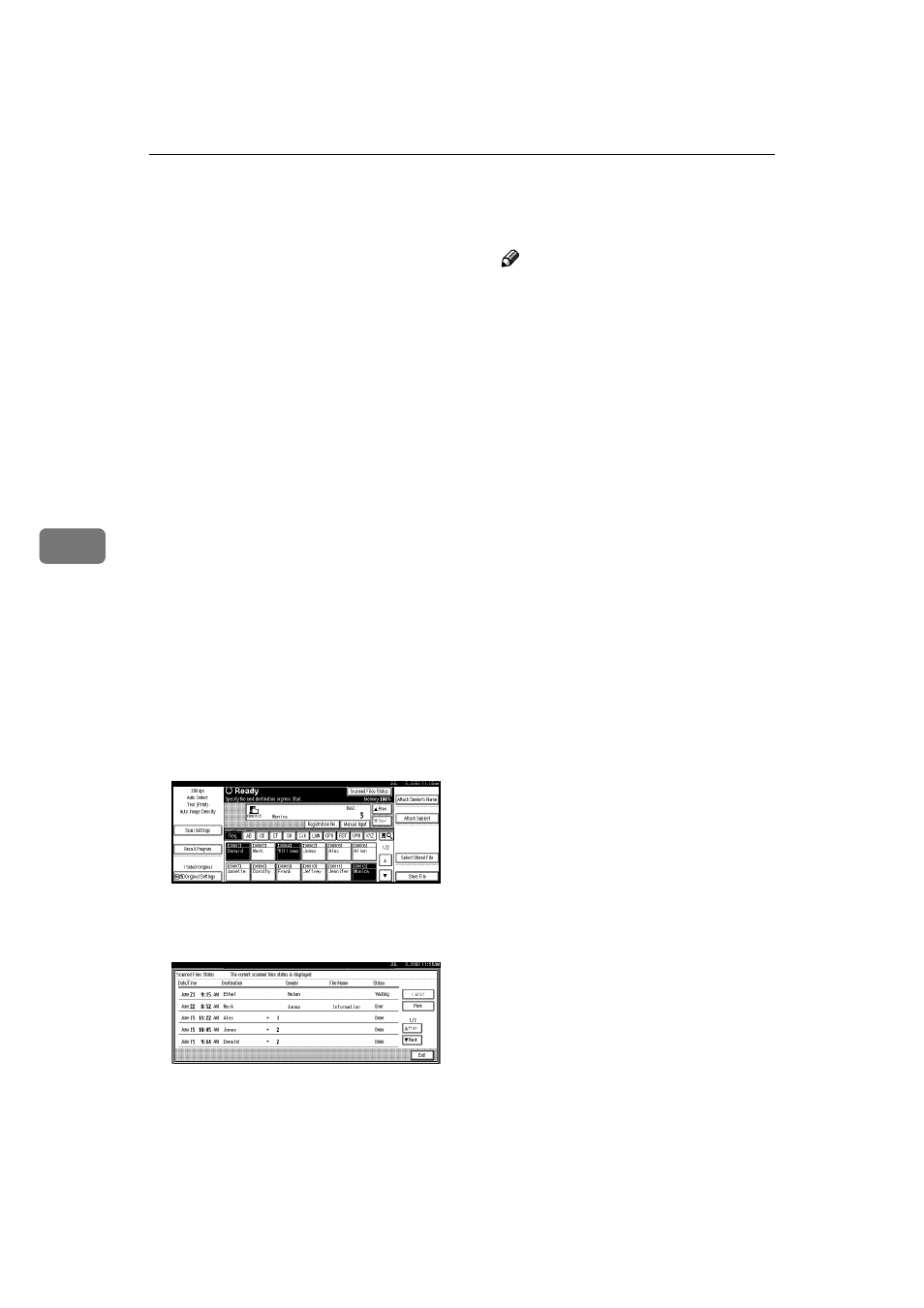
Delivering Stored Scan Data by the Network Delivery Scanner
62
5
Checking the Status of Delivery
The status of the last 50 deliveries can
be checked. For every new delivery
record after 50, the oldest record is
deleted.
❖
❖
❖
❖ Items to be checked
• Date/Time
The time when the delivery re-
quest was received from this
machine is displayed.
• Destination
When multiple destinations
were selected, the first selected
destination is displayed.
• Sender
• File Name
• Status
I n f o r m a t i o n i s r e g i s t e r e d
whether the delivery has been
properly completed, an error
has occurred, or if the delivery
is in waiting or has stopped.
AAAA
Press [Scanned Files Status] on the
network delivery scanner screen.
The delivery status is displayed.
BBBB
Check the displayed records.
Note
❒ One screen shows the records
for five delivery operations. Use
[
U
U
U
UPrev.] or [T
T
T
TNext] to scroll
through the screen.
❒ When [Print & Delete Scanner Jour-
nal]
is set to [Print], the whole
journal is printed when the
number of delivery operations
reaches 50.
❒ When the status of a document
is [Waiting], the delivery can be
stopped by selecting that docu-
ment and pressing [Cancel].
CCCC
Press [Exit].
The display returns to the network
delivery scanner screen.
