Savin 1075 User Manual
Page 3
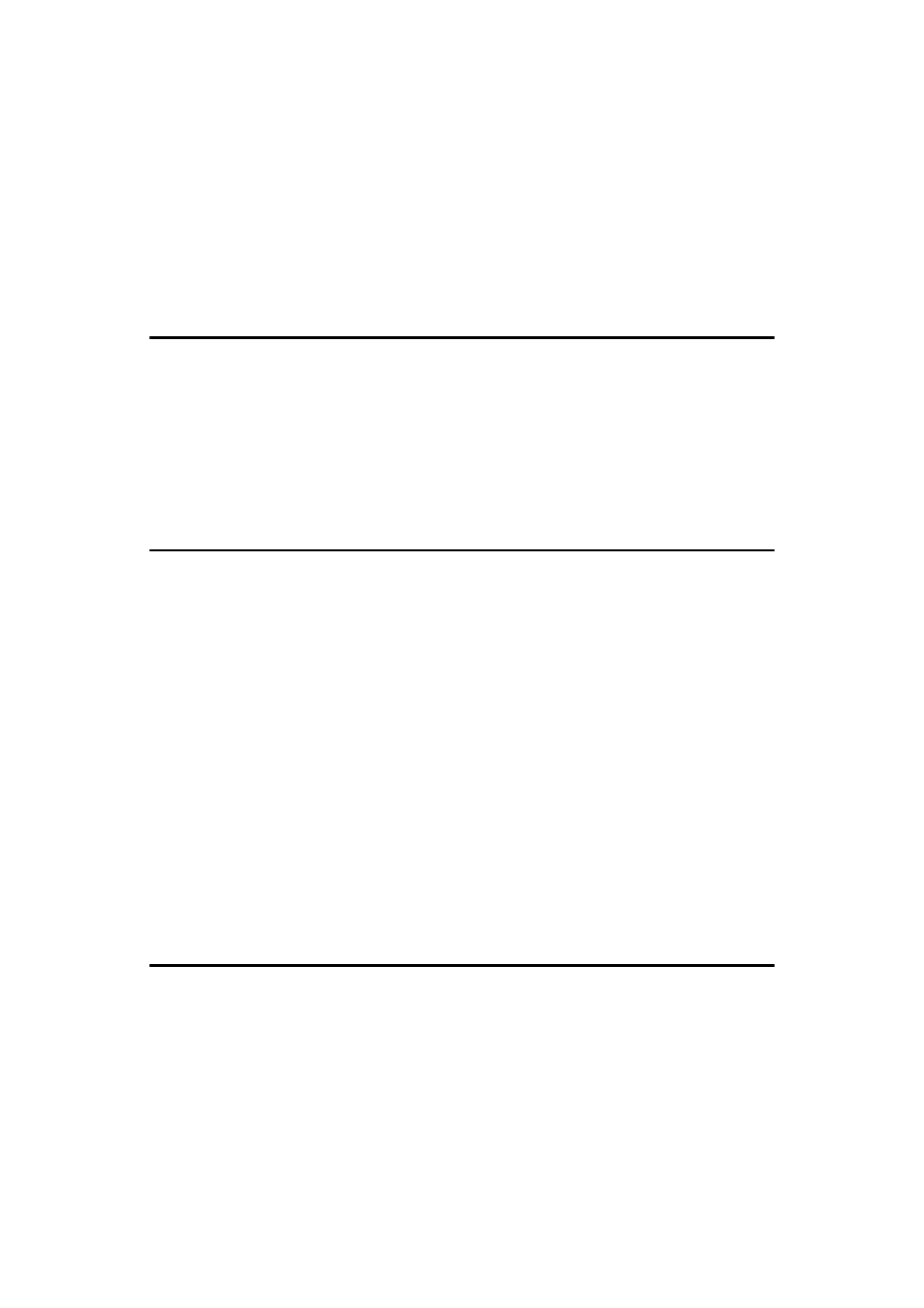
i
TABLE OF CONTENTS
Manuals for This Machine ..................................................................................... 2
Important ................................................................................................................ 4
Network TWAIN Scanner ........................................................................................... 5
Network Delivery Scanner.......................................................................................... 6
E-mail ......................................................................................................................... 7
Document Server ....................................................................................................... 8
Names and Functions of Components ................................................................ 9
Control Panel ............................................................................................................. 9
Display Contents ......................................................................................................10
2. Preparations for Use as a Network Scanner
Using as a Network TWAIN Scanner .......................................................................13
Using as a Network Delivery Scanner......................................................................13
Using E-mail............................................................................................................. 15
Default Settings........................................................................................................ 16
Setting Scanner Features ........................................................................................ 18
Making Scanner Settings .........................................................................................22
Making Scan Data Subject Settings .........................................................................26
Setting Procedure .................................................................................................... 29
Verification of Settings .............................................................................................30
Auto Run Program ...................................................................................................31
Software for using a Network TWAIN Scanner ........................................................ 33
Software for using a Network Delivery Scanner.......................................................34
DeskTopBinder V2 Lite ............................................................................................35
Software Supplied on CD-ROM ............................................................................... 36
Placing the Original on the Exposure Glass ..................................................... 42
Placing the Original in the Automatic Document Feeder (ADF)...................... 43
Placing the Divided Original in the Automatic Document Feeder (ADF) ..................44
Original Orientation and Scan Area Setting ...................................................... 45
For a Network Delivery Scanner and Document Server ..........................................45
For a Network TWAIN Scanner................................................................................47
