Savin 1075 User Manual
Page 4
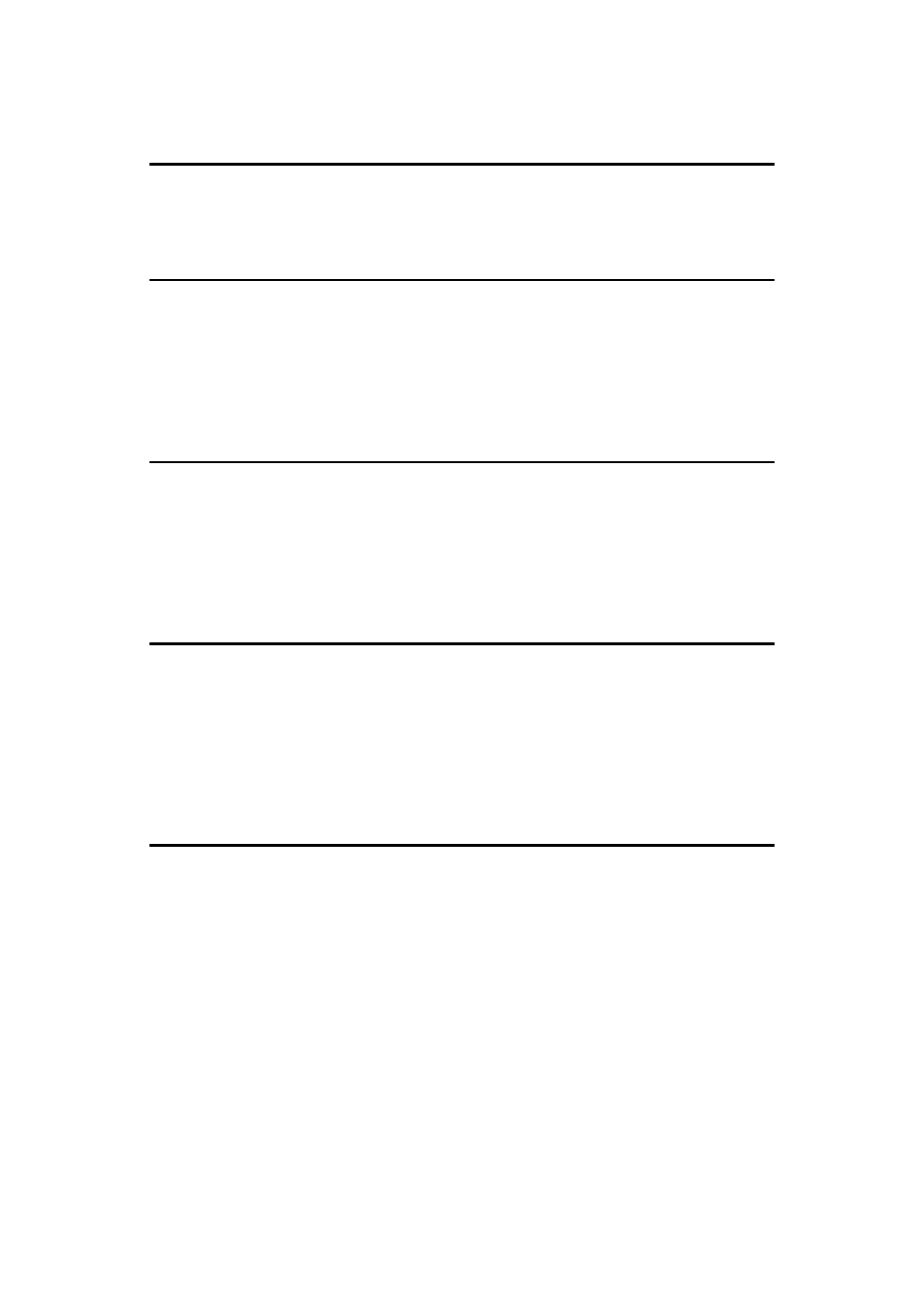
ii
4. Scanning Originals Using Network TWAIN Scanner
Flow of Operations .............................................................................................. 49
Scanning Originals .............................................................................................. 50
5. Delivering Stored Scan Data by the Network Delivery Scanner
List Displays of Destinations and Senders ....................................................... 53
Delivery Procedure .............................................................................................. 55
Checking the Status of Delivery ......................................................................... 62
Using the Network Delivery Scanner with the Document Server.................... 63
Simultaneous Delivery and Storage .........................................................................63
Delivering Stored Files .............................................................................................64
6. Sending Stored Scan Data by E-mail
List Displays of Destinations and Senders ....................................................... 65
Procedure for Sending E-mails .......................................................................... 66
Checking the Status of E-mail ............................................................................ 74
Using E-mail with the Document Server............................................................ 75
Simultaneous E-mail and Storage............................................................................ 75
Sending Stored Files ................................................................................................76
Viewing the List ........................................................................................................ 82
Searching for Files ...................................................................................................85
Deleting Stored Files ........................................................................................... 86
Changing File Information .................................................................................. 87
The Relationship between the Resolution and the Data Size.......................... 89
Troubleshooting................................................................................................... 90
When Scanning Is Not Performed as Expected .......................................................90
Delivery Function Does Not Work ............................................................................ 90
When an Error Message Is Displayed on the Control Panel ....................................91
When an Error Message Is Displayed on the Computer ..........................................96
