scanning originals using network twain scanner, Flow of operations, Scanning originals using network twain scanner – Savin 1075 User Manual
Page 53
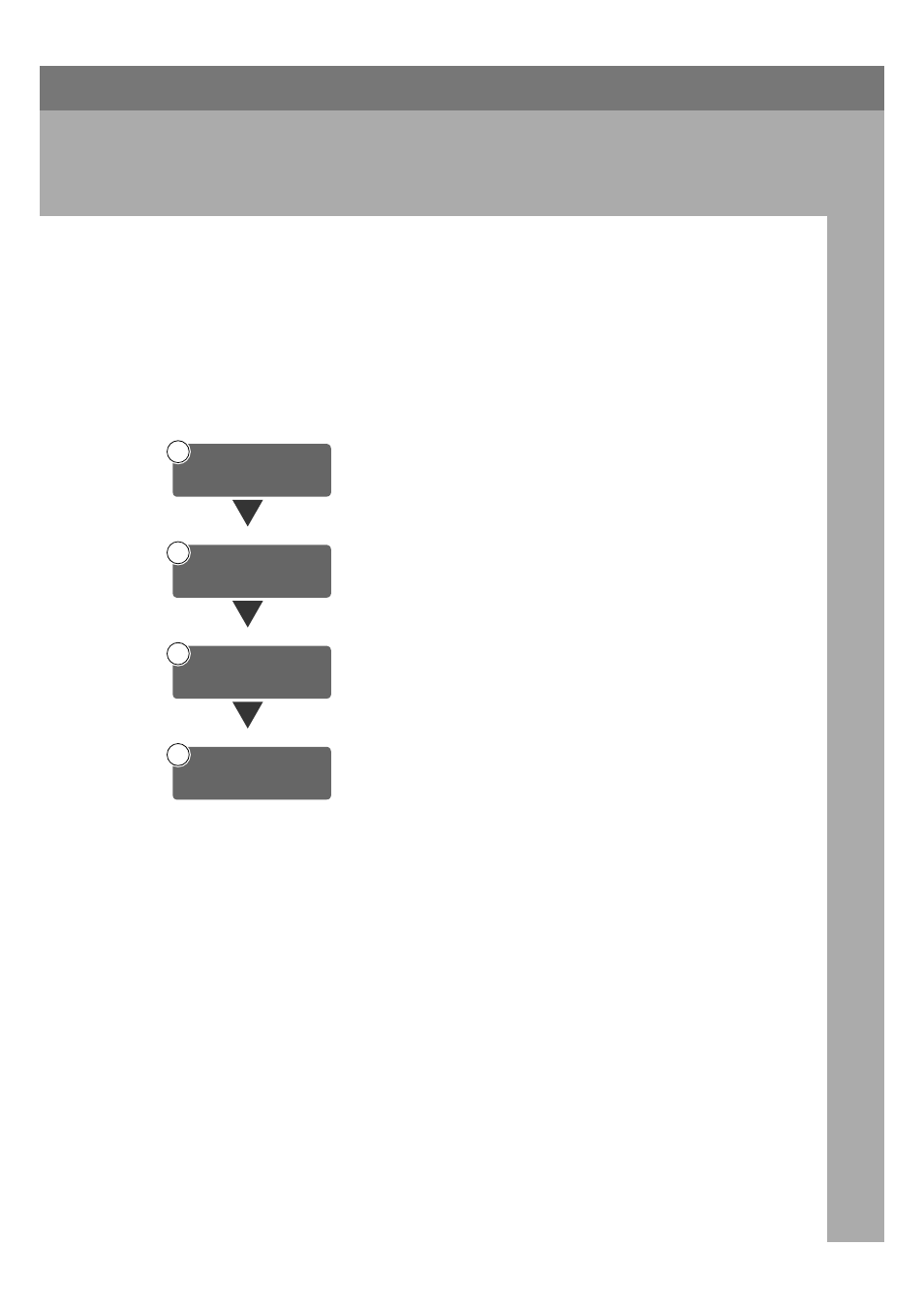
49
4. Scanning Originals Using
Network TWAIN Scanner
This chapter describes the operations for scanning originals with the network
TWAIN scanner using DeskTopBinder V2 Lite. In addition, some functions of
the TWAIN driver are introduced.
Flow of Operations
When using DeskTopBinder V2 Lite for scanning, the basic flow of operations is
as follows:
Start up DeskTopBinder V2 Lite and select the scanner.
Place the originals in the scanner.
Make the required scan settings, using the TWAIN driver.
Scan and save the originals.
The scanned image can be edited and printed by DeskTopBinder
V2 Lite.
1
Select Scanner
2
Place Originals
3
Make Scanner
Settings
4
Start to Scan
See also other documents in the category Savin Printers:
- C2824 (107 pages)
- 4700WD (42 pages)
- 4027 (132 pages)
- 2235 (79 pages)
- C2408 (132 pages)
- Copier SDC326 (112 pages)
- 1302f (89 pages)
- LF310 (86 pages)
- LP231cn (4 pages)
- 2555 (96 pages)
- 4090 (81 pages)
- c3224 (160 pages)
- 2515 (32 pages)
- 2585 (30 pages)
- LF515e (320 pages)
- AC205 (339 pages)
- 3150eDNP (125 pages)
- C7570 (80 pages)
- 4018 (80 pages)
- 2545/2545p (89 pages)
- AC205L (14 pages)
- DSm627 (188 pages)
- 40105 (66 pages)
- 4018d (128 pages)
- 7800W (95 pages)
- 3350DNP (230 pages)
- 8700W (69 pages)
- 2045 (104 pages)
- 1802d (56 pages)
- 3360DNP (233 pages)
- 2575 (88 pages)
- 8020d (6 pages)
- 3355 (81 pages)
- 9927DP (163 pages)
- 4035e (132 pages)
- MLP26 (180 pages)
- 7700W (90 pages)
- 1802 (102 pages)
- C3535 (167 pages)
- 1232 (108 pages)
- 5502 (27 pages)
- RCP40 (46 pages)
- SP 3300 Series (101 pages)
- SPC210SF (176 pages)
