Planning the installation process – Sun Microsystems Sun Fire X2100 M2 User Manual
Page 6
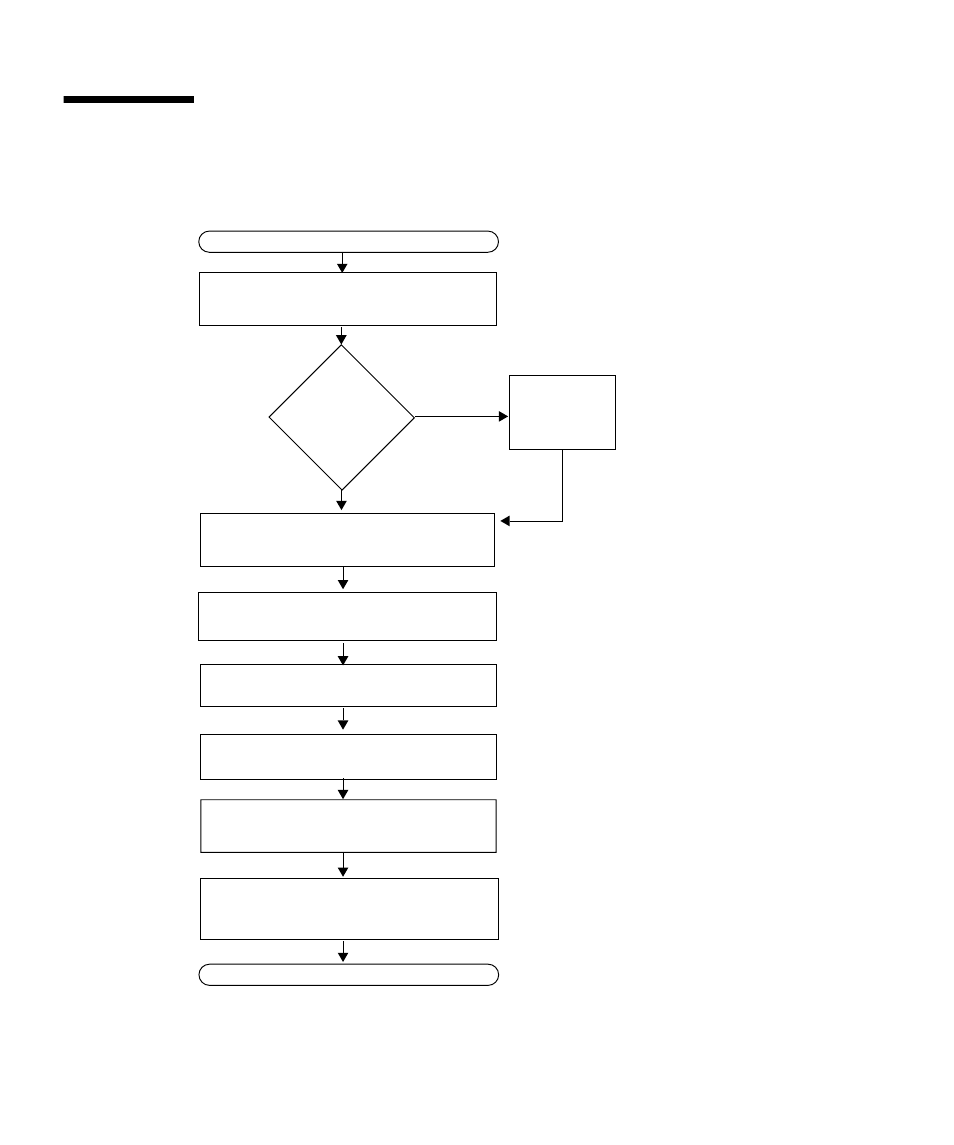
2
Sun Fire X2100 M2 Server Installation Guide • August 2006
Planning the Installation Process
Use the flowchart in
to assist you with the server installation.
FIGURE 1-1
Sun Fire X2100 M2 Server Installation Process
Unpack the server and familiarize yourself
with the server features.
Connect the server and external device
cables.
Power on the server.
If necessary, install the supplemental drivers
from the Sun Fire X2100 M2 Server Tools
and Drivers CD.
READY TO USE!
START
Install the operating system or configure the
preinstalled operating system.
Install
additional
components?
Install
additional
components
.
Yes
No
See
“Package Contents Inventory” on page 3
To install additional
components, see the
Sun Fire
X2100 M2 Server Service Manual
or the component
documentation.
See
“Connecting the Cables” on page 5
.
See
“Powering On and Powering Off the Server” on
See
“Configuring or Installing System Software”
or
Solaris 10 Operating System” on page 27
.
See
“Installing Other Operating Systems and
.
(Optional) Mount the server in a rack.
See the service label on the top cover of the
server or the
Sun Fire X2100 M2 Server Service
Manual.
Set up the service processor.
See
“Performing Initial Configuration of the
Embedded LOM Service Processor” on
page 15
.
