Sun Microsystems Sun Fire X2100 M2 User Manual
Page 35
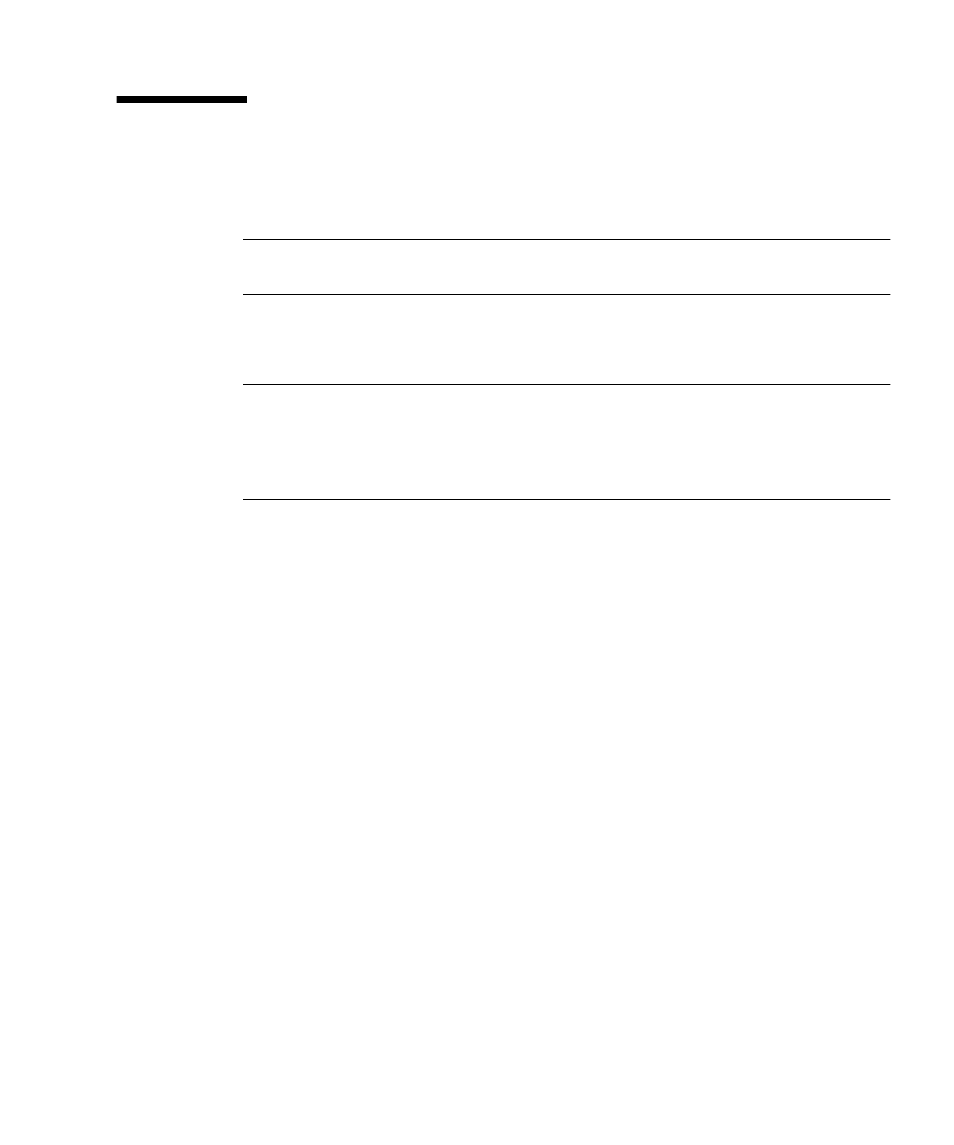
Chapter 3
Configuring the Preinstalled Solaris 10 Operating System
31
Configuring the Preinstalled Solaris 10
Operating System
Note –
Before you perform this procedure, you need to set up the service processor
if you have not done so. See
Use the information that you gathered in the
“Installation Worksheet” on page 27
as
you perform the configuration.
Note –
The Solaris 10 preinstall image has been configured to default all output to
the serial port. If a monitor is attached or KVM over IP is to be used for display,
Solaris 10 will need to be reinstalled or the serial output will need to be redirected to
the video port. See
“To Redirect the Console Output to the Video Port (Optional)” on
After configuring the Embedded LOM SP, you can configure the preinstalled Solaris
10 operating system (OS) by using another system to connect to the server. There are
two methods that you can use. See the following topics:
■
“To Connect to the Server Using the Service Processor’s IP Address” on page 32
If you use this method, you first need to determine the service processor’s IP
address and the server must be connected to the network.
■
“To Connect to the Server Using a Serial Capture Program” on page 33
If you use this method, you do not need to determine the service processor’s IP
address, but you will need to have a cable connection from the server to the serial
port of the serial capture host system.
