Performing initial configuration of the – Sun Microsystems Sun Fire X2100 M2 User Manual
Page 19
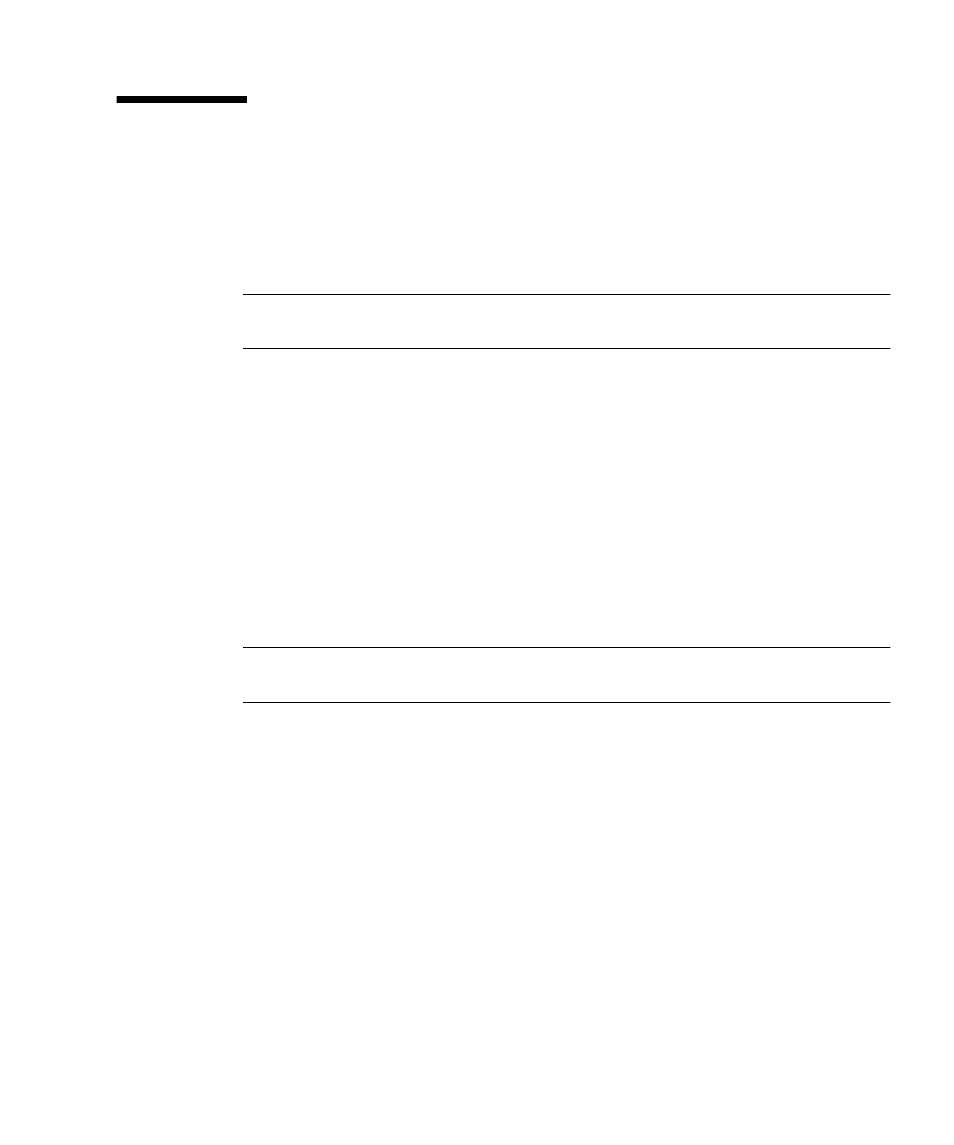
Chapter 2
Setting Up the Sun Fire X2100 M2 Server Software
15
Performing Initial Configuration of the
Embedded LOM Service Processor
This section describes two methods for connecting to your Embedded LOM SP to
perform initial setup and configuration. Use the procedure that you prefer.
Note –
If you do not have a DHCP server available, you will need to configure the
Embedded LOM using a serial connection.
■
“To Configure the Embedded LOM SP Using a Serial Connection” on page 15
■
“Configuring the Embedded LOM SP Using an Ethernet Connection” on page 17
▼
To Configure the Embedded LOM SP Using a
Serial Connection
You can configure the Embedded LOM SP at any time by connecting a terminal or
PC running terminal emulation software to the server serial port. Use this procedure
to establish a serial connection to the Embedded LOM SP and to perform initial
configuration of Embedded LOM firmware.
Note –
This procedure assumes that you have already completed the hardware
setup and power-on for your server, as described in Chapter 1 of this guide.
1. Verify that your terminal, laptop, or terminal server is operational.
2. Configure the terminal device or the terminal emulation software running on a
laptop or PC to the following settings:
■
8N1: eight data bits, no parity, one stop bit
■
9600 baud
■
Disable hardware flow control (CTS/RTS)
■
Disable software flow control (XON/XOFF)
3. Connect a null serial modem cable from the DB9 serial port on the server’s back
panel to a terminal device.
See
for the position of the serial port on the back panel.
4. Press Enter on the terminal device to establish a connection between the terminal
device and the Embedded LOM SP.
