Table 1 – Sun Microsystems Sun Fire X2100 M2 User Manual
Page 32
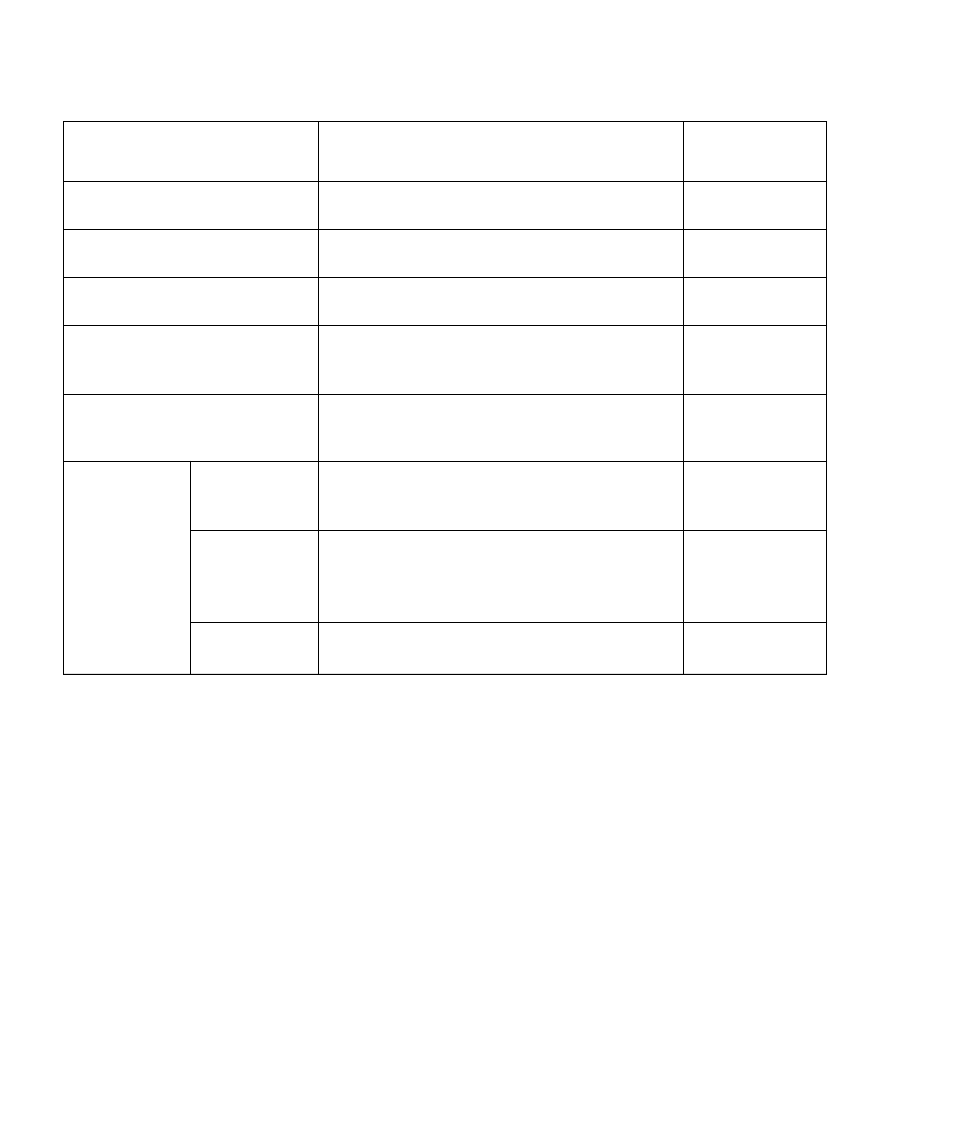
28
Sun Fire X2100 M2 Server Installation Guide • August 2006
TABLE 1
Installation Worksheet
Information for Installation
Description or Example
Your Answers:
Defaults are noted
with an asterisk. (*)
Language
Choose from the list of available languages for the
Solaris 10 software.
English*
Locale
Choose your geographic region from the list of
available locales.
English (C - 7-bit
ASCII)*
Terminal
Choose the type of terminal that you are using
from the list of available terminal types.
Network connection
Is the system connected to a network?
• Networked
• Non-
networked*
DHCP
Can the system use Dynamic Host Configuration
Protocol (DHCP) to configure its network
interfaces?
• Yes
• No*
If you are not
using DHCP,
note the
network
address.
IP address
If you are not using DHCP, supply the IP address
for the system.
Example: 129.200.9.1
Subnet
If you are not using DHCP, is the system part of a
subnet?
If yes, what is the netmask of the subnet?
Example: 255.255.0.0
255.255.0.0
*
IPv6
Do you want to enable IPv6 on this machine?
• Yes
• No*
