Setup troubleshooting and support, Troubleshooting the sun fire x2100 m2 server setup – Sun Microsystems Sun Fire X2100 M2 User Manual
Page 13
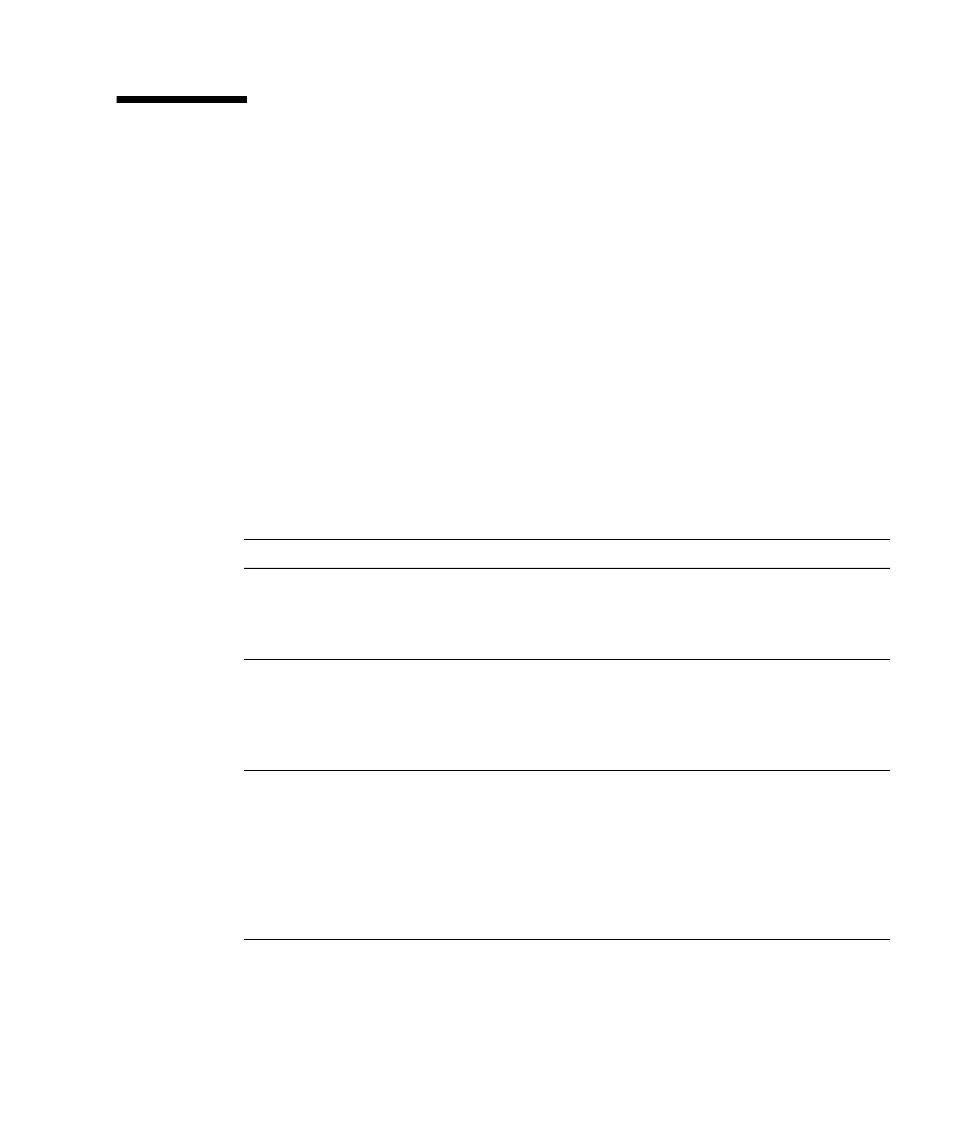
Chapter 1
Setting Up the Sun Fire X2100 M2 Server Hardware
9
Setup Troubleshooting and Support
This section contains information to help you troubleshoot minor server problems. It
includes the following topics:
■
“Troubleshooting the Sun Fire X2100 M2 Server Setup” on page 9
■
“Contacting Support” on page 11
■
“Sun Fire X2100 M2 Server Documentation” on page 12
Troubleshooting the Sun Fire X2100 M2 Server
Setup
If you experience problems while setting up your server, refer to the troubleshooting
information in
TABLE 1-3
Troubleshooting Procedures
Problem
Possible solution
Server powers on,
but the monitor does
not.
• Is the Power button for the monitor turned on?
• Is the monitor power cord connected to a wall outlet?
• Does the wall outlet have power? Test by plugging in another
device.
CD or DVD does not
eject from the media
tray when you press
the Eject button.
• Move the mouse or press any key on the keyboard. The drive
might be in low power mode.
• Use the utility software installed on your server to eject the CD.
• Make sure that the media in the device is not in use and is not
mounted by the operating system.
No video displays
on the monitor
screen.
• Is the monitor cable attached to the video connector?
• Does the monitor work when connected to another system?
• If you have another monitor, does it work when connected to the
original system?
• If, after POST and BIOS complete, you no longer see video output
on your monitor and only see a flashing cursor, check the
configuration of the operating system to determine if it is
configured to redirect its output exclusively over the serial line.
