Responding to error messages on the screen, Step by step – Siemens HIPATH 1200 User Manual
Page 95
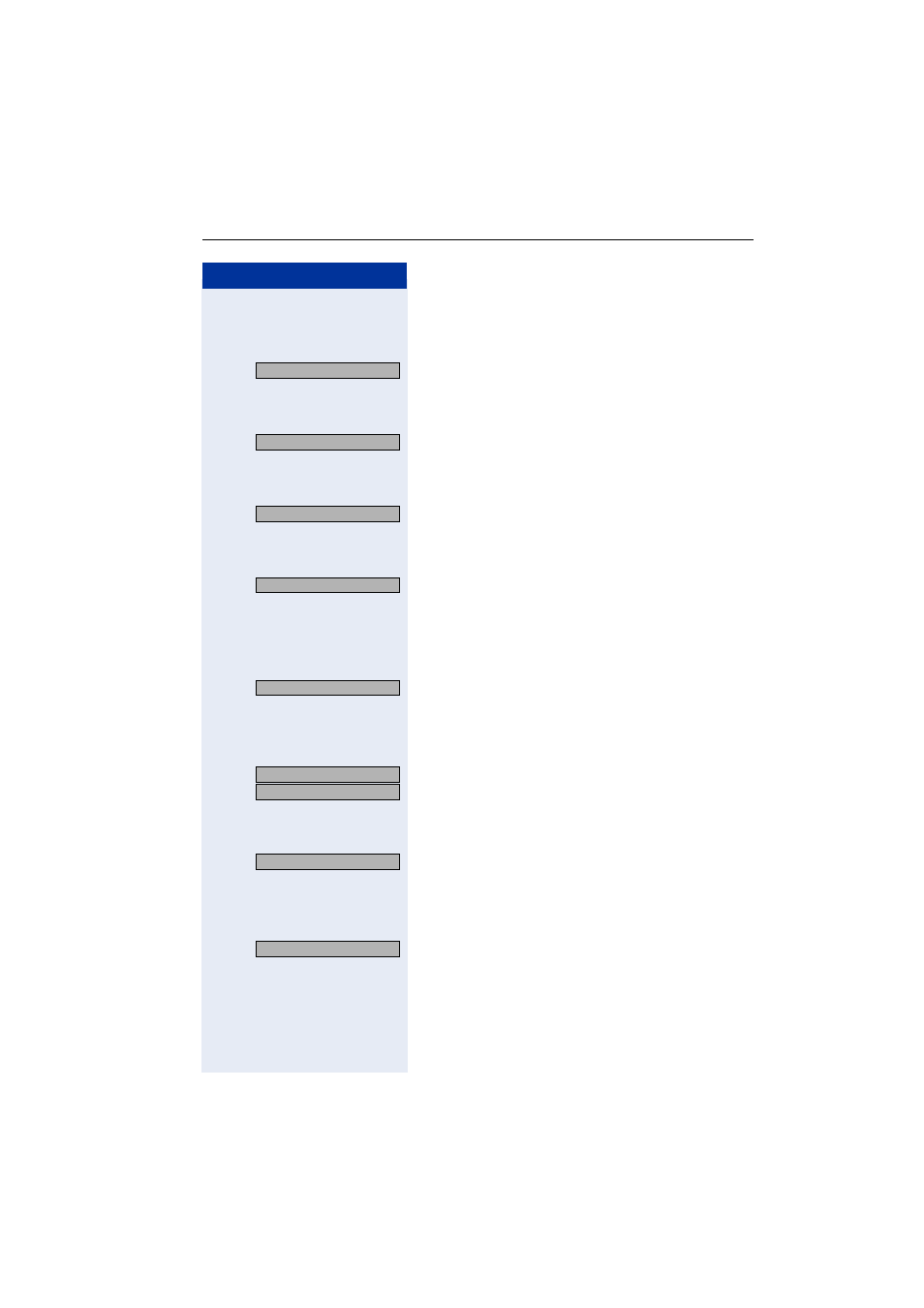
Fixing Problems
95
Step by Step
Responding to Error Messages on the
Screen
Possible cause:
Wrong number/code.
Possible response:
Enter the correct number/code.
Possible cause:
You tried to use a disabled function.
Possible response:
Ask the service personnel to enable the function.
Possible cause:
Wrong number/code.
Possible response:
Enter the correct number/code.
Possible cause:
The station number you dialed does not exist. The tele-
phone you are trying to call is unplugged.
Possible response:
Enter a correct station number. Try calling the telephone
again later on.
Possible cause:
The number you dialed,
for example on call pick-up or group number
Possible response:
Enter the correct number.
Possible cause:
All memory locations for external station numbers are
currently in use.
Possible response:
Try again later on.
Possible cause:
The function is temporarily unavailable (for example, af-
ter pressing the mute key while the telephone is idle).
Possible response:
Press the mute key during the call.
Possible cause:
You took too long to enter data.
Possible response:
Try again later on.
Invalid entry
Not authorized
Not possible
Cannot be reached
Invalid station number
Key memory is full
Memory is full
Currently not possible
Incomplete
