Siemens HIPATH 1200 User Manual
Page 16
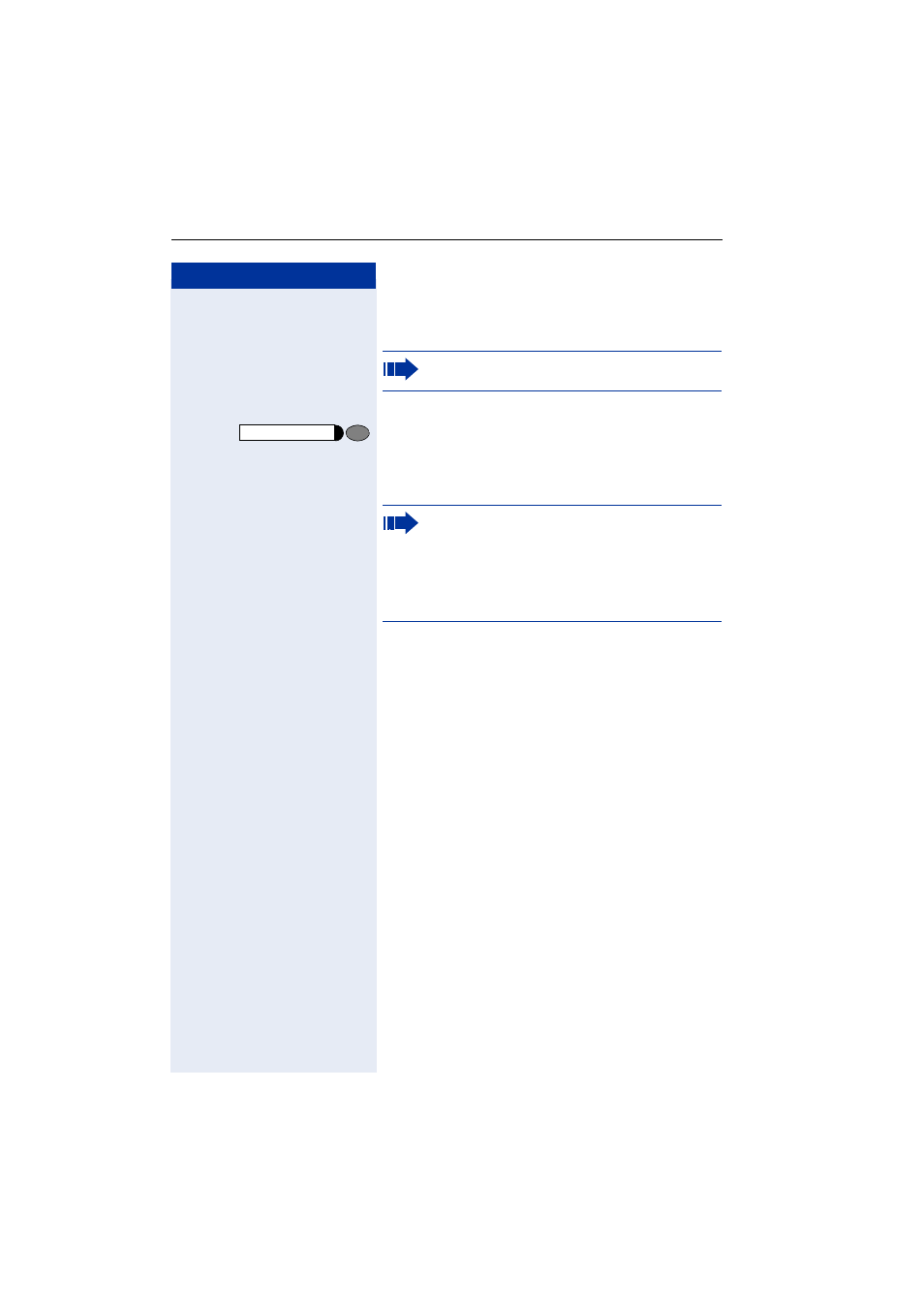
Step by Step
Making Calls – Basic Functions
16
Answering a Call with the Speaker (Speaker-
phone Mode)
The telephone rings. The caller is displayed.
Press the key. The LED lights up.
Speakerphone mode.
u
or
v
To raise or lower the volume, keep pressing the keys un-
til the desired call volume is set.
This function is not available with
optiPoint 500 economy and optiPoint 500 basic.
Speaker
•
Tell the other party that you are using spea-
kerphone mode.
•
The speakerphone works bests at a low re-
ceiving volume.
•
The ideal distance between the user and the
telephone set in speakerphone mode is
about 50 cm (approx. 20 inches).
See also other documents in the category Siemens Phones:
- HIPATH 5000 (72 pages)
- Gigaset S450IP (44 pages)
- HIPATH 40 (258 pages)
- 300 Series (197 pages)
- GIGASET A58H (36 pages)
- 420 S (10 pages)
- 70isdn (118 pages)
- HIPATH 1190 (127 pages)
- optiPoint 400 (119 pages)
- HIPATH 3000 (72 pages)
- Giga 3000 (28 pages)
- CX253isdn (161 pages)
- HiPath 5000 RSM (62 pages)
- Hicom 300 H (106 pages)
- HIPATH 2000 (139 pages)
- C450 IP (39 pages)
- HIPATH 8000 (249 pages)
- OPENSTAGE 60 (297 pages)
- HIPATH 8000 (205 pages)
- HiPath 4000 (109 pages)
- HiPath 4000 (110 pages)
- HiPath 4000 (51 pages)
- OPENSTAGE 20 2000 (130 pages)
- 300 H (101 pages)
- OptiPoint 410 (108 pages)
- 300Series (170 pages)
- Gigaset M49AM (26 pages)
- HIPATH 8000 OPTIPOINT420 (242 pages)
- Gigaset S450 (58 pages)
- A30853 (62 pages)
- OPTIPOINT 500 (120 pages)
- OPTIPOINT 500 (4 pages)
- Gigaset S45 (29 pages)
- 5000 RSM (125 pages)
- HIPATH V1.2.33 (92 pages)
- 3035isdn (94 pages)
- optiPoint family (39 pages)
- GigasetS44 (36 pages)
- 2010 (26 pages)
- Gigaset DE380 IP R (91 pages)
- Gigaset C450IP (106 pages)
- 30ISDN (62 pages)
- HICOM 300 (26 pages)
- C450 (33 pages)
- Hicom 118 (32 pages)
