Using other team functions, Turning group call on and off – Siemens HIPATH 1200 User Manual
Page 64
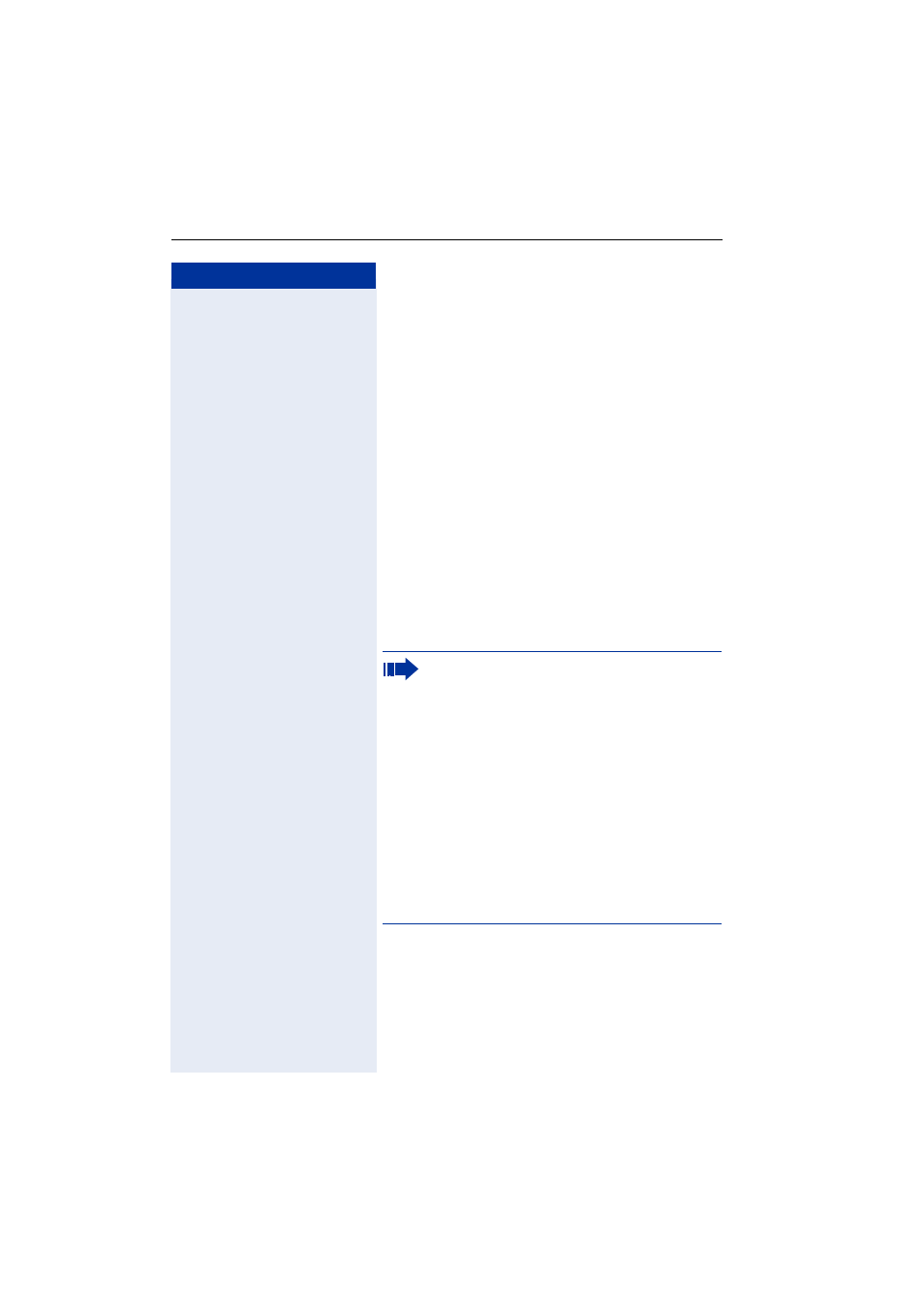
Step by Step
Using Other Team Functions
64
Using Other Team Functions
Turning Group Call On and Off
If this function has been configured (consult service
personnel), you belong to one or more groups of users
who can each be reached under a hunt group or group
call number.
Incoming calls are signaled on all group member tele-
phones in the order in which they are received (= hunt
group) or simultaneously (= group call) until one mem-
ber of the group accepts the call.
Each member of the group remains available under his
or her own station number.
You can activate and deactivate the audible signal for a
hunt group or group call.
If the LED on a programmed "Join/leave group" key
Æ page 59 is illuminated, this means that the audible
tone was activated for at least one group.
If a group call member initiates external call for-
warding, group calls are only signaled at external
phones. If you want the call to be signaled at all
phones (internal and external), the service per-
sonnel must configure this specially.
If a hunt group member initiates external call for-
warding, the call is routed to the external call for-
warding destination (if configured by the service
personnel).
If the service personnel configures call forwar-
ding - no answer to the Entry Voice Mail for un-
answered group calls, any messages left are sig-
naled at all group members. Signaling stops as
soon as one group member accepts the mes-
sage.
"Operating/Setting the Voice Mailbox and Auto-
Attendants"
