Sharp Digital Laser Copier/Printer AR-5127 User Manual
Page 52
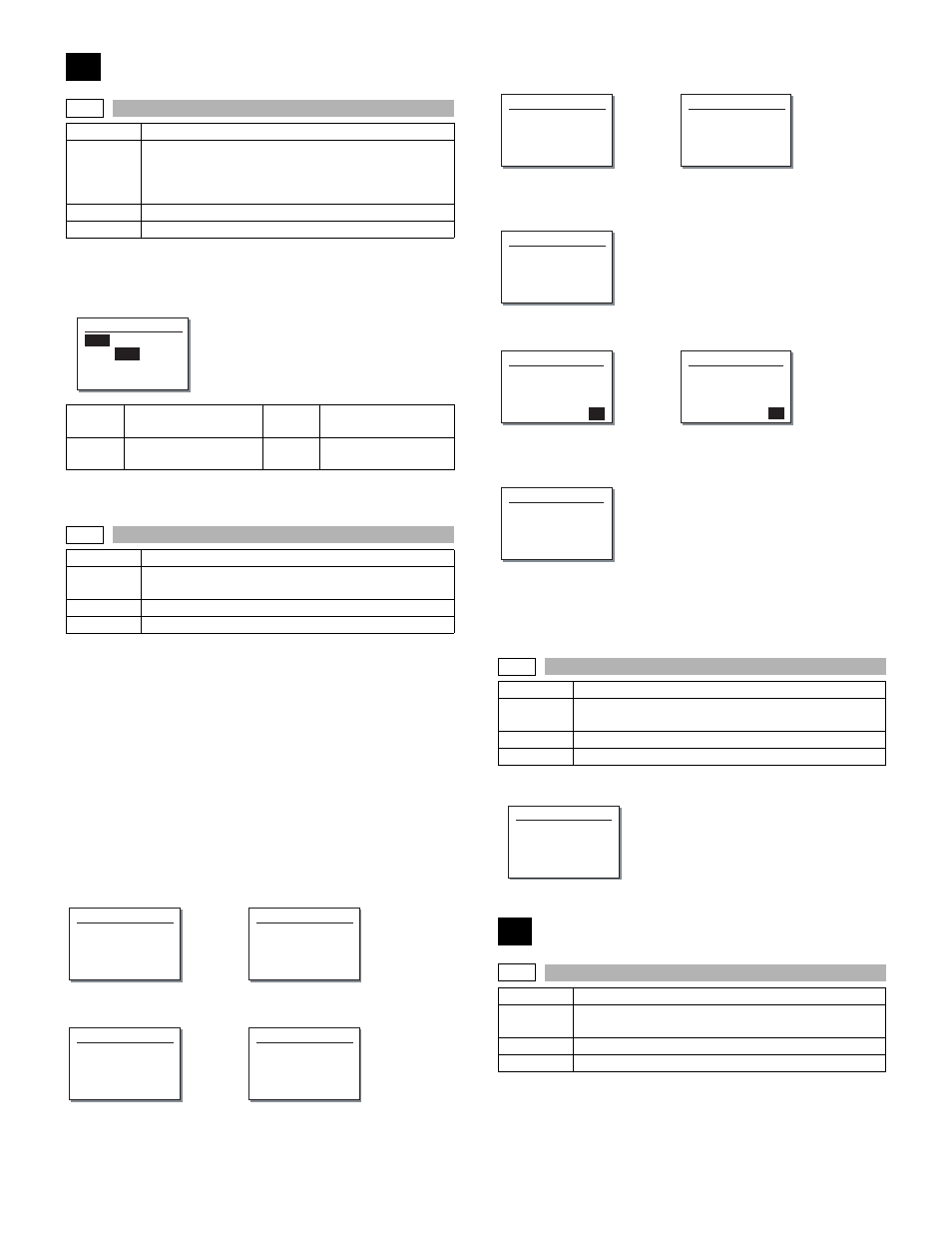
AR-5127 SIMULATION 8 - 24
Operation/procedure
The status of sensors and detectors in the manual paper feed section
is displayed. The active sensors and detectors are highlighted.
Width detection size of the manual feed tray (one of them is displayed.)
A4/A3, LT/WLT, B5/B4, INV/LTR, A5/A4R, B5R, POSTCARD, EXTRA
Operation/procedure
1) Set A3/W Letter and fit the guide, then press the [OK] key.
2) Set A4R/LetterR and fit the guide, then press the [OK] key.
When the intermediate position adjustment is not performed, press
the [OK] key without changing the guide position.
3) Set to A5R/INVOICE R and fit the guide, then press the [OK] key.
When the intermediate position adjustment is not performed, press
the [OK] key without changing the guide position.
4) Narrow the guide at minimum, press the [OK] key.
5) Set the paper detection width (+), and press the [OK] key.
6) Set the paper detection width (–), and press the [OK] key.
If "FAILED" is displayed in procedure 1), 2), 3), or 4), it is NG of adjust-
ment. Repeat the adjustment.
Operation/procedure
The AD conversion value of manual feed width detection is displayed.
40
40-1
Purpose
Operation test/check
Function
(Purpose)
Used to check the operation of the manual paper feed
tray paper size detector and the related circuit. (The
operation of the manual paper feed tray paper size
detector can be monitored with the LCD.)
Section
Paper feed
Item
Operation
MPLS1
Manual tray length
detection 1
MPLD1
Manual feed paper
length detection 1
MPLS2
Manual tray length
detection 2
MPLD2
Manual feed paper
length detection 2
40-2
Purpose
Adjustment
Function
(Purpose)
Used to adjust the manual paper feed tray paper width
detector detection level.
Section
Paper feed
Item
Operation
(Maximum position setting
screen: AB series)
(Maximum position setting screen:
Inch series)
(Intermediate position L setting
screen: AB series)
(Intermediate position L setting
screen: INCH series)
If the intermediate position adjustment is not performed, press the
[OK] key without changing the guide position.
Sim40-1 MB SENSOR
MPLS1
MPLS2 MPLD1
MPLD2
A3/A4
INV/LTR
B5/B4 LT/WLT A5/A4R
B5R POSTCARD EXTRA
Sim40-2 MB SENSOR
A3 PAPER SET
PRESS OK KEY
Sim40-2 MB SENSOR
WLT PAPER SET
PRESS OK KEY
Sim40-2 MB SENSOR
A4R PAPER SET
PRESS OK KEY
Sim40-2 MB SENSOR
LTR PAPER SET
PRESS OK KEY
(Intermediate position S setting
screen: AB series)
(Intermediate position S setting
screen: INCH series)
If the intermediate position adjustment is not performed, press the
[OK] key without changing the guide position.
(Minimum position setting screen)
(Paper width detection (+)
setting screen)
(Paper width detection (–) setting
screen)
The intermediate position adjustment setup YES/NO is displayed.
(Adjustment result screen)
Adjustment state is displayed.
Paper width detection (+) adjustment
value
Paper width detection (–) adjustment
value
Intermediate position L YES : LON
Intermediate position L NO : LOFF
Intermediate position S YES : SON
Intermediate position S NO : SOFF
40-3
Purpose
Adjustment
Function
(Purpose)
The AD conversion value of manual feed width
detection is displayed.
Section
Paper feed
Item
Operation
41
41-1
Purpose
Operation test/check
Function
(Purpose)
Used to check the document size detection photo
sensor.
Section
Others
Item
Operation
Sim40-2 MB SENSOR
A5R PAPER SET
PRESS OK KEY
Sim40-2 MB SENSOR
INVR PAPER SET
PRESS OK KEY
Sim40-2 MB SENSOR
MIN POSITION SET
PRESS OK KEY
Sim40-2 MB SENSOR
PAPER + 60
MID-L ADJ. ON
MID-S ADJ. ON
[ 1- 99]
60
Sim40-2 MB SENSOR
PAPER- 40
MID-L ADJ. ON
MID-S ADJ. ON
[ 1 -99]
40
Sim40-2 MB SENSOR
PAPER + 60
PAPER - 40
COMPLETE
LON SON
Sim40-3 MB SENSOR
AD CONVERT VALUE
[123]
