Erasing folder messages – Samsung SCH-a610 User Manual
Page 86
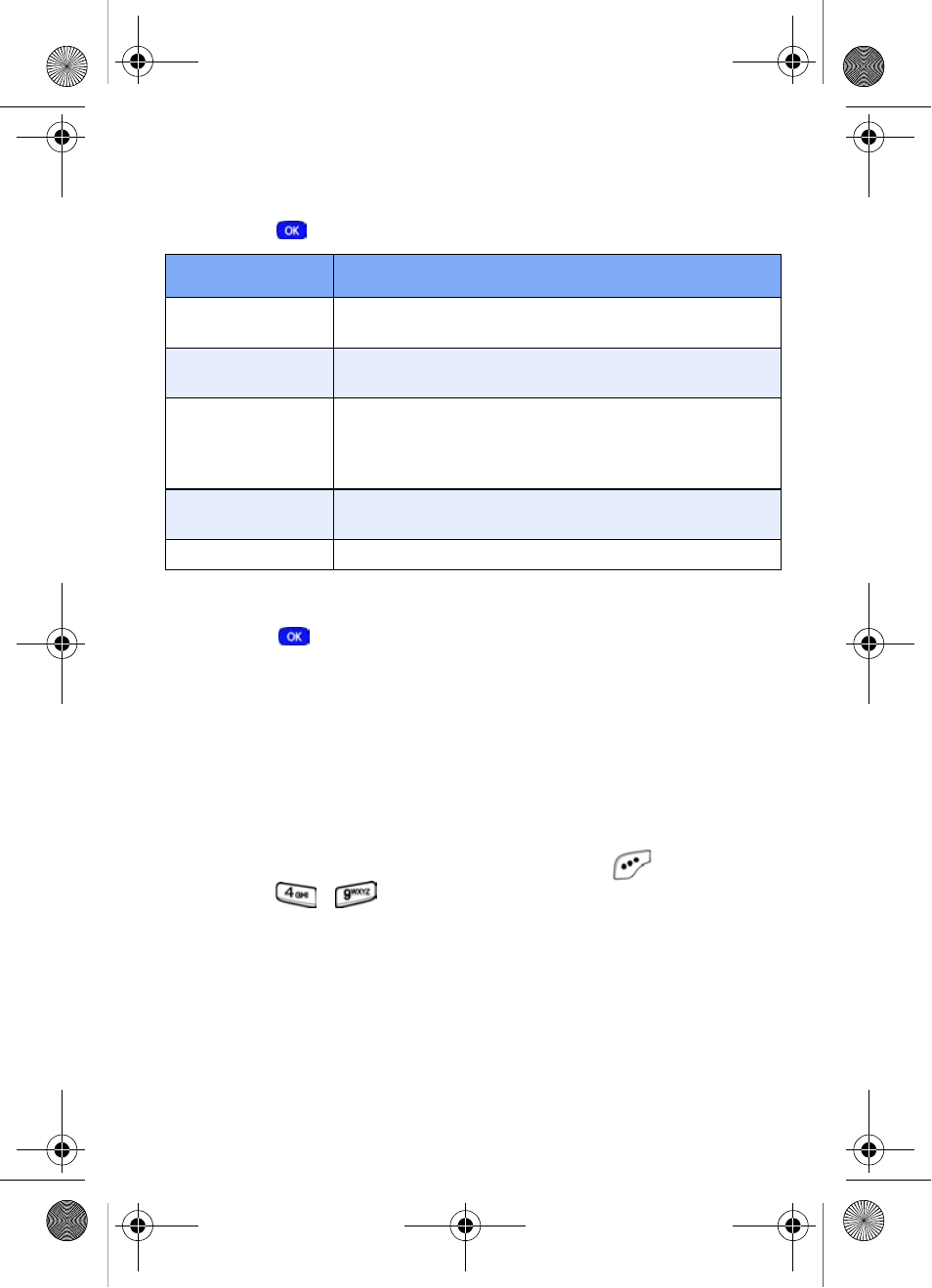
78
General message settings
1.
With
General
highlighted in the
Msg Setting
sub menu,
press
. The following options appear in the display.
2.
Use the navigation key to highlight the desired setting.
3.
Press
to perform the highlighted option’s function.
Erasing folder messages
You can erase the messages in each message folder,
Voice
,
Inbox
,
Outbox
,
Draft
, and
Saved
, or you can erase all
messages at once by selecting
All Messages
.
Erasing individual message folders
1.
In standby mode, press the left soft key (
)
Menu
, then
press ,
to
display
the
Erase Msg
screen.
Option
Function
1 Entry Mode
Choose the default method for entering text into
messages. Options are T9 Word and Alphabet.
2 Canned Msg.
Edit your pre-composed messages, which can
then be inserted into new messages.
3 Msg. Alert
Choose the volume level (or vibrate) when
alerted of a message. Choose the alert mes-
sage type, and frequency for which you’re
alerted of unread messages.
4 Auto Delete
Choose to receive (or not receive) a warning
message when you delete a message.
5 Voice Mail #
Edit or view your Voice Mail number.
MetroA610.book Page 78 Tuesday, July 6, 2004 3:12 PM
