Samsung SCH-a610 User Manual
Page 123
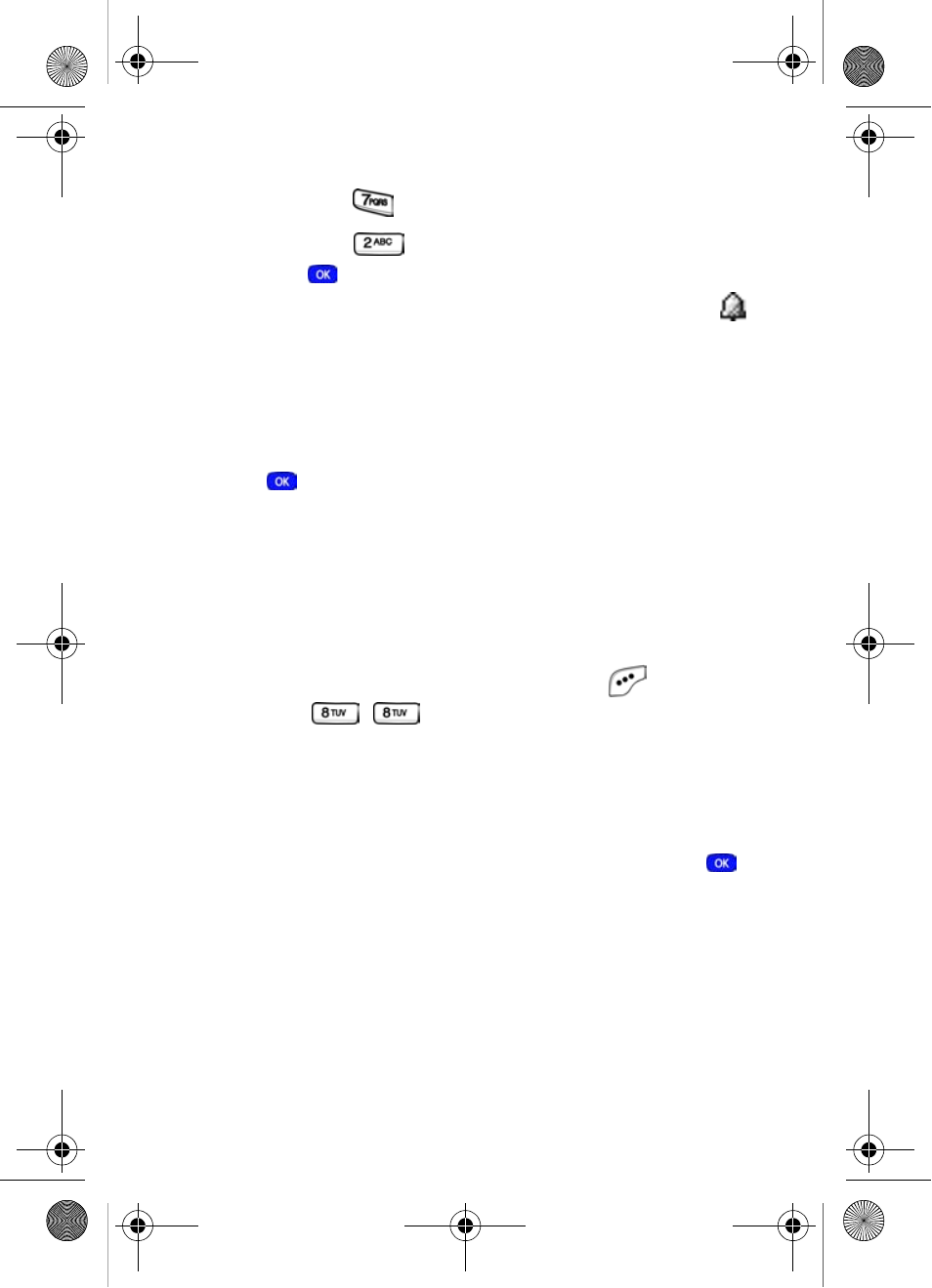
Tools
115
a.
Enter the time for the alarm using the keypad.
•
Press
for P.M if
A
is highlighted.
•
Press
for A.M if
P
is highlighted.
b.
Press
when you’re finished entering the time for
the alarm. The alarm is set and the alarm icon (
)
appears in the top of the display.
When an alarm sounds
An animated alarm clock appears in the display and an alert
sounds when the specified time for the alarm arrives.
•
Press
to silence the alarm.
•
If the alarm was set as a
Daily
alarm, the alarm icon
remains in the top of the display.
•
If the alarm was set as a
Once
only alarm, the alarm icon
disappears from the top of the display.
Turn off the alarm
1.
In standby mode, press the left soft key (
) Menu,
then
press ,
for
Alarm Clock
. The following
options appear in the display.
Once
Daily
Off
2.
Use the navigation key to highlight
Off
, then press
.
All alarms are turned off.
MetroA610.book Page 115 Tuesday, July 6, 2004 3:12 PM
- DS-5000 (88 pages)
- SPH-M560 (117 pages)
- 5000 (8 pages)
- and DS-5007S (29 pages)
- DCS-408 (41 pages)
- SPH-A540 (124 pages)
- ITP-5107SIP (86 pages)
- OfficeServ 7000 Series (46 pages)
- SCH-a600 (142 pages)
- OFFICESERV 7100 (97 pages)
- OFFICESERV 7100 (181 pages)
- SGH-X100A (87 pages)
- iDCS 500 (43 pages)
- OFFICESERV 100 (22 pages)
- SGH-t509s (200 pages)
- ITP-5012L (187 pages)
- GH68-14886A (46 pages)
- SGH-x495 Series (172 pages)
- SCH-850 Series (134 pages)
- SGH-T519 (210 pages)
- iDCS 16 (14 pages)
- DCS 50si (26 pages)
- SPH-A920 (170 pages)
- SGH-x497 (196 pages)
- SGH-D606 (185 pages)
- SCH-i730 (220 pages)
- DS-5038S (20 pages)
- Version 2.1 (54 pages)
- SP-C700R (22 pages)
- A900M (276 pages)
- SCH-3500 (111 pages)
- SCH-u420 (246 pages)
- SGH-x475 (174 pages)
- SCH-i700 Series (194 pages)
- SGH-R220 (72 pages)
- SCH-i760 (191 pages)
- iDCS 100 (155 pages)
- STD12B (66 pages)
- iDCS SLiM (18 pages)
- MM-A940 (287 pages)
- OfficeServ (100 pages)
- DCS KEYSET (76 pages)
- LCD 24B (53 pages)
- SGH-C327 (150 pages)
