Network – Samsung SCH-a610 User Manual
Page 133
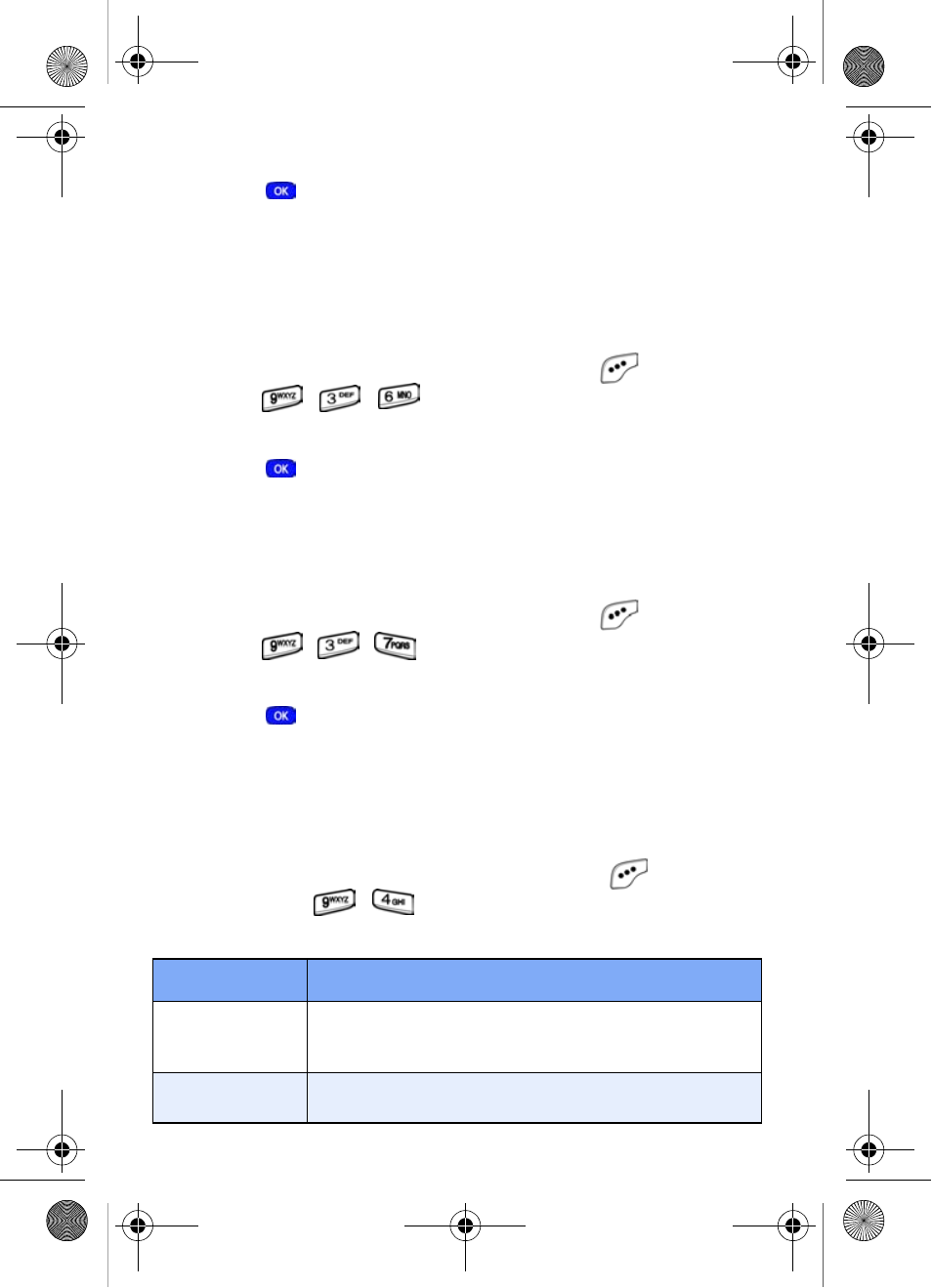
Setup
125
2.
Use the navigation key to highlight
On
or
Off
,
then
press .
Roam ringer
Set your phone to sound a unique tone when a call is
received outside a network service area. This feature is set to
On
by default.
1.
In standby mode, press the left soft key (
)
Menu
, then
press , ,
for
Roam Ringer
.
2.
Use the navigation key to highlight
On
or
Off
, then
press .
Whisper mode
This feature allows you to talk in a low volume during a phone
conversation and still be heard by the party.
1.
In standby mode, press the left soft key (
)
Menu
, then
press , ,
for
Whisper Mode
.
2.
Use the navigation key to highlight
On
or
Off
, then
press .
Network
Your phone allows you to set your preferred system. Contact
MetroPCS for more information.
1.
In standby mode, press the left soft key (
)
Menu
,
then press
,
for
Network
. The network sub
menus listed in the following table appear in the display.
Sub menu
Function
Set NAM
If your service contract has two phone lines, set
the NAM option for NAM 2 to use both lines. Set
to NAM 1 otherwise.
Roam Option
Set your phone’s roaming options to Home only,
Automatic-A, or Automatic-B.
MetroA610.book Page 125 Tuesday, July 6, 2004 3:12 PM
