The phone prompts, “who would you like to call – Samsung SCH-a610 User Manual
Page 111
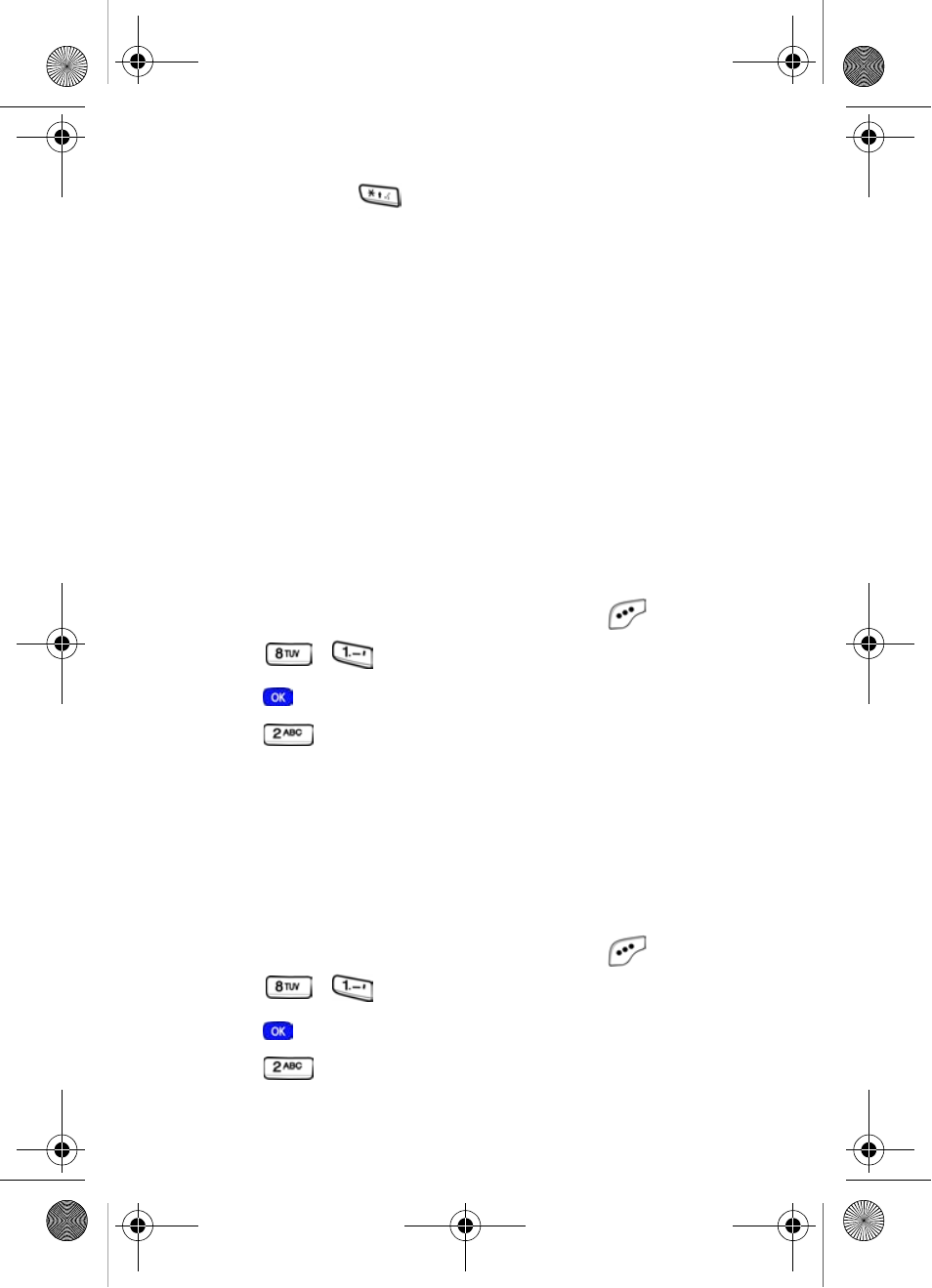
Tools
103
U
SE
Q
UICK
D
IAL
1.
Press and hold
.
“
Say a Command
” appears in the display and is
pronounced through the speaker.
2.
Say “
Quick Dial
.”
The phone prompts, “
Who would you like to call?
”
3.
Say one of the names you’ve recorded. If the name
matches, your phone dials the number.
•
If a match doesn’t occur, the phone asks you to
confirm the name and other prompts follow.
•
If no matches occur after following the prompts, the
phone responds with “
Sorry, no match found
.”
Review your Quick Dial list
1.
In standby mode, press the left soft key (
)
Menu
.
2.
Press ,
for
Voice Kit
.
Quick Dial
is highlighted.
3.
Press .
Record
is highlighted.
4.
Press
for
Review
. Your list of recorded names
appears in the display.
5.
Use the navigation key to highlight a name to display
more information, such as the name and its associated
number.
E
RASE
A
Q
UICK
D
IAL
NAME
1.
In standby mode, press the left soft key (
)
Menu
.
2.
Press ,
for
Voice Kit
.
Quick Dial
is highlighted.
3.
Press .
Record
is highlighted.
4.
Press
for
Review
. Your list of recorded names
appears in the display.
MetroA610.book Page 103 Tuesday, July 6, 2004 3:12 PM
