Samsung SCH-a610 User Manual
Page 60
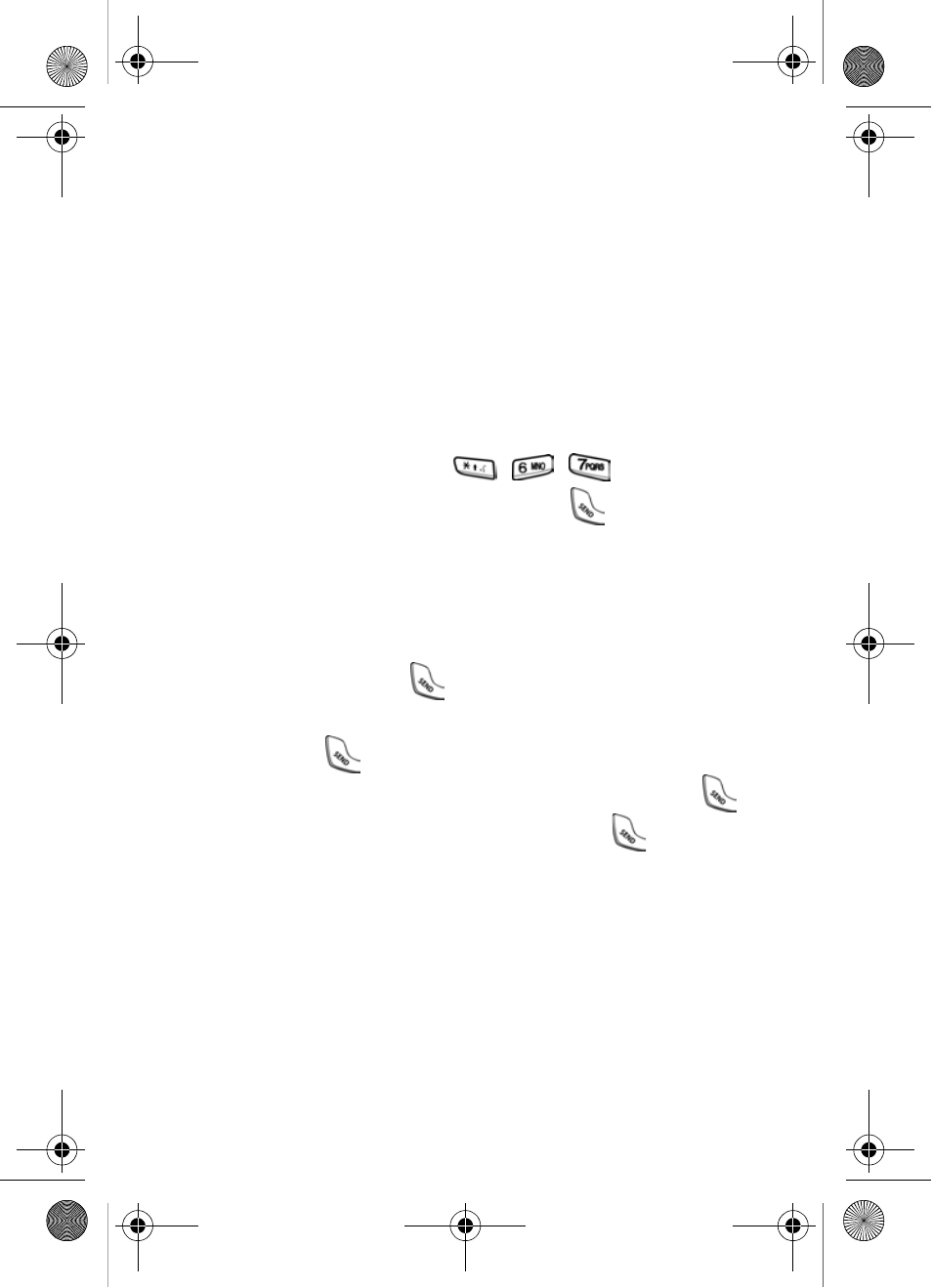
52
Caller ID
Caller ID allows you to see who is calling you by displaying
the caller’s number. If the caller’s name and number are
stored in your Phone Book, the name also appears. If you’ve
assigned a picture to the Phone Book entry, the picture
you’ve assigned appears in the display as well.
Call Block
You can block your number from being displayed on another
phone by enabling the call block feature.
1.
In standby mode, press
,
,
.
2.
Enter the phone number and press
.
Three-way calling
Call two other numbers and connect them to your call using
Three-way calling.
1.
In standby mode, dial the number for the first party in
your call and press
.
2.
When connected, ask the other party to remain on the
line. Press
to place them on hold.
3.
Dial the second party’s phone number and press
.
4.
When the second party answers, press
to connect
all three parties.
MetroA610.book Page 52 Tuesday, July 6, 2004 3:12 PM
- DS-5000 (88 pages)
- SPH-M560 (117 pages)
- 5000 (8 pages)
- and DS-5007S (29 pages)
- DCS-408 (41 pages)
- SPH-A540 (124 pages)
- ITP-5107SIP (86 pages)
- OfficeServ 7000 Series (46 pages)
- SCH-a600 (142 pages)
- OFFICESERV 7100 (97 pages)
- OFFICESERV 7100 (181 pages)
- SGH-X100A (87 pages)
- iDCS 500 (43 pages)
- OFFICESERV 100 (22 pages)
- SGH-t509s (200 pages)
- ITP-5012L (187 pages)
- GH68-14886A (46 pages)
- SGH-x495 Series (172 pages)
- SCH-850 Series (134 pages)
- SGH-T519 (210 pages)
- iDCS 16 (14 pages)
- DCS 50si (26 pages)
- SPH-A920 (170 pages)
- SGH-x497 (196 pages)
- SGH-D606 (185 pages)
- SCH-i730 (220 pages)
- DS-5038S (20 pages)
- Version 2.1 (54 pages)
- SP-C700R (22 pages)
- A900M (276 pages)
- SCH-3500 (111 pages)
- SCH-u420 (246 pages)
- SGH-x475 (174 pages)
- SCH-i700 Series (194 pages)
- SGH-R220 (72 pages)
- SCH-i760 (191 pages)
- iDCS 100 (155 pages)
- STD12B (66 pages)
- iDCS SLiM (18 pages)
- MM-A940 (287 pages)
- OfficeServ (100 pages)
- DCS KEYSET (76 pages)
- LCD 24B (53 pages)
- SGH-C327 (150 pages)
