Access main menu screen, Access vhs mode set screen, Select digital 3r set mode – JVC SR-VS20EK User Manual
Page 31: Return to normal screen, Select video stabilizer set mode, Digital 3r (vhs deck only), Video stabilizer (vhs deck only)
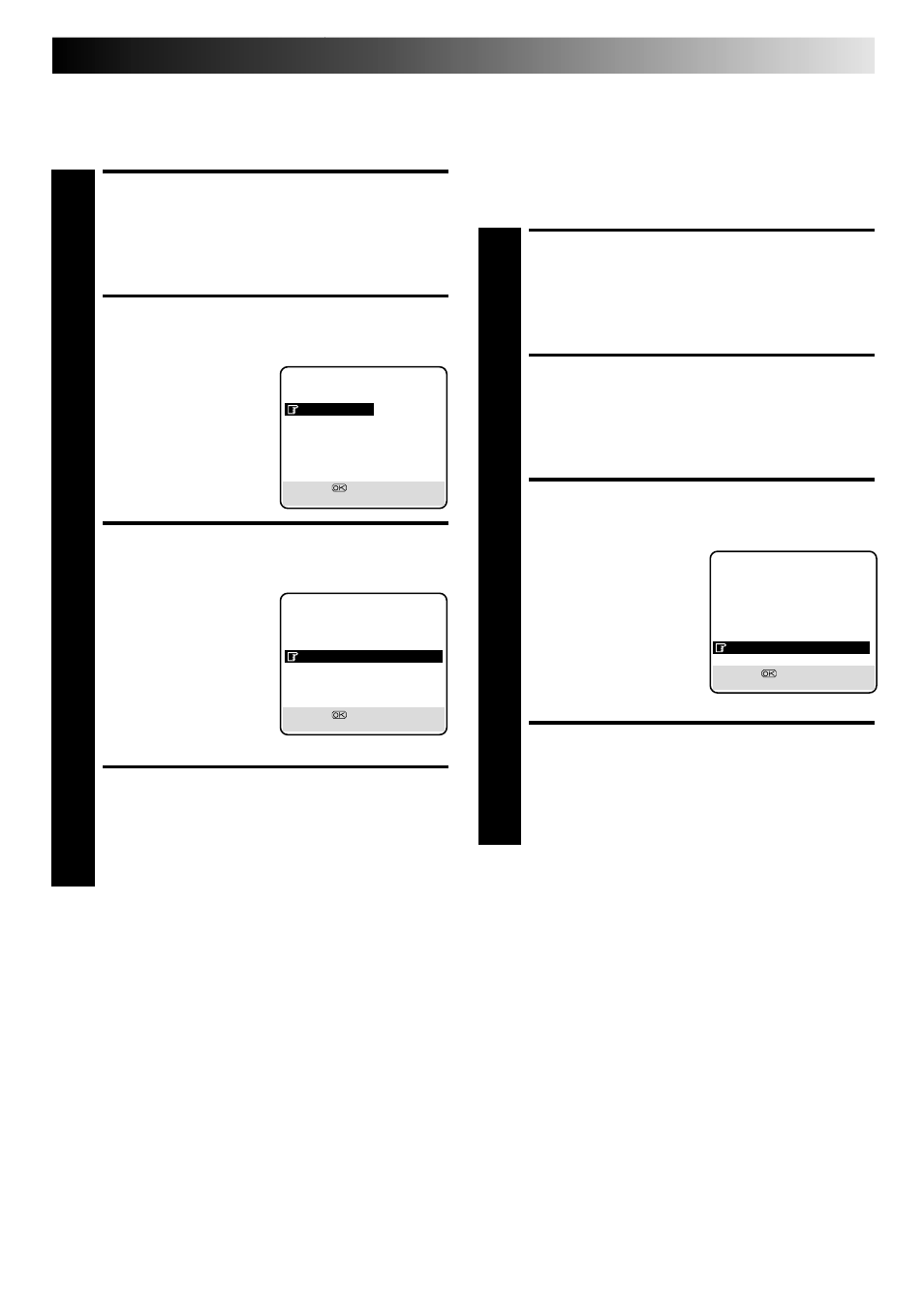
31
Digital 3R (VHS Deck Only)
Digital 3R picture system applies edge correction to the luminance
signal to enhance detail.
ACCESS MAIN MENU
SCREEN
1
Press MENU.
ACCESS VHS MODE SET
SCREEN
2
Move the highlight bar
(pointer) to "VHS MODE
SET" by pressing
%fi, then
press OK or
#
.
SELECT DIGITAL 3R SET
MODE
3
Move the highlight bar
(pointer) to "DIGITAL 3R"
by pressing
%fi, then
press OK or
#
to set to
"ON".
RETURN TO NORMAL
SCREEN
4
Press MENU.
NOTES:
●
Normally it is recommendable to keep "DIGITAL 3R" set to
"ON".
●
Depending on the type of tape being used, picture quality
may sometimes be better with "DIGITAL 3R" set to "OFF".
Video Stabilizer
(VHS Deck Only)
You can automatically correct vertical vibrations in the picture
when playing back unstable recordings made on another
recorder.
* The default setting is "OFF".
ACCESS MAIN MENU
SCREEN
1
Press MENU.
ACCESS VHS MODE SET
SCREEN
2
Move the highlight bar (pointer) to "VHS MODE SET" by
pressing
%fi, then press OK or
#
.
SELECT VIDEO STABILIZER
SET MODE
3
Move the highlight bar
(pointer) to "VIDEO
STABILIZER" by pressing
%fi, then press OK or
#
to
set to "ON".
RETURN TO NORMAL
SCREEN
4
Press MENU.
NOTES:
●
When you finish viewing a tape, be sure to set this function to
"OFF".
●
Regardless of the setting, this function has no effect during
recording and during special effects playback.
●
The on-screen display may jitter vertically when this function
is set to "ON".
●
To watch recordings with close-caption, set this function to
"OFF".
●
Video Stabilizer and Digital TBC/NR cannot be used at the
same time. If you activate Digital TBC/NR when "VIDEO
STABILIZER" is set to "ON", Video Stabilizer will be automati-
cally turned "OFF".
MAIN MENU
MODE SET
VHS MODE SET
DV MODE SET
AUTO CH SET
MANUAL CH SET
OUTPUT/INPUT SET
INITIAL SET
[
5∞] =
[MENU] : EXIT
VHS MODE SET
B. E. S. T.
ON
PICTURE CONTROL
AUTO
AUTO SP
=LP TIMER
OFF
DIGITAL 3R
ON
S-VHS
ON
DIGITAL TBC/NR
ON
VIDEO STABILIZER
OFF
[
5∞] =
[MENU] : EXIT
VHS MODE SET
B. E. S. T.
ON
PICTURE CONTROL
AUTO
AUTO SP
=LP TIMER
OFF
DIGITAL 3R
ON
S-VHS
ON
DIGITAL TBC/NR
OFF
VIDEO STABILIZER
ON
[
5∞] =
[MENU] : EXIT
