Juniper Networks JUNOS OS 10.4 User Manual
Page 95
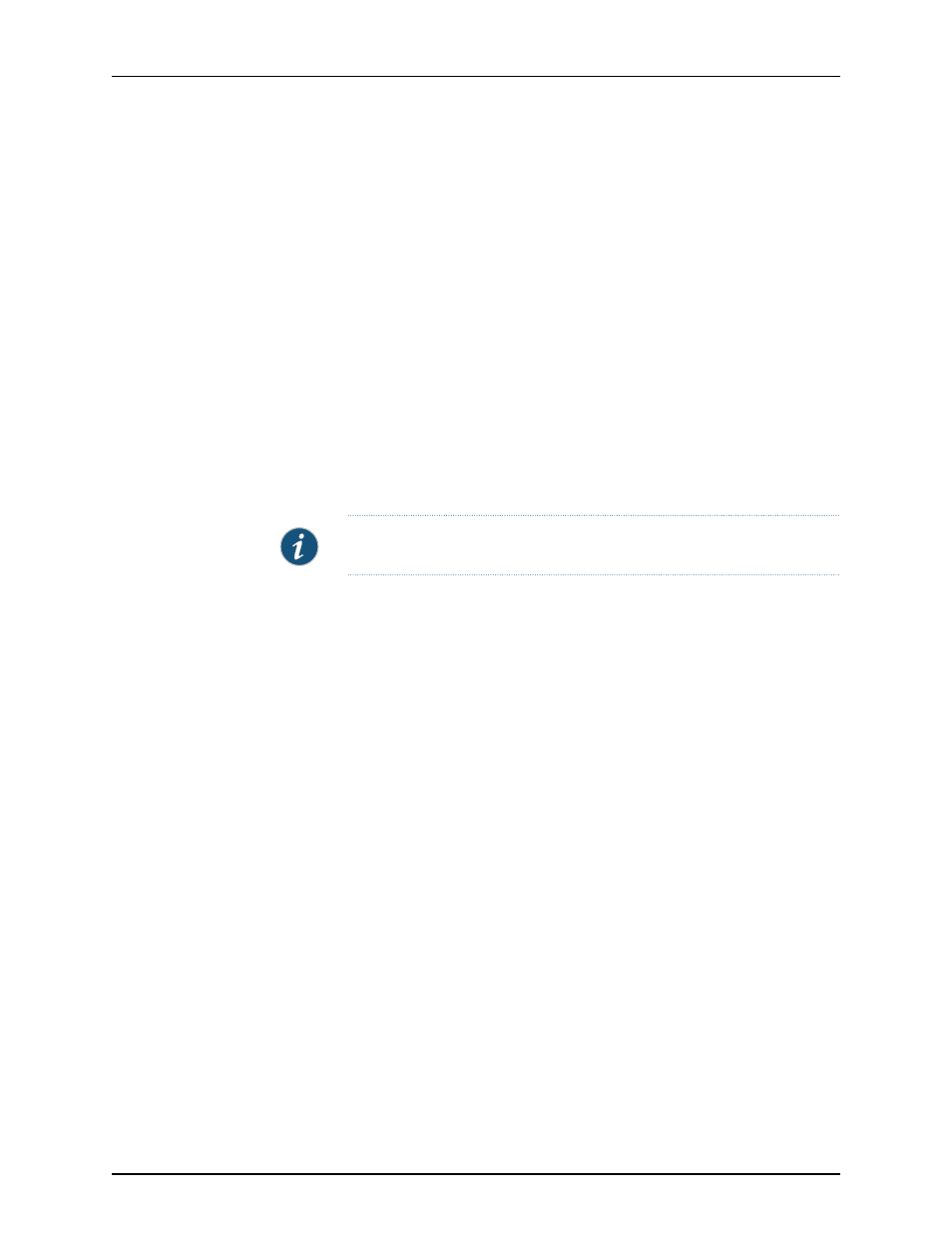
instance-type virtual-switch;
... # Other routing instance statements
protocols vpls {
site-range 10;
site sample-site-1 {
site-identifier 1;
}
associate-profile green_vpls_pw_2; # Apply profile here
}
... # Other routing instance statements
[edit dynamic-profiles]
green_vpls_pw_2 interfaces $junos-interface-ifd-name {
unit $junos-underlying-unit-number {
family bridge {
interface-mode trunk;
inner-vlan-id-list [ 10 20 40 50 ]; # Removed Accounting VLAN 30
}
}
}
NOTE:
This is not a complete router configuration.
In this case, frames arriving on the interfaces are classified according to their bridge
domains and switched, if necessary, to the VPLS pseudowire trunk, except for Engineering
frames. Engineering frames (VLAN 30) are only switched within the interfaces listed
within bridge domain
accounting
and any statically configured trunk interfaces and are
prevented from crossing the VPLS pseudowire due to the absence of VLAN 30 on the
trunk.
We can combine the two examples and use dynamic profiles to forward the frames
(other than
accounting
frames) to the remote site with an out tag of 200.
This configuration keeps the Accounting frames from reaching the remote site and pushes
an outer tag of 200 on VPLS pseudowire traffic.
[edit routing-instances green]
instance-type virtual-switch;
... # Other routing instance statements
protocols vpls {
site-range 10;
site sample-site-1 {
site-identifier 1;
}
associate-profile green_vpls_pw_3; # Apply profile here
}
... # Other routing instance statements
[edit dynamic-profiles]
green_vpls_pw_3 interfaces $junos-interface-ifd-name {
unit $junos-underlying-unit-number {
vlan-id 200; # This is the outer tag
family bridge {
75
Copyright © 2013, Juniper Networks, Inc.
Chapter 6: Dynamic Profiles for VLAN Interfaces and Protocols
