JVC VN-C20 User Manual
Page 35
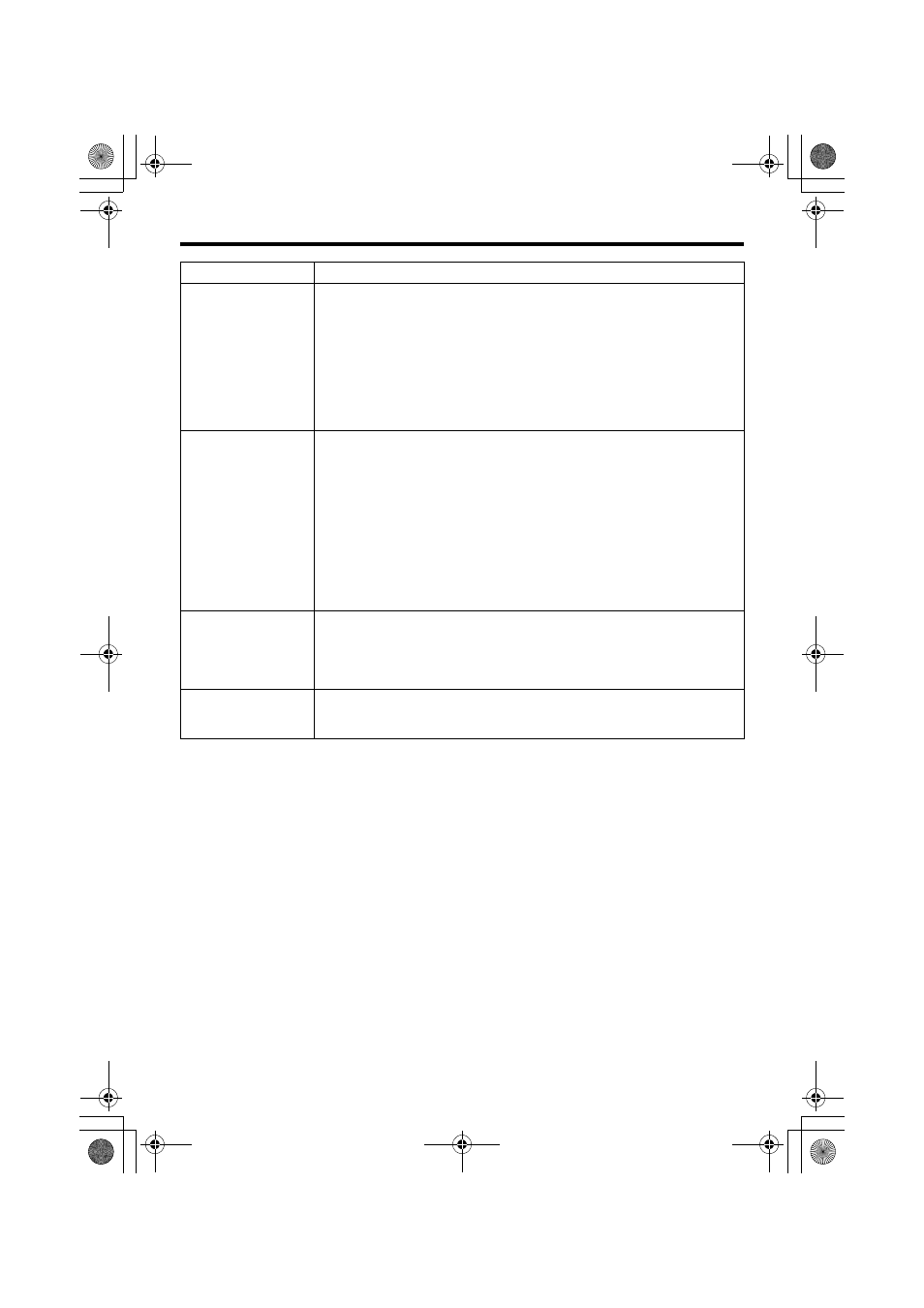
35
A
Frame Size
Select either VGA (640
ן 480) or QVGA (320 ן 240) as the frame size.
B
Quality/Size
For specifying the rate control mode and target file size.
When
AVFS1B to AVFS7B is selected, the quantization table during JPEG
encoding will be maintained and the file size will increase/decrease
according to the input signals. Stipulated values will be displayed for the
target file size. When recording JPEG data to a recorder with limited
capacity, pay attention when making a selection for this item as the
maximum recording time varies accordingly when the file size increases/
decreases. In this case, encoding is performed such that the average size of
multiple JPEG images becomes the target file size when
AAFSB is
selected.(When
AAFSB is selected, input of target file size will be enabled.)
C
FPS
For specifying the number of frames to encode per second. VN-C20 is
limited in its processing capacity and the specified frame rate may not be
realized depending on the settings of [Frame Size] and [Quality/Size]. In
particular, when the specified target file size is large, the upper limit of the
frame rate drops.
An example of settings for which a total frame rate of 30 fps can be realized
is as follows.
Frame Size
: VGA
Picture quality
: VFS4
Frame Rate
: 30 fps
(The maximum bit rate from VN-C20 is about 9 Mbps.)
D
Fine
Each video frame is made up of 2 fields.
When Fine is set to
AOnB, the 2 fields can be used as is.
When Fine is set to
AOffB, the frame is formed using only one of the fields,
hence preventing the image from blurring even when the object is moving.
This feature is enabled when
AVGAB is selected for the A[Frame Size] item.
E
Turn Over
Flags specified here will be written to the JPEG comment segment.
Switching this item will not invert the image data.
Refer to the "API Guide" on the file formats of JPEG.
VN-C20_EN.book Page 35 Tuesday, January 31, 2006 1:51 PM
