JVC VN-C20 User Manual
Vn-c20, Box type network camera, Instructions
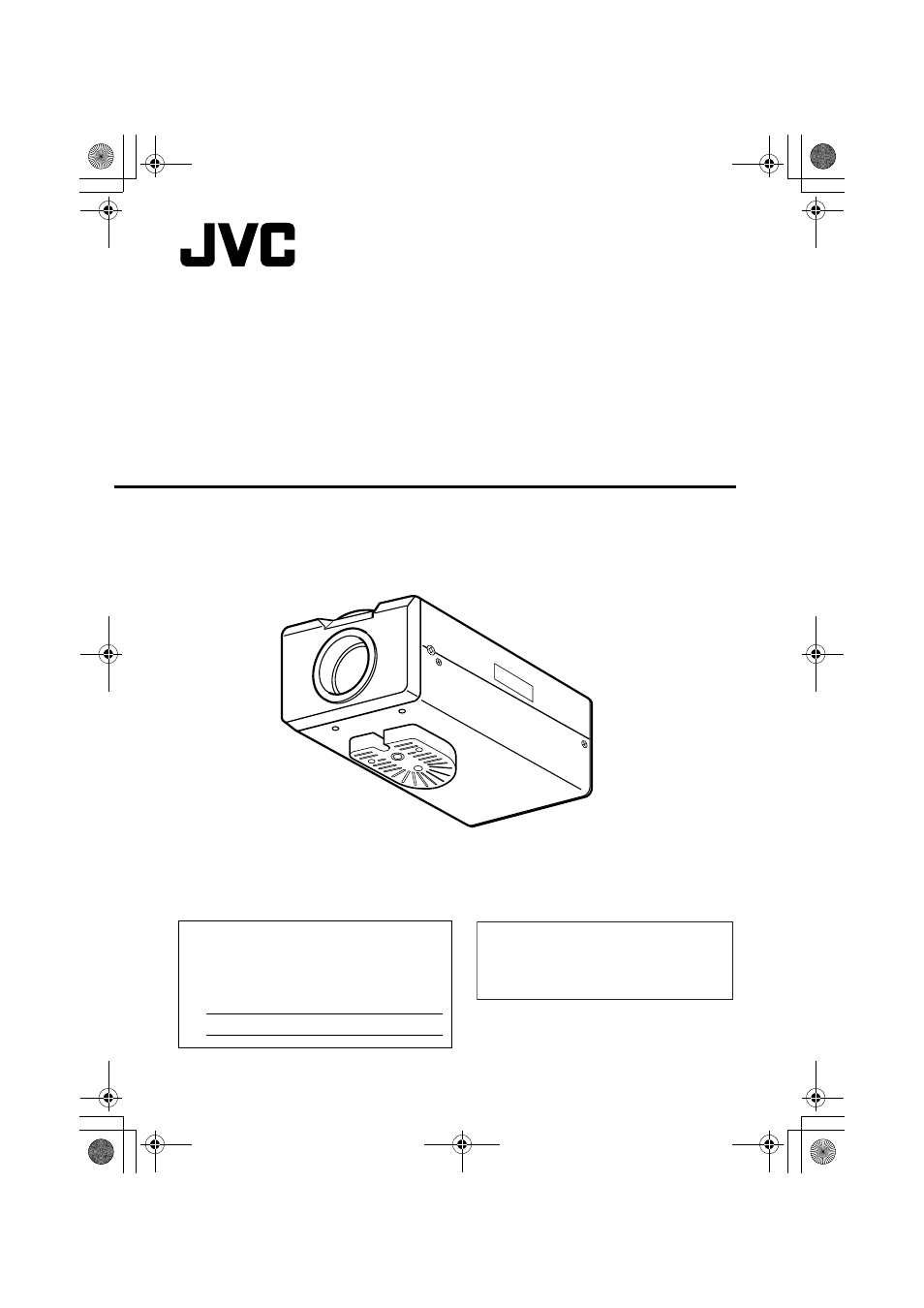
BOX TYPE NETWORK CAMERA
VN-C20
INSTRUCTIONS
LST0329-001A
For Customer Use:
Enter below the Serial No. which is located
on the body.
Retain this information for future reference.
Model No. VN-C20
Serial No.
Thank you for purchasing this JVC product.
Before operating this unit, please read the
instructions carefully to ensure the best
possible performance.
VN-C20_EN.book Page 1 Tuesday, January 31, 2006 1:51 PM
Table of contents
Document Outline
- Introduction
- Connection / Installation
- Network Settings
- Setting Using Internet Explorer
- Setup
- Setting
- JPEG View Page
- Camera Page
- Encoding Page
- Alarm Page
- Alarm Environment Page
- Motion Detection Page
- Basic Page
- Details Page
- Streaming Page
- Access Restrictions Page
- Time Page
- Password Page
- Maintenance Page
- List of Factory Settings of Each Page
- Miscellaneous Page
- Operation Page
- Settings Page
- Operation
- Operation of Built-in Viewer
- Setting Up the Internet Explorer
- Installing the built-in viewer
- Screen Configuration of Built-in Viewer
- Built-in Viewer Settings
- Quitting the Built-in Viewer
- Shortcut for Built-in Viewer
- Operation of Built-in Viewer
- Others
- Troubleshooting
- Specifications
- VN-C20_U Vol.2.pdf
- Introduction
- Connection / Installation
- Network Settings
- Setting Using Internet Explorer
- Setup
- Setting
- JPEG View Page
- Camera Page
- Encoding Page
- Alarm Page
- Alarm Environment Page
- Motion Detection Page
- Basic Page
- Details Page
- Streaming Page
- Access Restrictions Page
- Time Page
- Password Page
- Maintenance Page
- List of Factory Settings of Each Page
- Miscellaneous Page
- Operation Page
- Settings Page
- Operation
- Operation of Built-in Viewer
- Setting Up the Internet Explorer
- Installing the built-in viewer
- Screen Configuration of Built-in Viewer
- Built-in Viewer Settings
- Quitting the Built-in Viewer
- Shortcut for Built-in Viewer
- Operation of Built-in Viewer
- Others
- Troubleshooting
- Specifications
