Precautions for proper use, Storage and usage locations, Transportation – JVC GY-HM700CHE User Manual
Page 9: Maintenance, Power saving, Batteries, Regular inspection (maintenance), Others, Sdhc cards
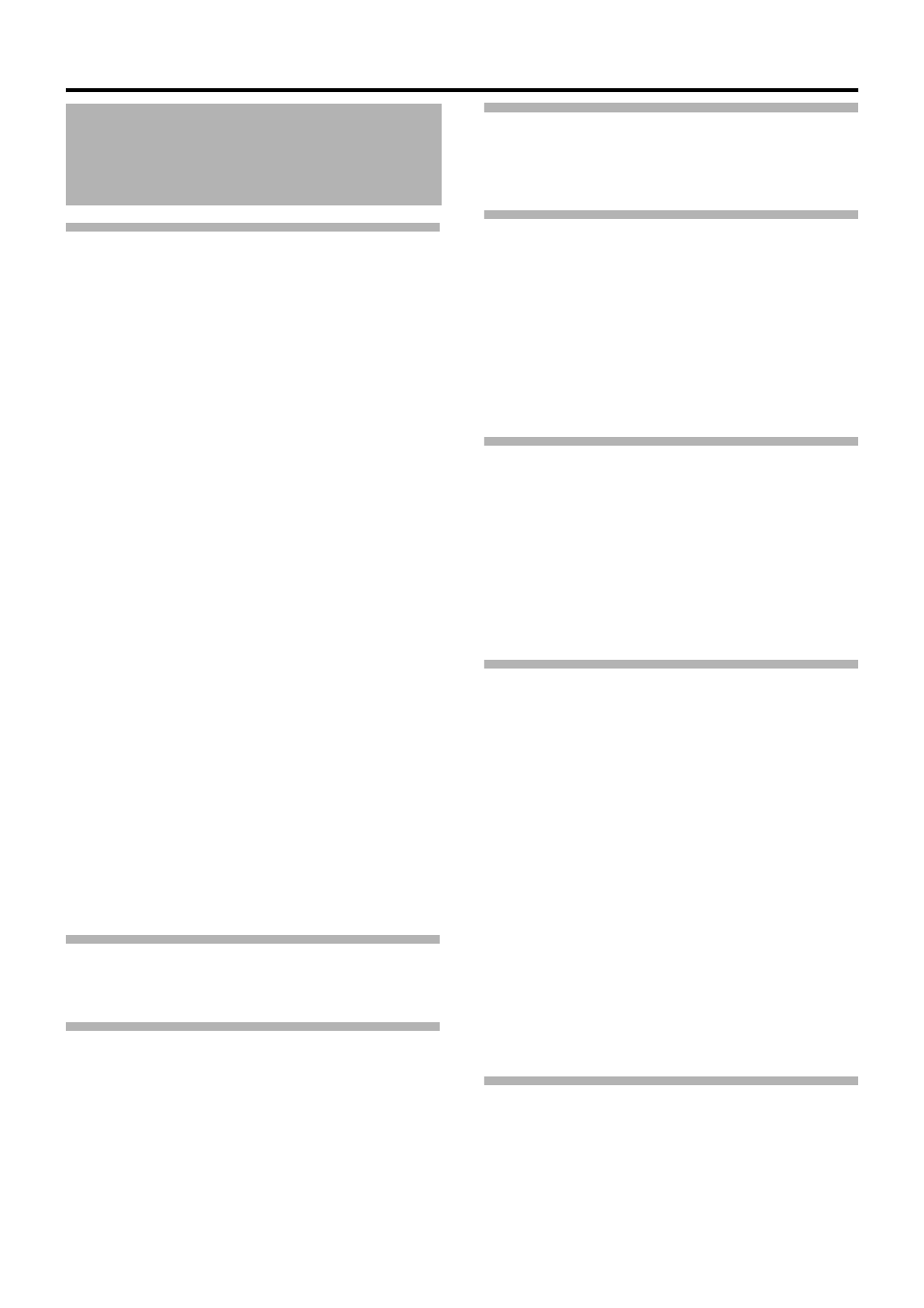
5
Storage and Usage Locations
Ⅵ Allowable ambient temperature and humidity
Be sure to use this device within the allowable temperature
range of 0 I to 40 I and a relative humidity of 30 % to
80 %. Using this device at a temperature or humidity outside
the allowable ranges could result not only in malfunction but
also serious impact on the CCD elements as small white
spots may be generated.
Ⅵ Strong electromagnetic waves or magnetism
Noise may appear in the picture or audio and/or the colors
may be incorrect if the camera is used near a radio or
television transmitting antenna, in places where strong
magnetic fields are generated by transformers, motors, etc.,
or near devices emitting radio waves, such as transceivers or
cellular phones.
Ⅵ Use of wireless microphone near the camera
When a wireless microphone or wireless microphone tuner is
used near the camera during recording, the tuner could pick
up noise.
Ⅵ Avoid using or placing this device in the following places.
● Places subject to extreme heat or cold
● Places with excessive dirt or dust
● Places with high humidity or moisture
● Places subject to smoke or vapor such as near a
cooking stove
● Places subject to strong vibrations or unstable surfaces
● In a parked car under direct sunlight or near a heater for
long hours
Ⅵ Do not place this device at places that are subject to
radiation or X-rays, or where corrosive gases occur.
Ⅵ Protect this device from being splashed with water.
(Especially when shooting in the rain)
Ⅵ Protect this device from getting wet when shooting on a
beach. In addition, salt and sand may adhere to the
camera body. Be sure to clean the camera after use.
Ⅵ Protect this device against penetration of dust when using
it in a place subject to sandy dust.
Transportation
Do not drop or hit this device against a hard object when
transporting.
Maintenance
Ⅵ Turn off the power before performing any maintenance.
Ⅵ Wipe the external cabinet of the device with a soft cloth.
Do not wipe the body with benzene or thinner. Doing so
may cause the surface to melt or turn cloudy. When it is
extremely dirty, soak the cloth in a solution of neutral
detergent, wipe the body with it, and then use a clean
cloth to remove the detergent.
Power Saving
Ⅵ When this device is not in use, be sure to set the
[POWER] switch to
AOFFB in order to reduce power
consumption.
Batteries
Ⅵ The following batteries can be used on this device.
GY-HM700CHU/GY-HM700U
: Dionic90 (Anton Bauer)
GY-HM700CHE/GY-HM700E
: Endura-7 (IDX)
* Models with an E suffix are for the European market and
will not employ the UL Listing mark.
Ⅵ Make use of the recommended batteries. Heavy batteries
may fall off if not used correctly.
Regular Inspection (Maintenance)
Under normal environment, dust will accumulate on the
camera recorder when it is used over a long period. Dust
may enter the camera especially if it is used outdoors. This
may affect the image and sound quality of the camera
recorder. Check and replace the fan after every 9000 hours
(suggested guideline).
You can check the usage time of the fan at [Others]
B[System Information]B[Fan Hour]. (A Page 88)
If the fan is used for more than 9000 hours without
replacement,
AFAN MAINTENANCE REQUIREDB will be
displayed every time you turn on the power.
Others
Ⅵ Do not insert objects other than the memory card into the
card slot.
Ⅵ Do not block the vent on the device.
Blocking of the vent causes internal heating and may lead to
burns and fires.
Ⅵ Do not turn off the [POWER] switch or remove the power
cable during recording or playback.
Ⅵ The camera may not show stable pictures for a few
seconds immediately after the power is turned on, but this
is not a malfunction.
Ⅵ When the video signal output terminals are not in use, put
on the covers to prevent damage to the terminals.
Ⅵ Do not drop this device or subject it to strong impact or
vibration as it is a precision equipment.
Ⅵ Optical performance of lens
Due to the optical performance of the lens, color divergence
phenomena (magnification chromatic aberration) may occur
at the periphery of the image. This is not a camera
malfunction.
SDHC Cards
Use an SDHC card (4 GB to 32 GB) with Class 6 or higher
performance.
* Using cards other than those from Panasonic, TOSHIBA or
SanDisk may result in recording failure or data loss.
Precautions for Proper Use
