JVC GZ-HM960U User Manual
Everio, En sp fr, Basic user guide
Attention! The text in this document has been recognized automatically. To view the original document, you can use the "Original mode".
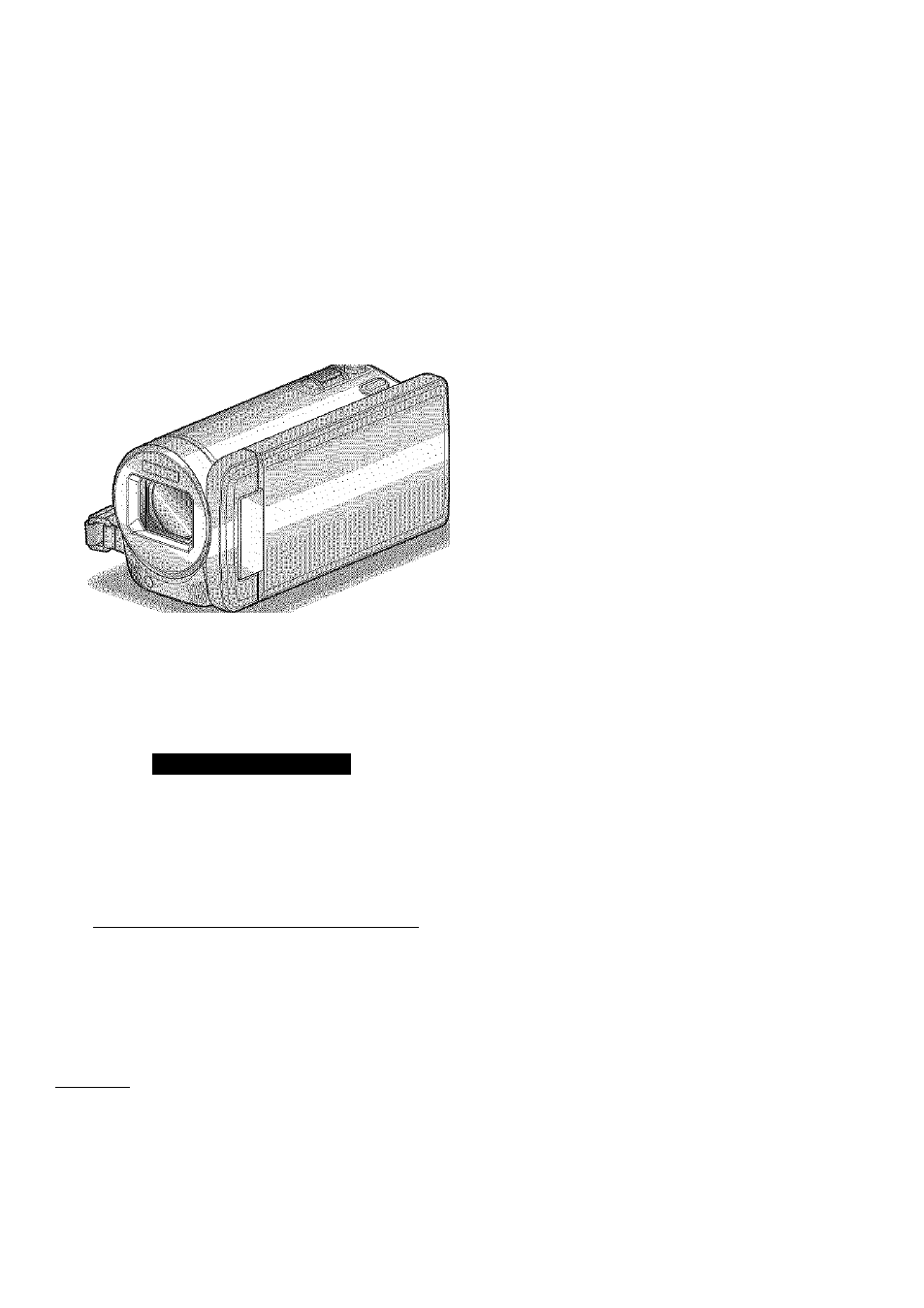
JVC
L Y T 2 3 1 3 - 0 0 1 A - M
EN SP FR
HD MEMORY CAMERA
GZ-HiVI960U/GZ^HiVI860U
Basic User Guide
Everio
Thank you for purchasing this JVC product.
Before use, piease read the Safety Precautions and Cautions on p. 2 and p. 36 to ensure safe
use of this product.
Detailed User Guide
A “Basic User Guide” (this manual) and a “Detailed User Guide” are available for this
product.
For more details on operating this product, please refer to the “Detailed User Guide”
at the following website.
■
■ You can also access the website
from
the bullt-ln application
software of this unit. (p. 30)
For Future Reference:
Enter the Model No. (located on the bottom of the camera) and Serial No.
(located on the battery pack mount of the camera) below.
Model No.______________________________________________________
Serial No.
m DOLBY I
DIGITAL I
STEREO CREATOR
I
Hamr m/CHO
I
HIGH-DEFINITION MULTIMEDIA INTERFACE JL
m
%
B S
TP
©Bluetooth'
?
r
so
CO
O)
Ç
its
(U
o
05
c
o
o
o
cr
o
so
SO
o
Ü
c
s:
5
t E
if o
c
TECHNOLOGY
ENGLISH
I
ESPAÑOL
FRANÇAIS
Document Outline
- JVC
- ■ http://manual.ivc.co.lp/lndex.html/
- ■ You can also access the website from the bullt-ln application software of this unit. (p. 30)
- r
- Safety Precautions
- Model Differences
- Precautions on Playing Back 3D images (for GZ-HM960)
- Names of Buttons and Functions on the LCD Monitor
- Charging the Battery Pack
- Grip Adjustment
- inserting an SD Card
- Clock Setting
- Video Recording
- still image Recording
- Playing Back/Peieting Files on this Unit
- Copying Files
- Creating Discs with a DVD Writer or External Biu-ray Drive
- Dubbing Files by Connecting to a DVD Recorder or VCR
- Using a USB External Hard Disk Drive
- Copying to Computer
- Operating the Menu
- Recordable Time/Number of images
- Troubleshooting
- Cautions
- Specifications
- Index
