Replacing the switch inner chassis cable, Removing the switch power cards, Removing the switch power cards -6 – IBM RS/6000 SP User Manual
Page 88: Removing the sp switch inner chassis cable -6
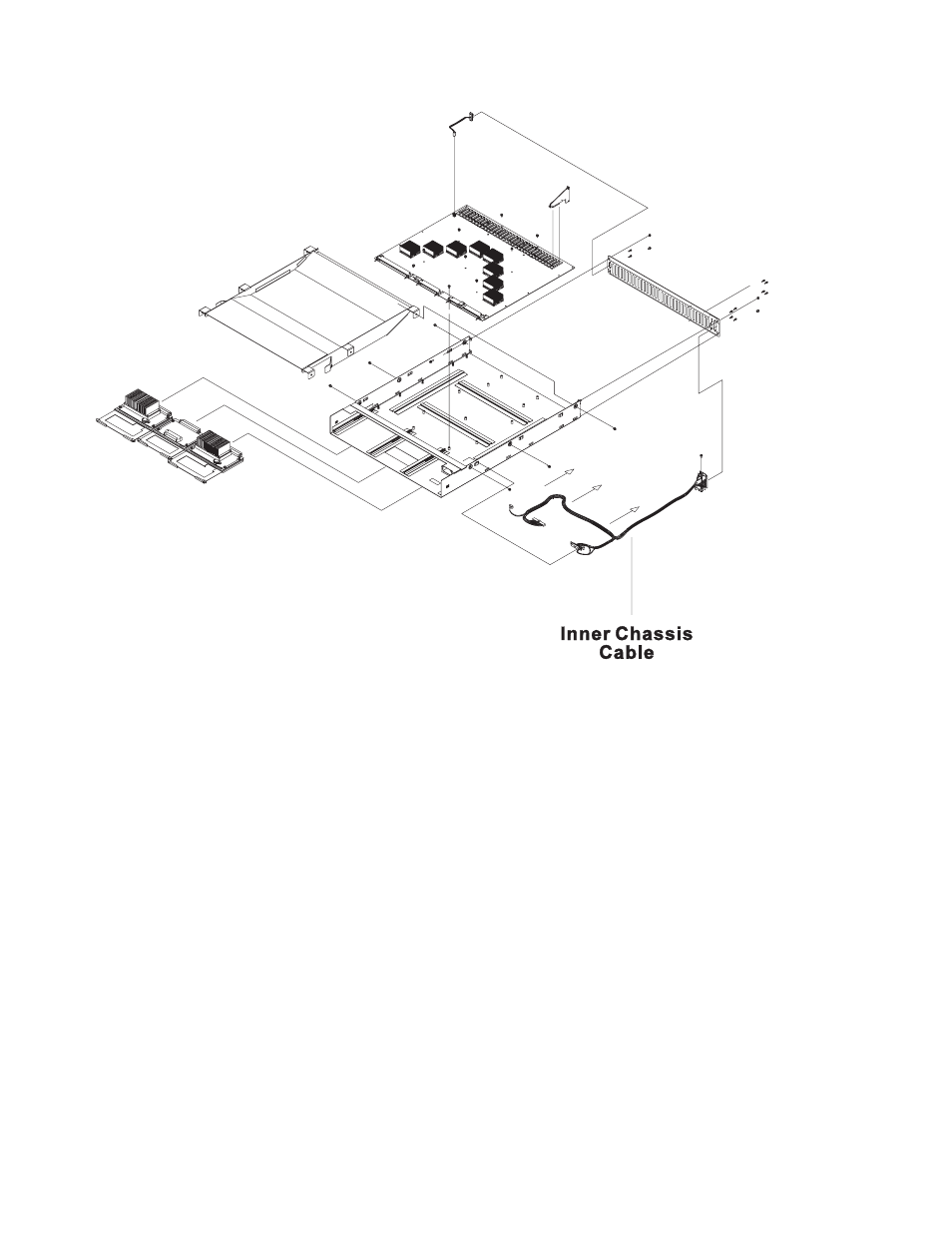
Replacing the switch inner chassis cable
Perform these procedures to replace the supervisor power cable from an SP Switch assembly:
1. Plug connectors P3, P4, P5 and P6. Route cable along the raceway, hooking retaining material where
needed. Attach P1 connector to the rear of the switch assembly with screws retained in the removal
procedure.
2. Perform “Replacing a switch assembly from service position” on page 3-9 to remove the switch
assembly from the service position.
Removing the switch power cards
Note: Refer to “Handling static-sensitive devices” on page 4-1 before removing or installing ESD sensitive
devices.
Attention:
The hexhead retaining screws require a 4 mm socket.
Perform these procedures to remove the switch power cards from an SP Switch assembly:
1. Perform “Placing a switch assembly into service position” on page 3-9 to place the switch assembly
into the service position.
2. Unplug connector P4 (PS1) or P6 (PS2).
3. Rotate card thumb locks outward to unseat card.
Figure 4-5. Removing the SP Switch inner chassis cable
4-6
RS/6000 SP: SP Switch Service Guide
