IBM RS/6000 SP User Manual
Page 40
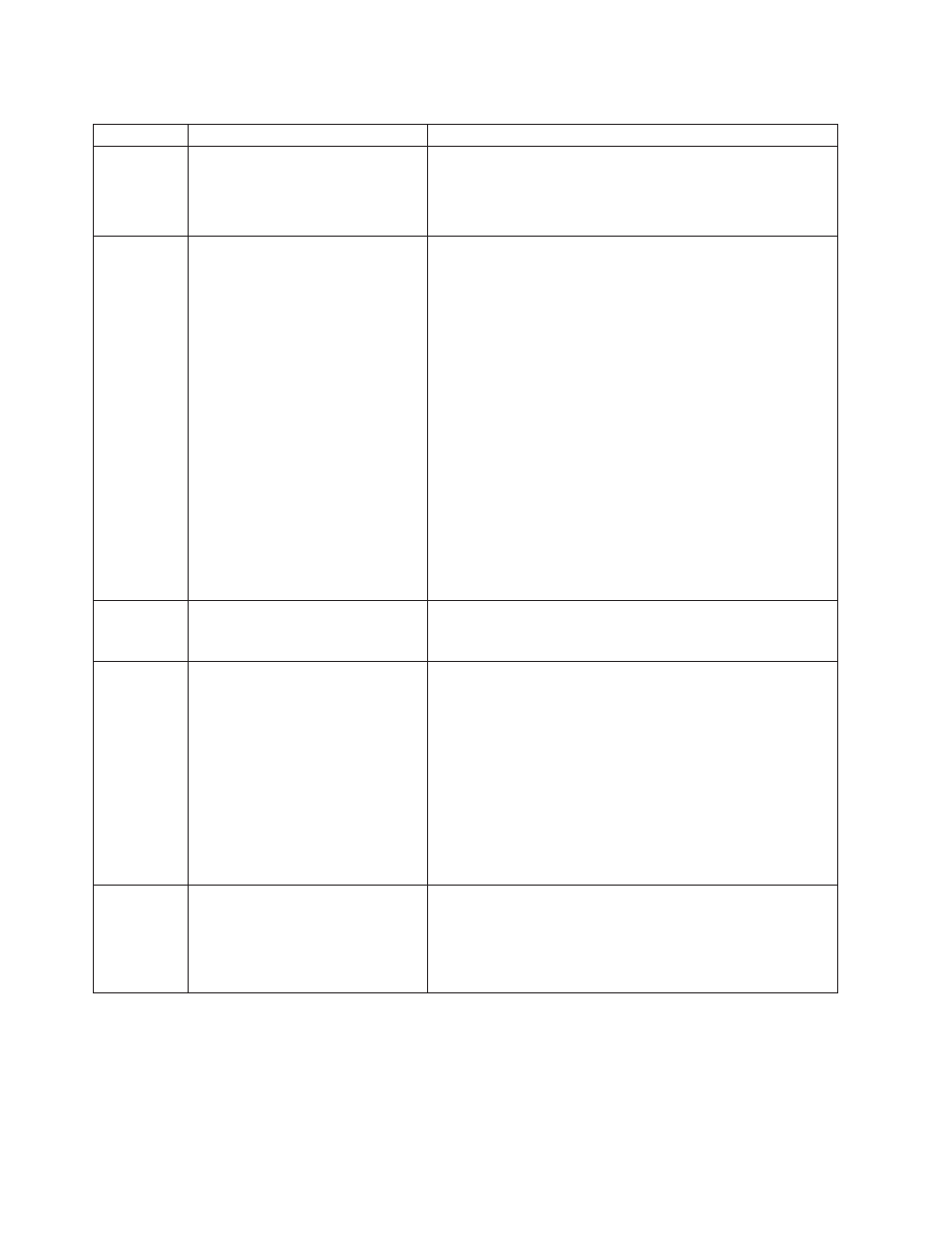
Table 1-7. SP Switch error conditions (continued)
Error #
Message/condition
Description and action
−3
(SPS)
Device status: Device has been
removed from network because of a
bad signature
Link status: Not operational
Description: Possible hardware problem.
Action: Go to “Step 0620-004” on page 1-21.
−4
(SPS)
Device status: Device has been
removed from network, faulty
Link status: Link has been removed
from network or miswired, faulty
Description: Switch network not wired as specified in switch
topology or problem with connection between switch and
device.
Note: You may get this error number for a jack which could
connect to a node, but instead has a wrap plug. In this case,
this message is a warning only and can be ignored.
Action:
1. Check this connection against the actual hardware cabling.
2. If the cabling does not match, correct the cabling
problem, then go to step 5 below.
3. Check the processor node’s hostname and switch node
number against the configuration using the command:
splstdata -s | pg
SDRGetObjects DependentNode
4. If this occurs on all nodes of a frame, check for a
logical-to-physical frame number mismatch.
5. If there is a mismatch, have the customer update the
configuration, or you can correct the cabling, as appropriate.
6. Go to “Step 0620-004” on page 1-21.
−5
(SPS)
Send packet from local node failed
Description: Possible hardware problem.
Action: Go to “Step 0620-004” on page 1-21.
−6
(SPS)
Device status: Device has been
removed from network, no
AUTOJOIN
Link status: Link has been removed
from network, no AUTOJOIN
Description: AUTOJOIN was not selected for node during
removal.
Action:
1. If there is an obvious problem, like node powered off or
disconnected, fix that problem first. Then issue Eunfence
for this processor node or dependent node.
2. If problem was resolved, repeat “Step 0620-001” on
page 1-17 for next problem or go to “Step 0620-043” on
page 1-36 to verify fix.
3. If problem was not resolved, go to “Step 0620-004” on
−7
(SPS)
Device status: Device has been
removed from network for not
responding
Link status: Link has been removed
from network, fenced
Description: Possible hardware problem.
Action: Go to “Step 0620-004” on page 1-21.
SP Switch function (MAP 0620)
1-20
RS/6000 SP: SP Switch Service Guide
