Major assembly (xxx), Sub-assembly (yy), Connection location (zzzz) – IBM RS/6000 SP User Manual
Page 58: Examples for using complete levels of nomenclature, Location diagrams of the rs/6000 sp components, Location diagrams of the rs/6000 sp components -2, Major assembly (xxx) -2 sub-assembly (yy)
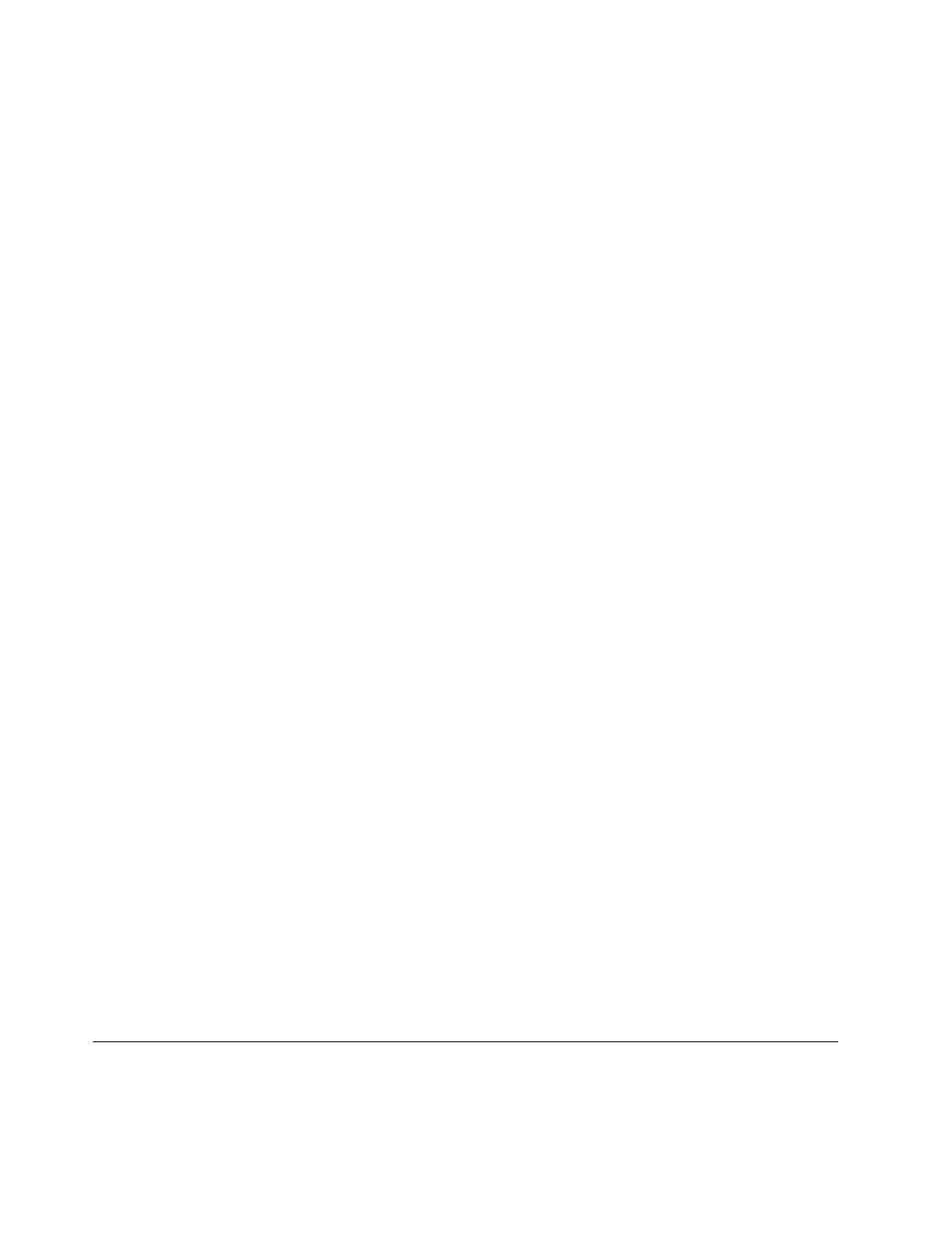
– 01 - 99 for frames 1-99 (specific to that frame)
Notes:
1. E01 designates RS/6000 SP physical frame 1
2. L00 designates any/all RS/6000 SP logical frames
3. S00 designates any/all RS/6000 SP multi-switch frames
4. For locations inside a frame, the Frame (WWW) and/or Major Assembly (XXX) strings may be omitted,
making the format YY-ZZZ
Major assembly (XXX)
v
1st character is the major assembly type (all three characters if the assembly occurs only once in a
frame):
– N for processor node assembly
– S for switch assembly
– PDU for power distribution unit assembly
– ADC for ac/dc Converter assembly
– FRA for frame
v
2nd and 3rd characters are the major assembly number:
– 00 for any/all major assemblies (designates location inside any/all major assemblies)
– 01 - 99 for major assembly 1-99 (specific to that major assembly)
Sub-assembly (YY)
1st and 2nd characters are the assembly designation inside the major assembly. (This string may be
omitted in some cases.)
Refer to the lists of two-character designations associated with each major assembly throughout this
chapter.
Example:
SC
denotes a switch card.
Connection location (ZZZZ)
v
1st character is the connection type:
– P for plug (cable side)
– J for jack (card/component side)
– G for chassis ground connection
v
2nd, 3rd, and 4th characters are number identifiers. Leading zeroes may be omitted.
Example:
P102
is plug 102
Examples for using complete levels of nomenclature
To describe the jack 23 on the switch assembly bulkhead in the second RS/6000 SP frame in a four-frame
configuration, designate as:
E02-S01-BH-J23
To describe plug 1 on the power card of the any switch assembly of any RS/6000 SP frame in any size
system configuration, designate as:
E00-S00-PC-P1 or just PC-P1
Location diagrams of the RS/6000 SP components
See Figure 2-1 on page 2-3, Figure 2-2 on page 2-4, and Figure 2-4 on page 2-6, in the pages that follow,
for views of the RS/6000 SP frame locations. Refer to the diagrams included in this section for specific
views and cabling of the main component sections in the RS/6000 SP frame.
2-2
RS/6000 SP: SP Switch Service Guide
