Advanced setup —continued – Integra DTR-6.8 User Manual
Page 96
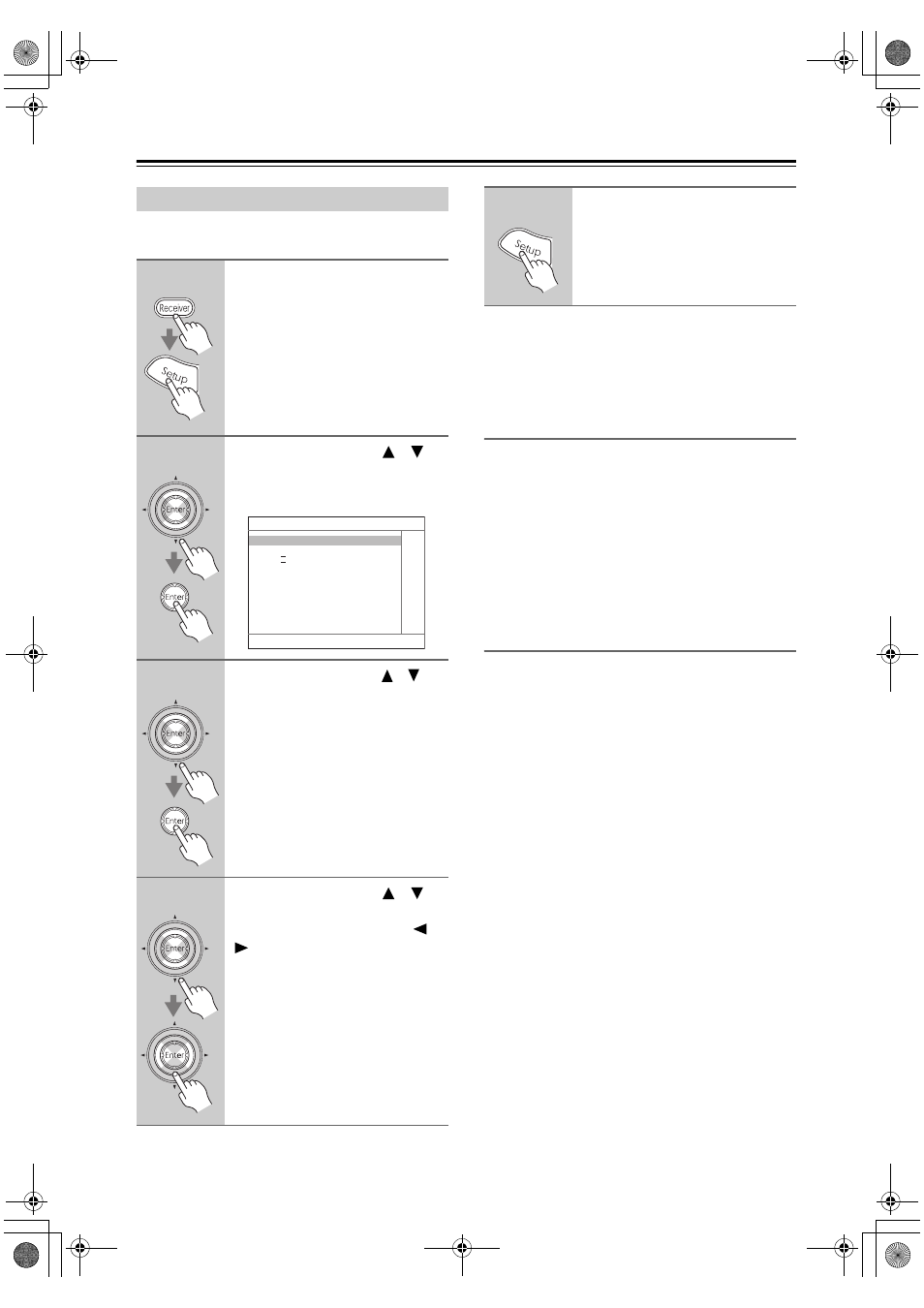
96
Advanced Setup
—Continued
Here you can set listening mode-related settings and
functions.
Note:
This procedure can also be performed on the AV receiver
by using its [Setup] button, arrow buttons, and [Enter]
button.
The Audio Adjust functions are explained below.
Tone Control Settings
You can adjust the bass and treble for the front speakers,
except when the Direct or THX listening mode is
selected.
■ Bass
You can boost or cut low-frequency sounds output by the
front speakers from –10 dB to +10 dB in 2 dB steps.
■ Treble
You can boost or cut high-frequency sounds output by
the front speakers from –10 dB to +10 dB in 2 dB steps.
Multiplex/Mono Settings
■ Multiplex Input Ch
This setting determines which channel is output from a
stereo multiplex source. Use it to select audio channels
or languages with multiplex sources, multilingual TV
broadcasts, and so on.
Main: The main channel is output (default).
Sub: The sub channel is output.
Main/Sub: Both the main and sub channels are output.
■ Mono Input Ch
This setting specifies the channel to be used for playing
any 2-channel digital source such as Dolby Digital, or 2-
channel analog/PCM source in the Mono listening
mode.
L+R: Both the left and right channels are output
(default).
L: Only the left channel is output.
R: Only the right channel is output.
■ Output Speaker
This setting determines which speakers output mono
audio when the Mono listening mode is selected.
L/R: Mono audio is output by the front left and right
speakers.
C: Mono audio is output by the center speaker
(default).
Audio Adjust Functions
1
Press the [Receiver] button fol-
lowed by the [Setup] button.
The main menu appears onscreen.
2
Use the Up and Down [
]/[
]
buttons to select “3. Audio
Adjust,” and then press [Enter].
The Audio Adjust menu appears.
3
Use the Up and Down [
]/[
]
buttons to select the functions,
and then press [Enter].
The function menu you selected
appears.
4
Use the Up and Down [
]/[
]
buttons to select the settings,
and use the Left and Right [
]/
[
] buttons to set them.
The settings are explained below.
3. Audio Adjust
1. Tone Control
2. Multiplex/Mono
3. PL II x/Neo:6
4. Dolby EX
5. Theater-Dimensional
6. LFE Level
5
When you’ve finished, press the
[Setup] button.
The setup menu closes.
DTR-6.8_En.book Page 96 Wednesday, June 20, 2007 4:16 PM
