IBM HANDBOOK 260 User Manual
Page 242
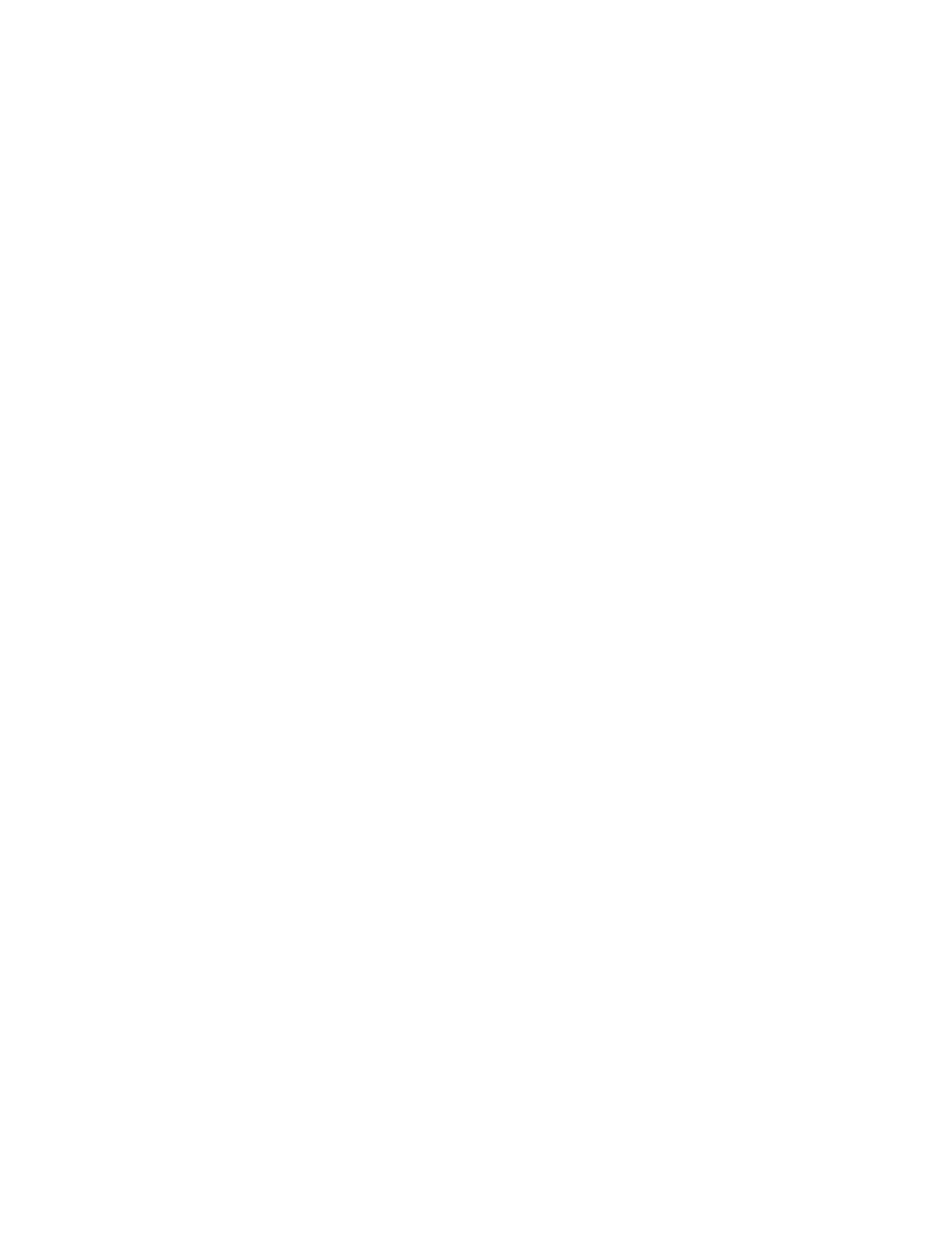
224
RS/6000 43P 7043 Models 150 and 260 Handbook
• SWITCH_TO_PRODUCT_TAPE
This stanza allows you to boot from a product tape, then switch to a
mksysb tape to install. You can then switch back to the product tape at the
end of the installation if you need to install additional device filesets for
support on the target machine. This procedure is usually used for cloning
systems. The possible values are no (default) and yes.
Normally, you would boot from a CD-ROM (to ensure that you have the
correct device support and boot image) then tell BOS install to install from
the mksysb tape. At the end of the install, BOS install automatically
verifies that all device support is installed on the system and installs
additional device support from the CD-ROM.
If you are booting from a product tape and switching to a mksysb tape,
BOS install does not automatically assume you want to do cloning and will
not prompt you for the product tape again. If you want a prompt for the
product tape to verify all the device support is installed, you must set this
variable to yes in your bosinst.data file.
• RECOVER_DEVICES
Specifies whether to reconfigure the devices. For mksysb installs, the
ODM configuration database is saved in the image. The device names and
attributes are automatically extracted from the database, and the BOS
install program attempts to recreate the devices the same way they were
on the machine the mksysb was created on. This is normally what you
would do for regular mksysb restores on the same system. However, for
cloning, you may not want these devices configured this way, especially
for network configuration. The possible values are yes (default) and no if
you do not want device reconfiguration.
• BOSINST_DEBUG
Specifies whether to show debug output during BOS installation. The
value yes will send set -x debug output to the screen during BOS
installation. The possible values are no (default) and yes.
8.3.5.2 Cloning Your System
This procedure is used to install a mksysb on a target system it was not
created on. Be sure to boot from the product media appropriate for your
system and at the same maintenance level of BOS as the original system the
mksysb was made on. For example, you can use BOS Version 4.2.1 product
media with a mksysb from a BOS Version 4.2.1 system.
After booting from your chosen product media, complete the following steps
when the following menu appears:
