Setting the bios boot block jumper (j6a1) – IBM 704 User Manual
Page 313
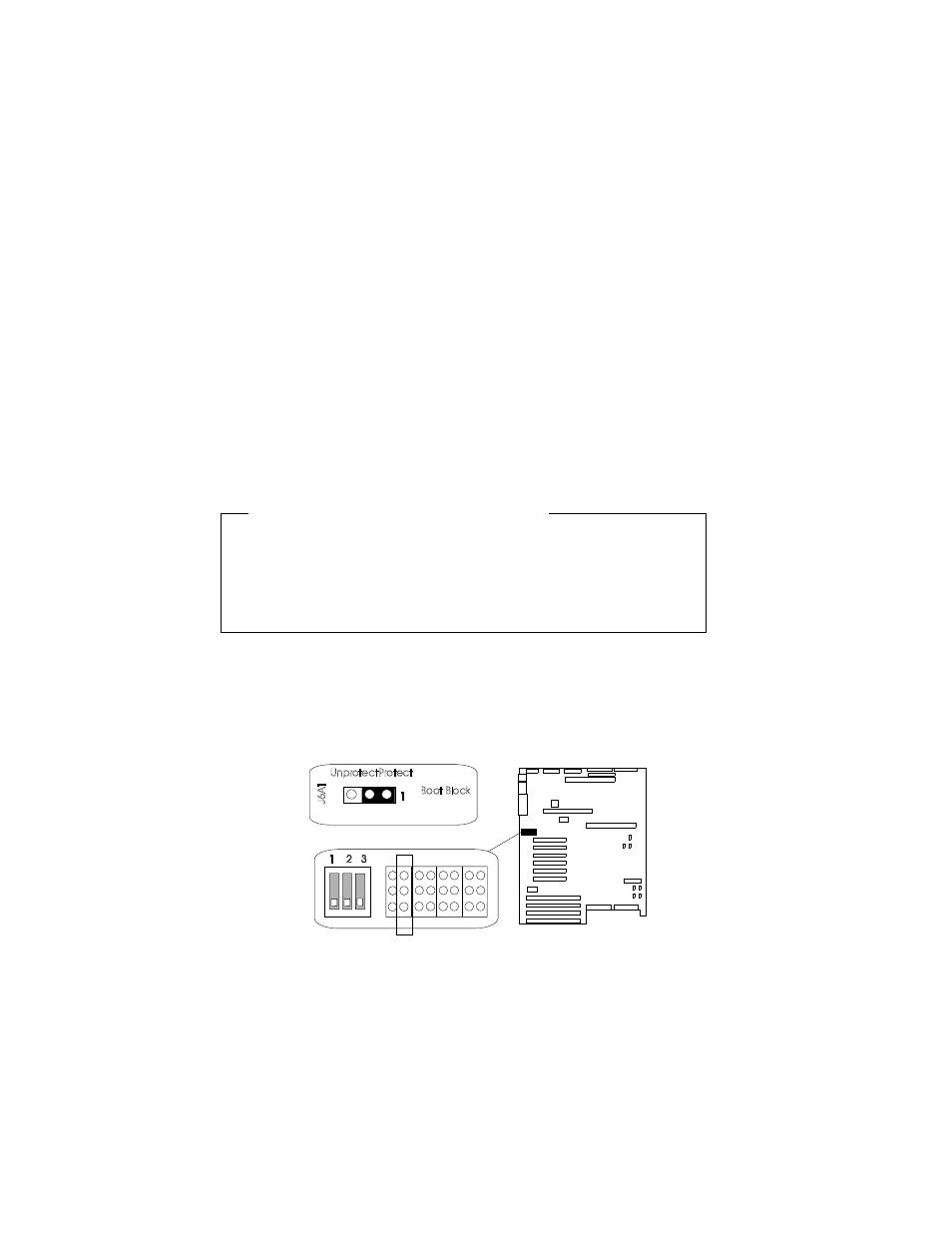
Setting System-Board Configuration Jumpers
8. Removed the left side cover again (see “Removing the Side
Covers” on page 81), and move the jumper back to its original
position (pins 1 and 2, factory default).
9. Complete the installation (see “Completing the Installation” on
page 201).
Setting the BIOS Boot Block Jumper (J6A1)
Before you start, be sure that you have:
Read “Electrical Safety” on page 75 and “Handling
Static-Sensitive Devices” on page 77.
Removed the left side cover (as viewed from the front of the
server; see “Removing the Side Covers” on page 81).
Note: Do not mistake this jumper block for the ones on either side.
To be able to program the boot block, do the following steps:
1. Identify the BIOS boot block jumper, J6A1.
J6A1
Protect
Unprotect
Boot Block
1
1 2 3
2. If the processor board blocks access to the jumper, remove it
(see steps 2 through 5 on page 106).
Appendix A. Server Records
295
- I5 (59 pages)
- 2274 (183 pages)
- X3650 (18 pages)
- P5 570 (82 pages)
- 6E1 (40 pages)
- SG24-4576-00 (235 pages)
- SCOD-3ZVQ5W (548 pages)
- LOTUS TEAM WORKPLACE 6.5.1 (17 pages)
- HANDBOOK 150 (286 pages)
- 6C4 (233 pages)
- 6059 (248 pages)
- 6644 (100 pages)
- 2283 (96 pages)
- 755 (47 pages)
- PANEL1173-841 (80 pages)
- G325-2585-02 (90 pages)
- BladeCenter T Type 8730 (180 pages)
- PC Server/Enterprise Racks 9QX (208 pages)
- X3620 M3 (19 pages)
- NETVISTA X40 6643 (120 pages)
- 440 (202 pages)
- xSeries 235 (66 pages)
- 47AE - 410168 (27 pages)
- TotalStorage DS6000 Series (406 pages)
- 310E (120 pages)
- NETVISTA 8319 (52 pages)
- A40P TYPE 6841 (148 pages)
- POWER 710 (45 pages)
- LCD PC (50 pages)
- 525 (33 pages)
- BladeCenter 8677 (104 pages)
- N2800e (82 pages)
- 6345 (214 pages)
- 2197 (208 pages)
- 4194 (84 pages)
- V7.2 (41 pages)
- SC34-6814-04 (953 pages)
- 6268 (53 pages)
- Enterprise Server H80 Series (230 pages)
- 6.00E+01 (42 pages)
- G544-5774-01 (56 pages)
- z/OS (88 pages)
- Aptiva 2140 (212 pages)
- GC23-7753-05 (56 pages)
